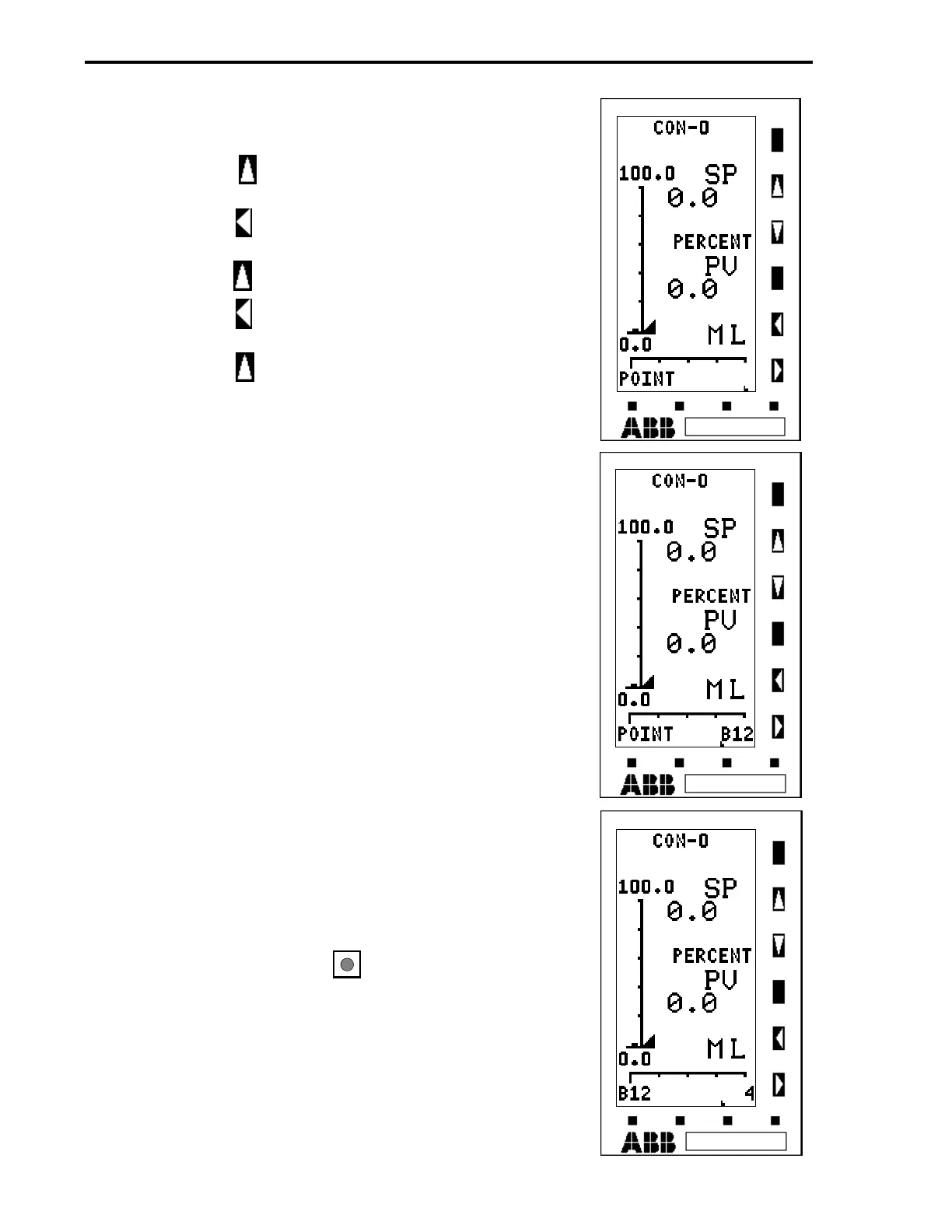•
The display shows the POINT entry line at the bottom of
the display, as shown on the right.
•
Press the key until the character "B" appears on
the entry line.
•
Press the key to shift the first entry one position to
the left.
•
Press the key until "1" appears on the entry line.
•
Press the key to shift this entry one position to the
left.
•
Press the key until "2" appears on the entry line.
•
The entry-line should now appear as shown on the
right.
•
Press F3 to accept the entry.
•
The contents of DATAPOINT B012 are displayed at the
bottom of the display as shown on the right.
•
Press the
Mode
button to return the instrument to
operator mode.
53MC5000 Process Control Station
3-12