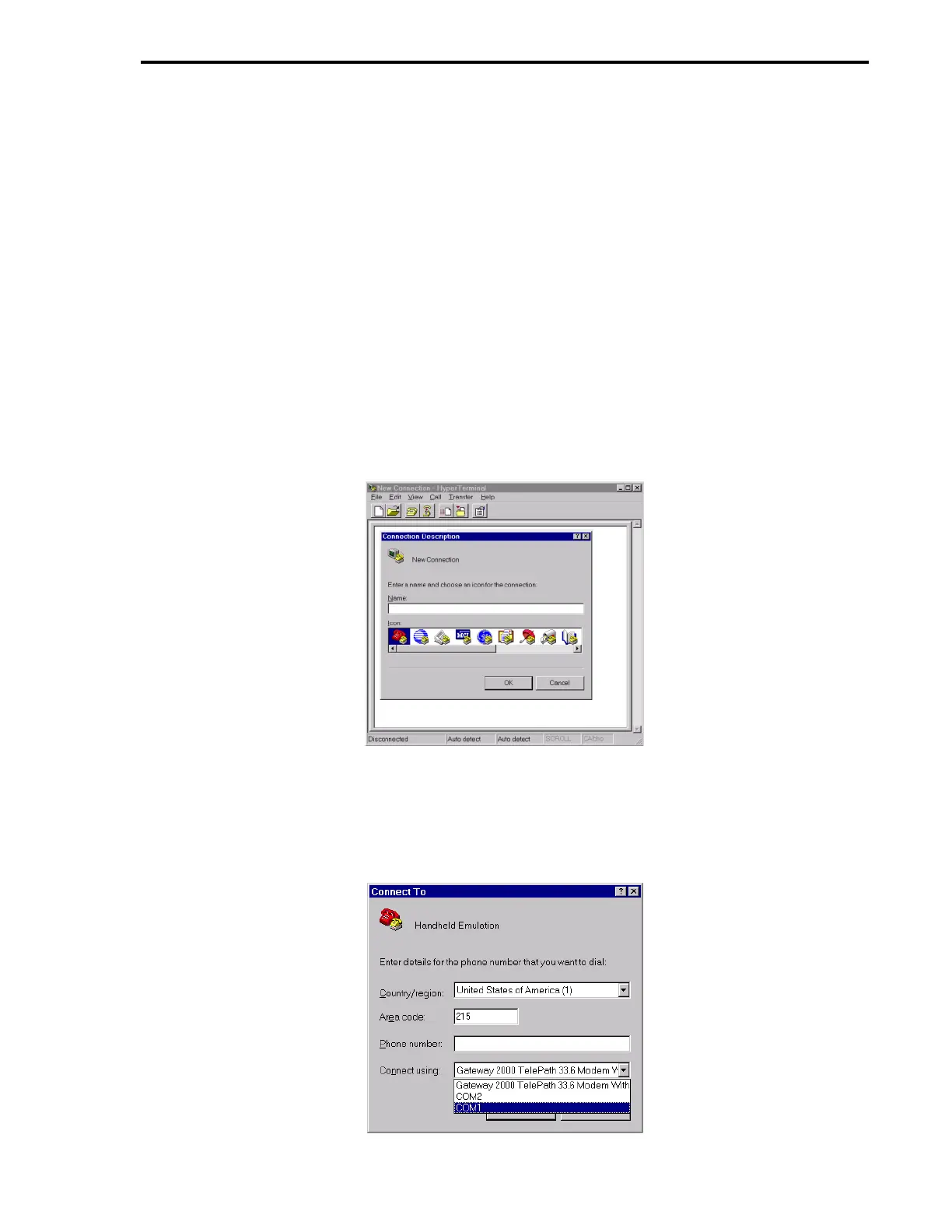3.13.2 USING A PC TERMINAL EMULATOR
3.13.2.1 Microsoft Windows Hyperterminal
This procedure describes the use of the
Microsoft Windows HyperTerminal
program to emulate the
53MC5000 Handheld terminal. This procedure is based on configuring this function for the first time.
Once configured, handheld terminal emulation may be started by double-clicking on the icon created
in Step 5 of this procedure.
1. Be sure the serial communication port to be used with HyperTerminal program is not being
used by another application.
2. Attached the communication cable between the PC and the front port of the 53MC5000
controller.
3. The HyperTerminal program can usually be found in the
START/Programs/Accessories
program group. Start the program by double clicking on the HyperTerminal Icon.
4. The HyperTerminal program will open a window for the application. The first time we use
HyperTerminal for this application, we must set up a new connection and its settings.
5. Enter a name for the connection and select an Icon from the display provided. The name and
Icon are used for future access to this particular terminal setup. This example uses
Hand-
held Emulation
as the name and the default Icon. Select
OK
to continue.
6. A new
Connect To
window is displayed. Since a modem or phone connection will not be
used, select
COM1
from the
Connect using:
pull down menu.
Section 3. Product Description
3-27
