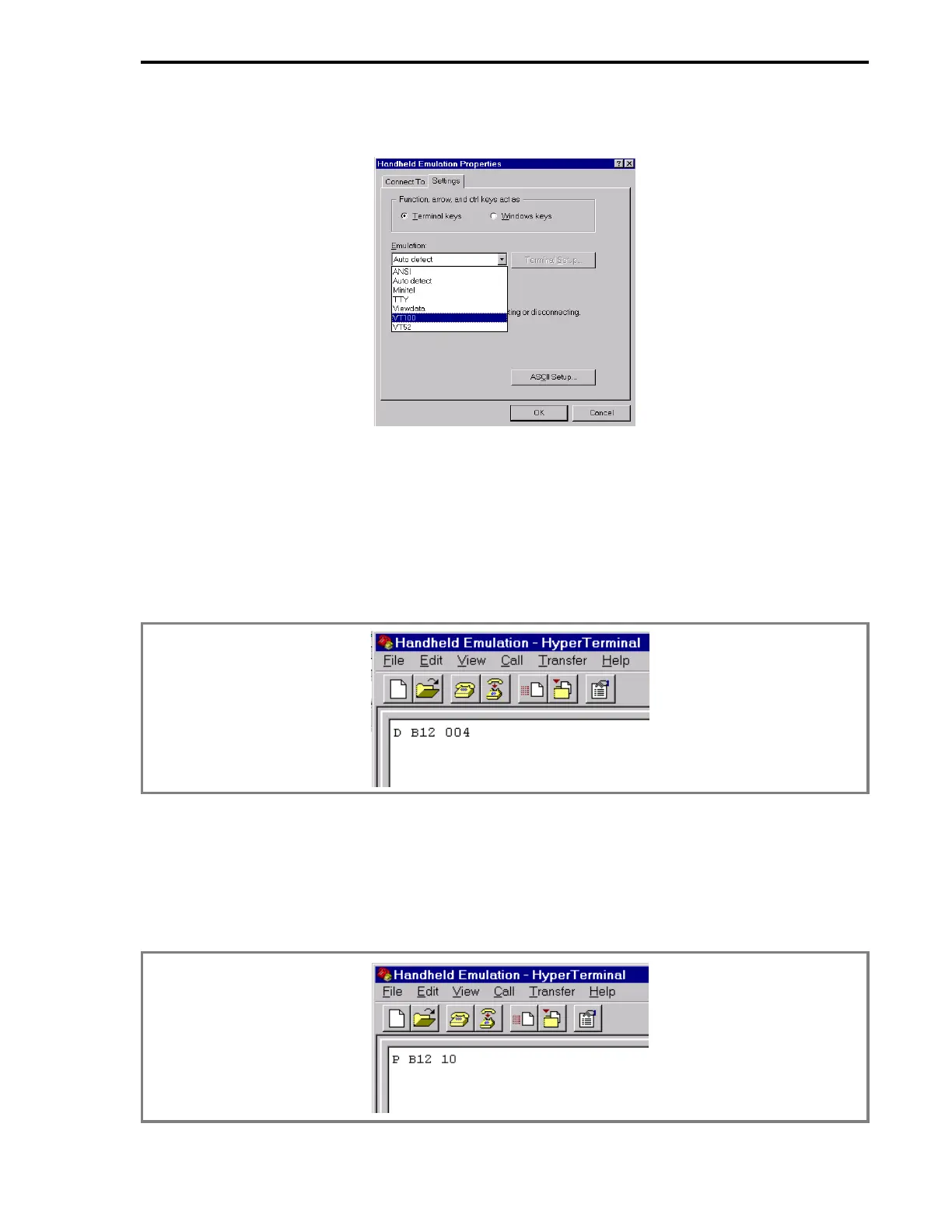11. In the
Properties
window, select the
Settings
tab as pictured below. Choose the
VT100
option from the
Emulation
pull down list. Click
OK
to continue.
12. The terminal mode setup is now complete. If the cable is connected between the controller
and the PC, the basic handheld functions may now be performed using the terminal mode.
13. Displaying database values:
Any database location within the controller can be displayed. To display a database location
type
D
. The controller will respond by placing a space after the letter D. Enter the database
location (such as B12) and press the
ENTER
key. The controller will respond by displaying
the current value of this database location.
14. Modifying a database location:
Any database location within the controller can also be modified. To modify a database
location type
P
(for put). The controller will respond by placing a space after the letter P.
Enter the database location to be modified and press the
ENTER
key. The controller will
respond again by sending a space. Enter the new value to be put into the database location
you selected and press the
ENTER
key.
Section 3. Product Description
3-29