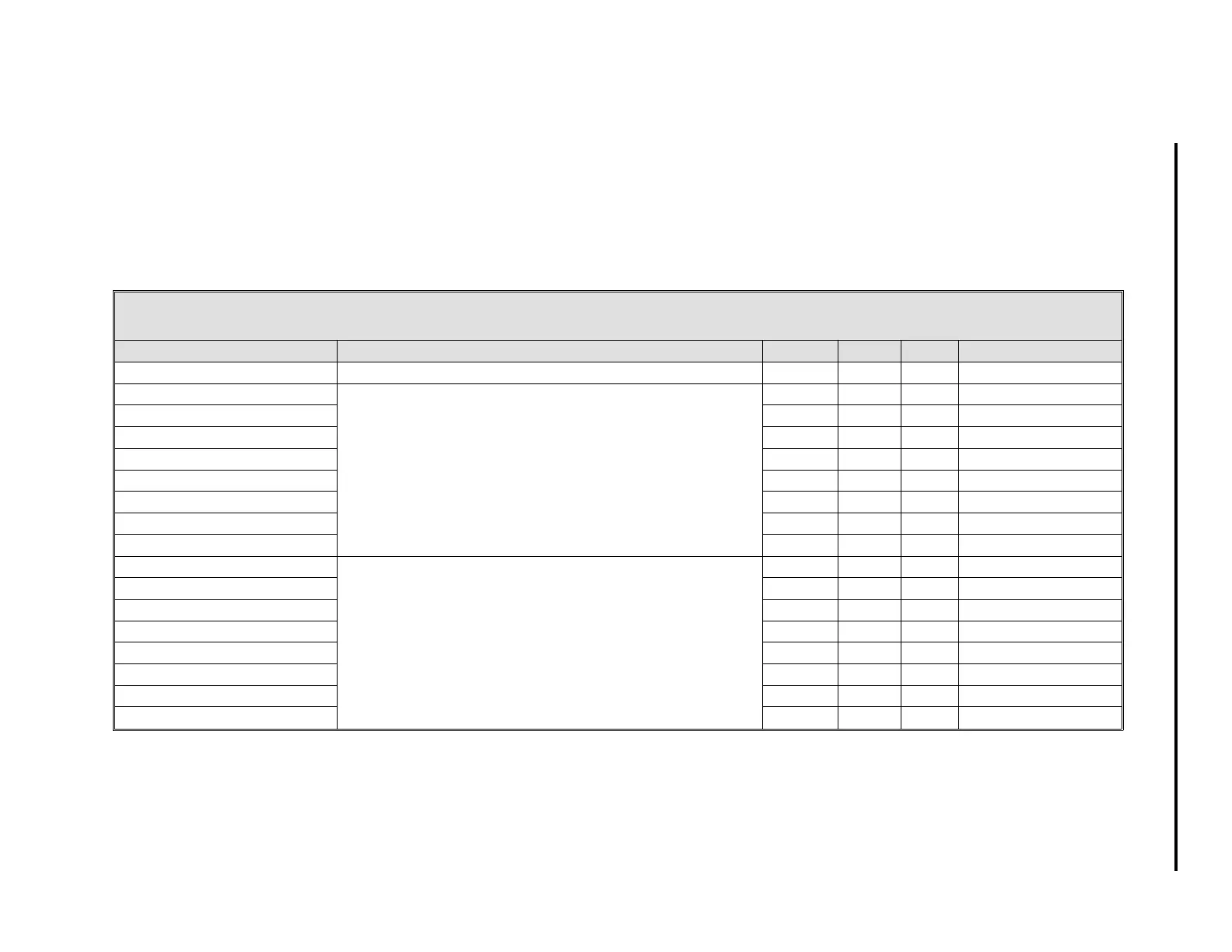5.10 STATUS MODULES (SDT0 AND SDT1)
There are two Status Modules (SDM) that can be configured separately. The two Status Modules each provide indication and push but-
ton access control for eight logical points in the controller. How the indicators appear for given conditions and alarms is dependent upon
the configuration selections entered in the Status Modules. The display handler index numbers for the discrete status displays are 21
and 22, which correspond to status modules SDT0 and SDT1 respectively.
Table 5-10. Status Modules (SDT0 and SDT1)
Title Definition Atom SDT0 SDT1 Default
Tag This parameter is a 10 character assignable name. TAG A054 A063 SDT0 , SDT1
Point 1 Name This is a 10 character name (e.g., PUMP ALARM) of the
status point or two 5 character words (e.g., ON OFF, IN
OUT, START STOP). Each status point of an SDM has
an associated name.
STA A055 A064 SDT0 = A, SDT1 = I
Point 2 Name STB A056 A065 SDT0 = B, SDT1 = J
Point 3 Name STC A057 A066 SDT0 = C, SDT1 = K
Point 4 Name STD A058 A067 SDT0 = D, SDT1 = L
Point 5 Name STE A059 A068 SDT0 = E, SDT1 = M
Point 6 Name STF A060 A069 SDT0 = F, SDT1 = N
Point 7 Name STG A061 A070 SDT0 = G, SDT1 = O
Point 8 Name STH A062 A071 SDT0 = H, SDT1 = P
Point 0 State This parameter indicates the current condition of the
individual points, which can be either
0
or
1
. It can be
set to a
0
or
1
with the push buttons at the discrete
status display or by F-TRAN, FCIM,or FCS execution.
SSA L336 L344 0
Point 1 State SSB L337 L345 0
Point 2 State SSC L338 L346 0
Point 3 State SSD L339 L347 0
Point 4 State SSE L340 L348 0
Point 5 State SSF L341 L349 0
Point 6 State SSG L342 L350 0
Point 7 State SSH L343 L351 0
1 of 4
5-23
Section 5. Configuration Parameters