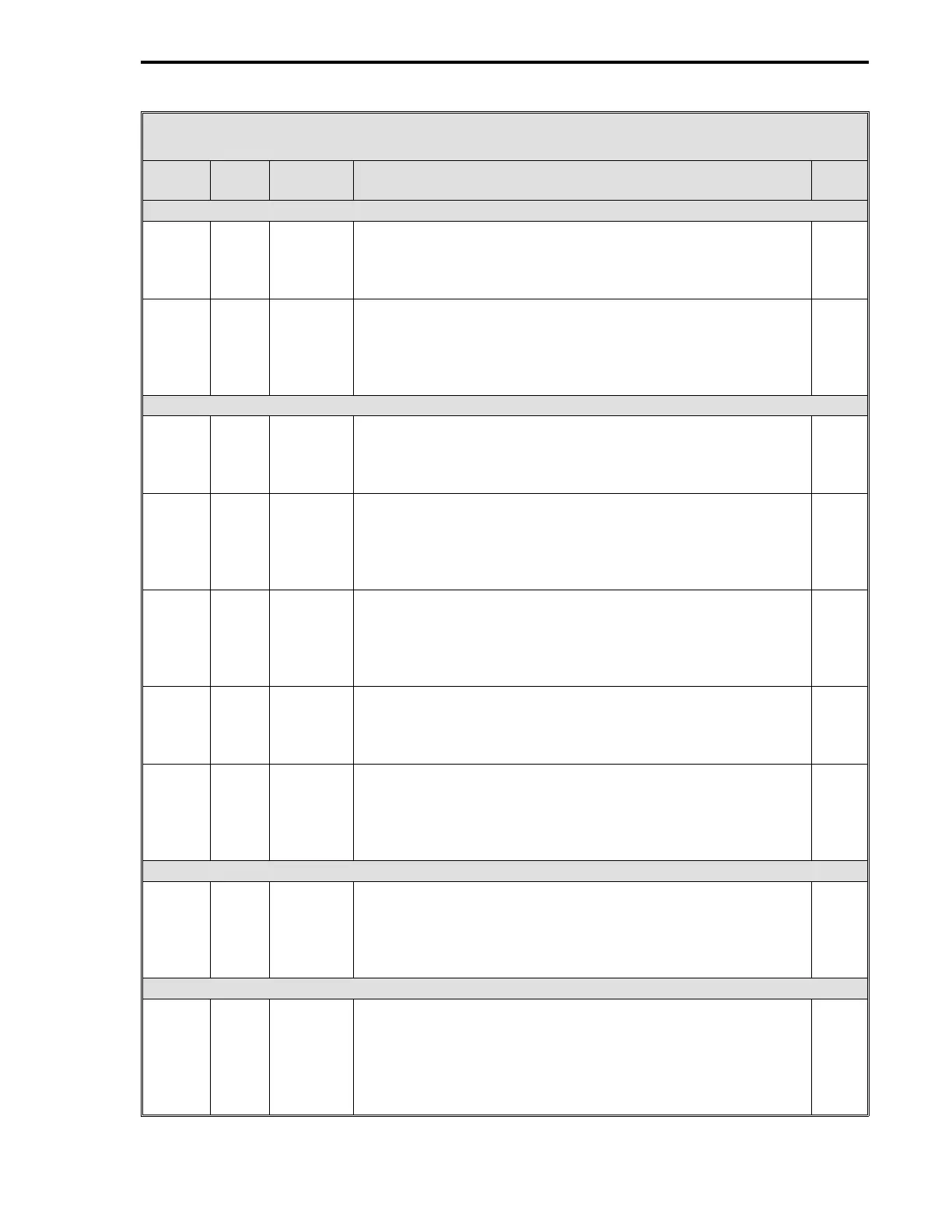Table 15-3. CS41 Four Loop Controller Datapoints
Data-
point Table Module Title and Function
De-
fault
CCI6 - Force Fallback Loop 3 (Cont)
L167 5-6 CON2 Output Track Enable - Enter a 1 into this datapoint to force
the Control Output Loop 3 value to match the value in
datapoint C201 whenever CCI6 has an open condition and
Remote is selected with the R/L push button.
0
L166 5-6 CON2 Setpoint Track Enable - Enter a 1 into this datapoint to force
the Loop 3 setpoint value to match the value in datapoint
C166 whenever CCI6 has an open condition and Remote is
selected with the R/L push button.
0
CCI7 - Force Fallback Loop 4
L271 5-6 CCI7 Contact Input Invert - Normally, Force Fallback Loop 4 is
permitted if CCI7 is open. Set to 1 to reverse the CCI7
condition required to permit Force Fallback Loop 4 (CCI7
closed = Force Fallback Loop 4).
0
C237 5-6 CON3 Output Track Value - The Control Output Loop 4 can be
forced to match the value in this datapoint if CCI7 - Force
Fallback Loop 4 is open, L191 - Output Track Enable is
configured to a 1, and Remote is selected with the R/L
faceplate push button.
0
C236 5-6 CON3 Setpoint Track Value - The Loop 4 setpoint can be forced to
match the value in this datapoint if CCI7 - Force Fallback
Loop 4 is open, L190 - Setpoint Track Enable is configured
to a 1, and Remote is selected with the R/L faceplate push
button.
0
L191 5-6 CON3 Output Track Enable - Enter a 1 into this datapoint to force
the Control Output Loop 4 value to match the value in
datapoint C237 whenever CCI7 has an open condition and
Remote is selected with the R/L push button.
0
L190 5-6 CON3 Setpoint Track Enable - Enter a 1 into this datapoint to force
the Loop 4 setpoint value to match the value in datapoint
C236 whenever CCI7 has an open condition and Remote is
selected with the R/L push button.
0
CCO0 - Process Alarm Loop 1
L288 5-7 CCO0 Contact Output Invert - Normally, Process Alarm Loop 1 is
enabled if CCO0 is closed. Set to 1 to reverse the CCO0
condition required to activate Process Alarm Loop 1 (CCO0
open = the Loop 1 PV value is not within the C103, C104
Alarm Limits).
0
CCO1 - Process Alarm Loop 2
L289 5-7 CCO1 Contact Output Invert - Normally, Process Alarm Loop 2 is
enabled if CCO1 is closed. Set to 1 to reverse the CCO1
condition required to activate Process Alarm Loop 2 (CCO1
open = the Loop 2 PV value is not within the C139, C140
Alarm Limits).
0
11 of 13
Section 15. CS41 - Four Loop Controller
15-19