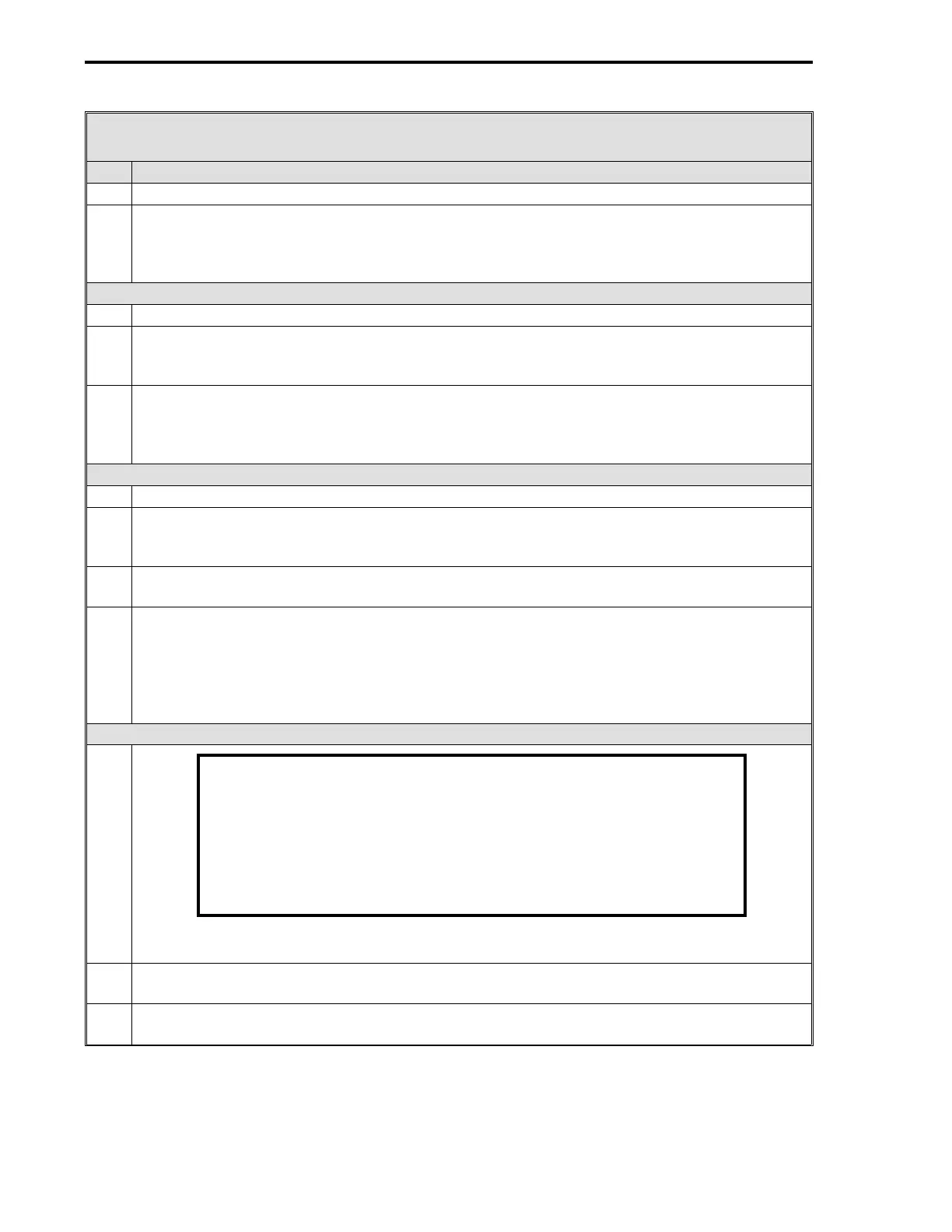Table 18-1. Parts Replacement
Step Procedure
21 Continue to slide the expansion board from the cabinet.
22
To replace the expansion board:
Reconnect the expansion ribbon cable to the new
expansion board J11; and slide the board fully into the cabinet. Seat the board into its
socket. See step 4 to install the front display panel.
Expansion Board Option Cards
23 Follow steps 1-4 and 18-20 to remove the front display panel and expansion board.
24
Grasp the suspect option card (items 10, 11, 12, 13, and 15) at the edges and gently pull it
free of its expansion board sockets (2 sockets). The option card may have to be rocked
slightly top to bottom (not side to side).
25
To replace an option card:
Align the card pin edges with the expansion board sockets and
gently push the card in until it is seated. See steps 22, 5 & 6 to install the expansion board
and front display panel.
Isolation Module for Analog Option Card
26 Follow steps 1-4 and 18-20 to remove the front display panel and expansion board.
27
Unscrew the isolation module (item 14) retaining screw and pull the retaining metal strip
away from the screw head. (The other end of this strip is secured to the expansion board.)
Follow step 24 to remove the analog option card.
28
Pull the isolation module straight up out of its socket (item 12 or 13) on the analog option
card.
29
To replace the isolation module:
Insert the new module into the socket. The socket holes
are not arrayed in a symmetrical pattern to prevent misalignment. See step 25 to install the
analog option card. Insert the retaining band under the screw head and fasten the screw to
hold the isolation module in place. See steps 22, 5 & 6 to install the expansion board and
display panel.
Main PCB with Mounted Power Supply Module
30
NOTE
Each Controller’s Main PCB has a database configuration and possibly
a program loaded into it’s RAM memory. A new or replacement board
needs to have the configuration and, if necessary, the control program
loaded into its RAM memory to reestablish the original control strategy
and control parameters (Refer to Section 3.13). Failure to reload the
database and control program will result in unpredictable controller
operation.
Follow steps 1-4 and 18-20 to remove the front display panel and expansion board.
31
Use the plastic front edge board ejector to pry the main PCB with power supply module free
of its rear terminal board socket and carefully slide the board from the cabinet.
32
Disconnect the expansion ribbon cable from P6 and the display ribbon cable from its edge
connector.
3 of 4
Section 18. Maintenance and Parts List
18-4