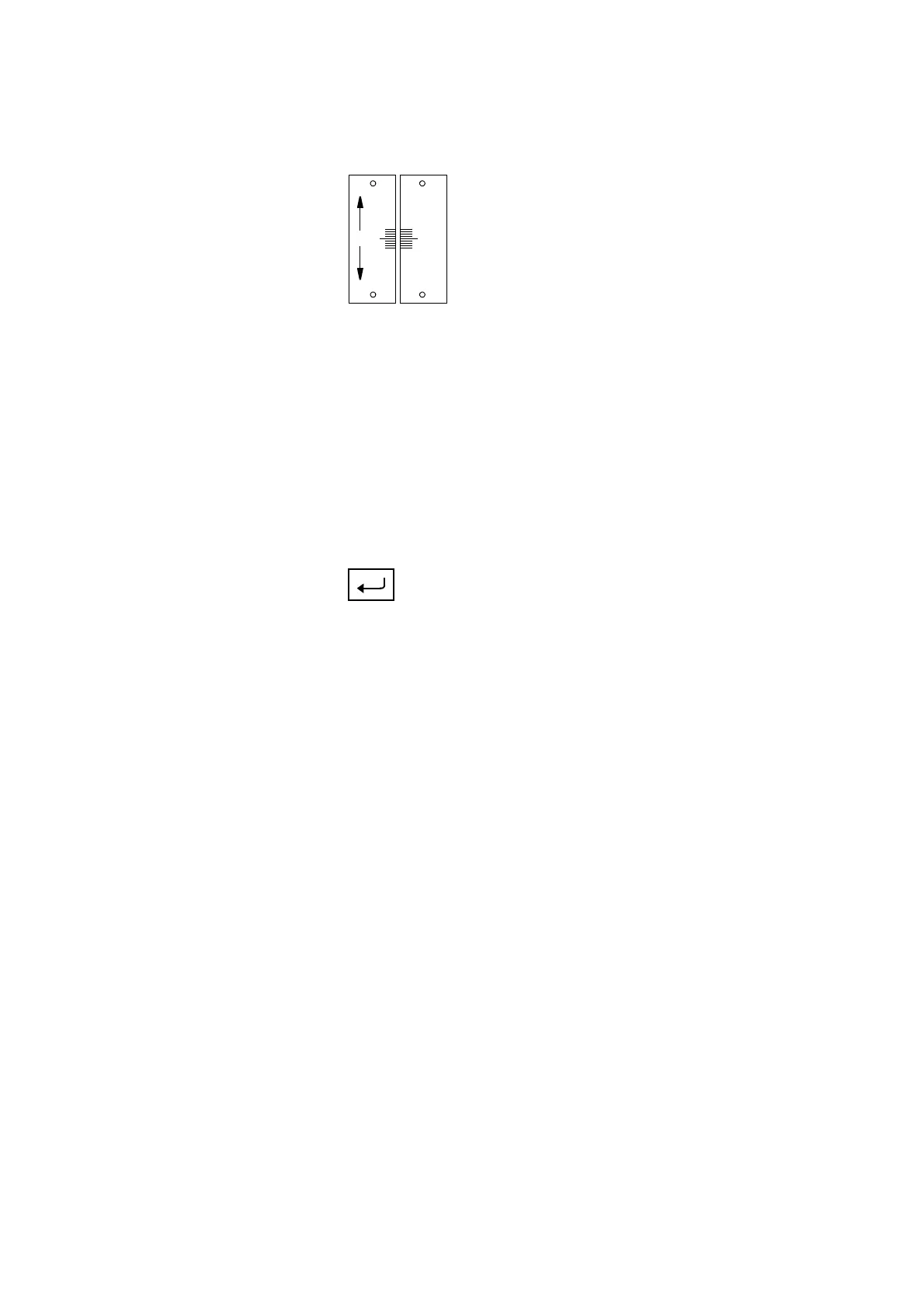Repairs Storing the values on the teach pendant
Product Manual IRB 6400R 69
9. Adjust the calibration plates for axes 1-6 (see Figure 32).
Figure 32 Calibration marking.
10. Check the calibration position as described in Chapter 11.2, Checking the calibra-
tion position.
11. Change to the new calibration offset on the label, located ?????. The new calibra-
tion offset values can be found as follows:
• Select the window SYSTEM PARAMETERS;
• Types: Motor;
• Select axes in question;
• Press Enter
• Note the Cal offset value.
12. Save system parameters on a floppy disk.
+
-
*)
*) axis number
