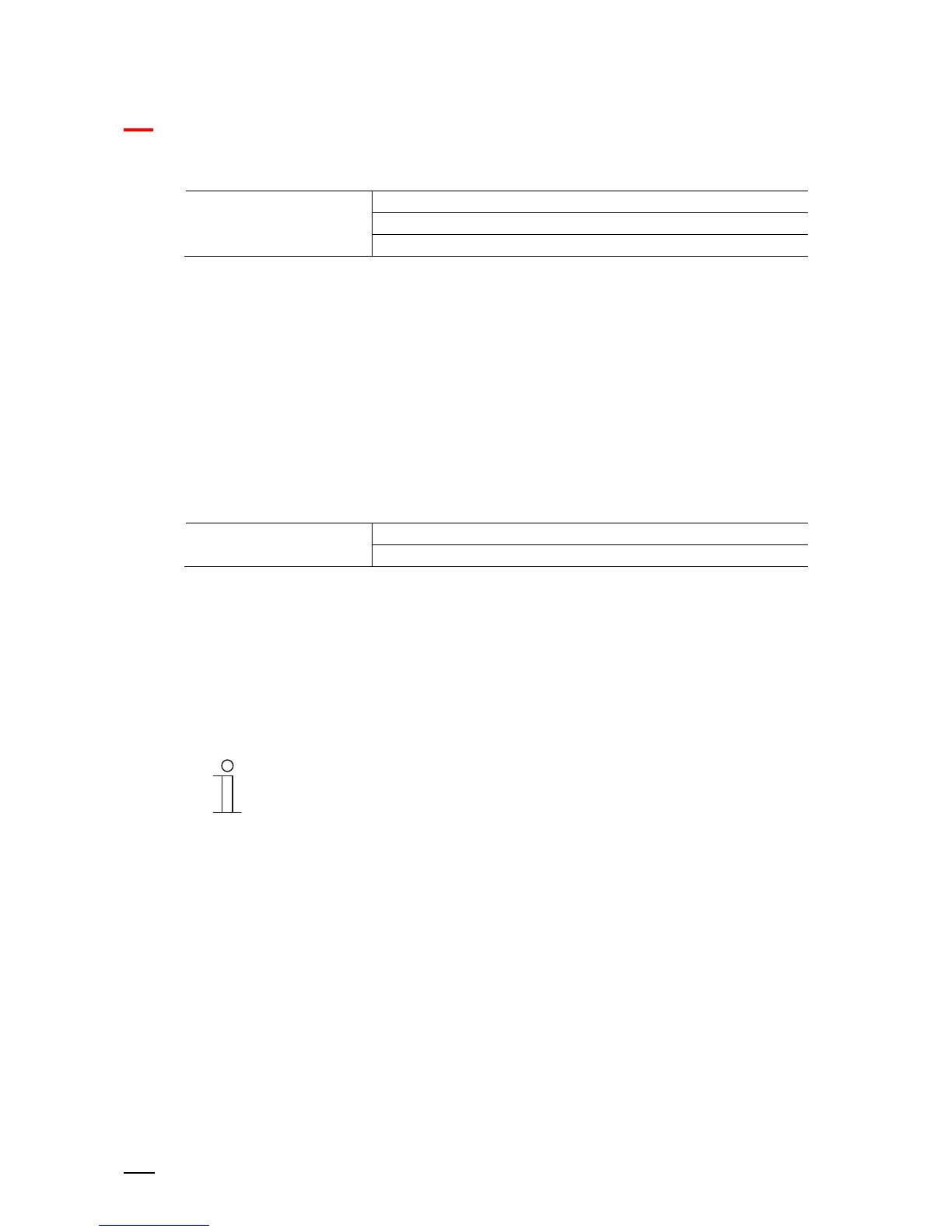Description of application and parameters
Application "General functions"
Product manual 2CKA001473B9482
156
11.6.5.4 Data flow direction
Options: Input towards the output
Output towards the input
In both directions
■
Input towards the output:
– Telegrams are transferred from object "GFx: input" to object "GFx: output".
■
Output towards the input:
– Telegrams are transferred from object "GFx: output" to object "GFx: input".
■
In both directions:
– Telegrams are transferred in both directions.
The parameter is used to specify the direction in which the signal is to be transferred.
11.6.5.5 Enable object
Options: Deactivated
Activated
■
Deactivated:
– Object "GFx: control input" is not enabled.
■
Activated:
– Object "GFx: control input" is enabled. The function can be temporarily blocked via
object "Sx: control input".
The 1-bit communication object "GFx: control input" can be enabled with this parameter.
Note
If the "Enable object" parameter is activated, the following parameters can be
set:
■
"Object value enable object"
■
"
Enable object after return of voltage"
■
"
Save input signal"
