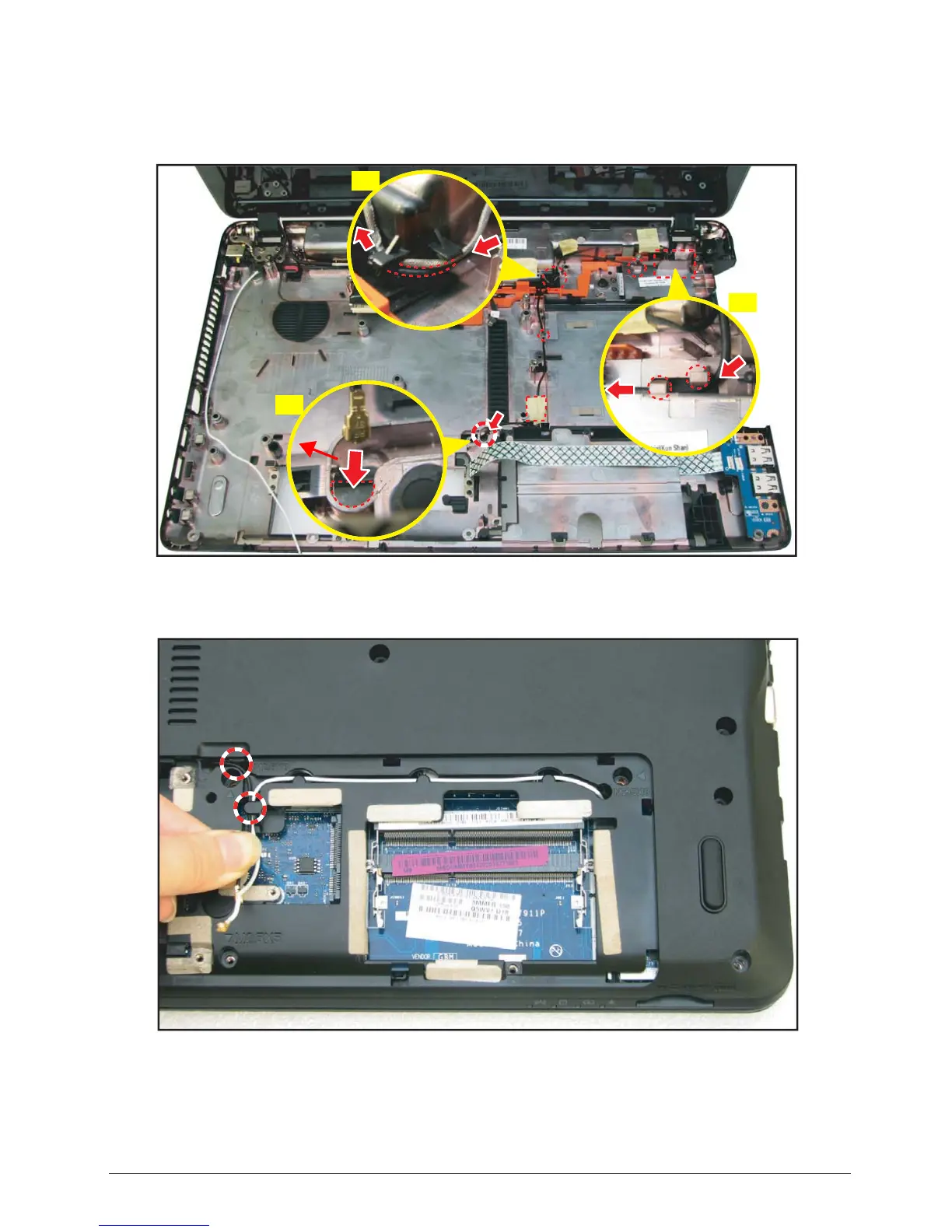5-81 Service and Maintenance
5. Perform the following:
a. Route the main antenna cable through the guides until it passes through the lower case
hole (C). Take note of (A), (B) hooks.
b. Attach the adhesive tape to fix the main antenna cable.
Figure 5:122. Routing the Main Antenna Cable (1 of 2)
6. On the underside of the lower case, continue to route the main antenna cable.
Figure 5:123. Routing the Main Antenna Cable (2 of 2)
7. Perform step 3 of the WLAN Module Installation on page 5-28.
8. Install the speakers (see Speaker Installation on page 5-63).