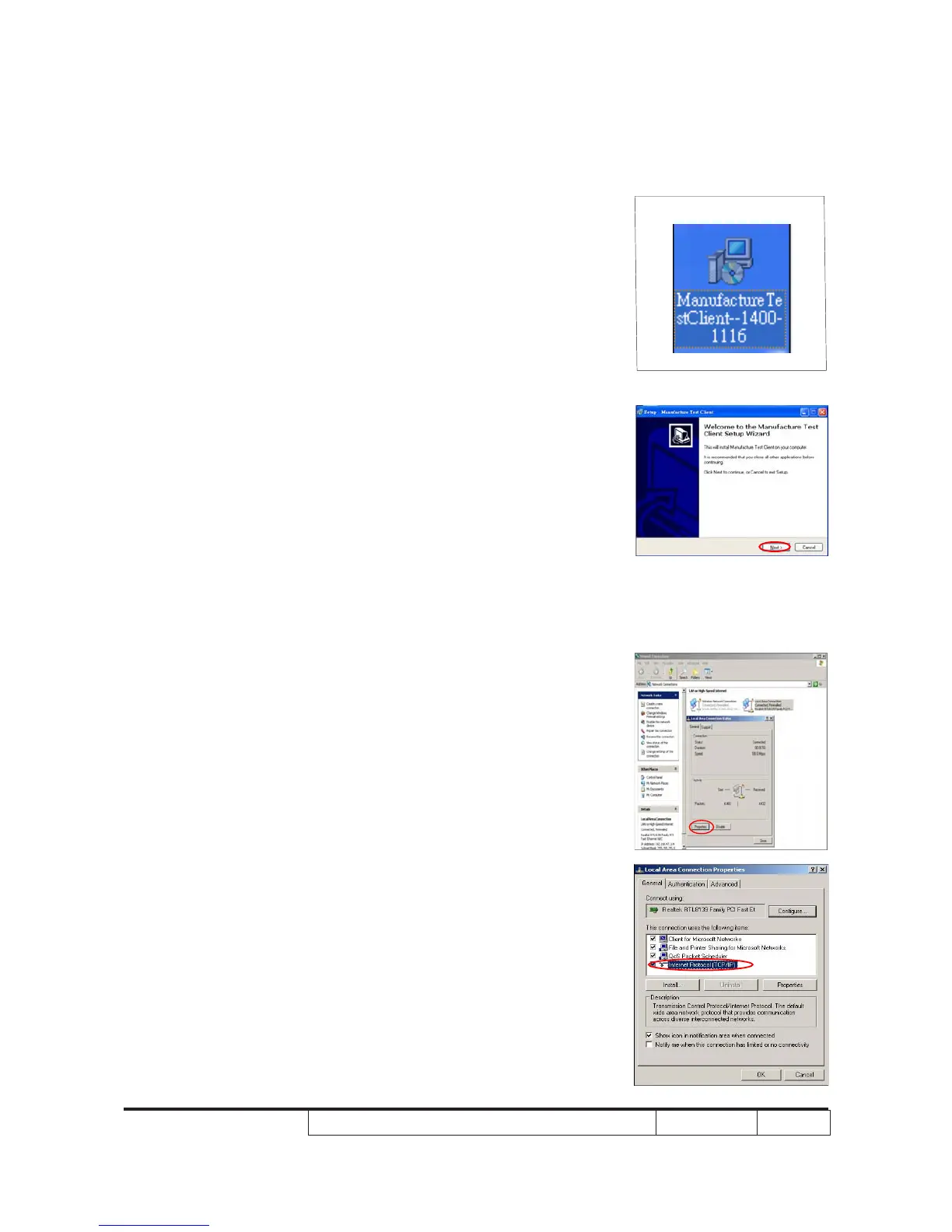4-10 WLAN and LAN Signal Test(only for
P7270I)
1.Manufacture TestClient Installation
- Download the “Manufacture Test Client-
Ver.A.zip”from the Website
- Open the “Manufacture TestClient--1400-
1116”Program
- Click “Next” button
- The Installation complete
2.Network Setting
Local Area Connection
- Open the “Local area connection”,choose
“properties”
- Select “Internet protocol(TCP/IP)”