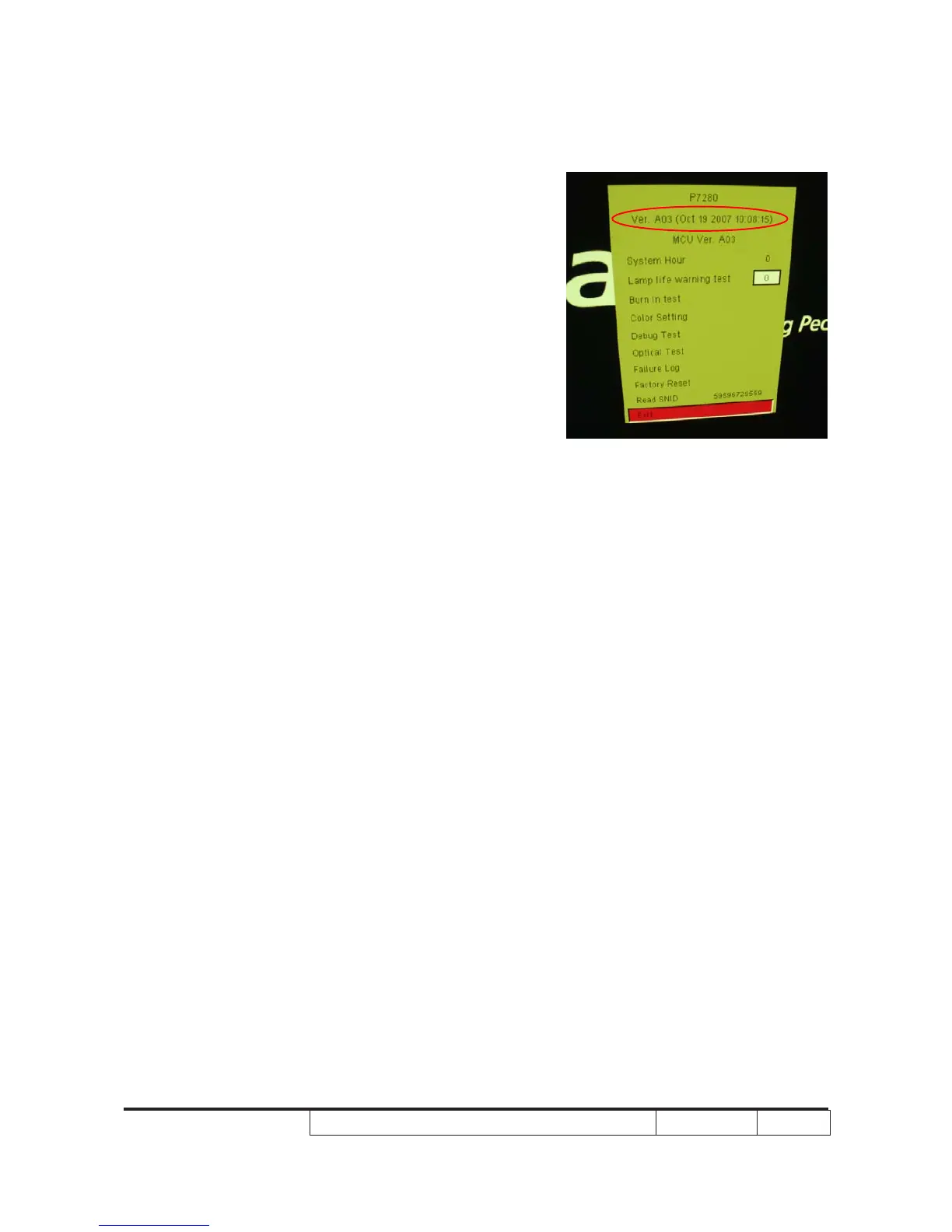P7280/P7270I/P7280 Refresh/P7270I Refresh
Condential
5-8
9. Restart the unit and enter the service mode
to check the rmware version
(To enter service mode, please refer to Chapter
4 Function Test and Alignment Procedure)
5-5 Waveform Download
(for refresh models)
(1) Hold on “Power“ button and plug in the
Power Cord
Note: At this moment ,Power LED ash in
blue and red about 2 seconds until Power
LED ash in blue only for 2 seconds,
please release the power button
(2) After that, if the Power LED is in red, the
process is ok!
Note:This step must be excuted after FW,
Main Board or Lamp Driver changed