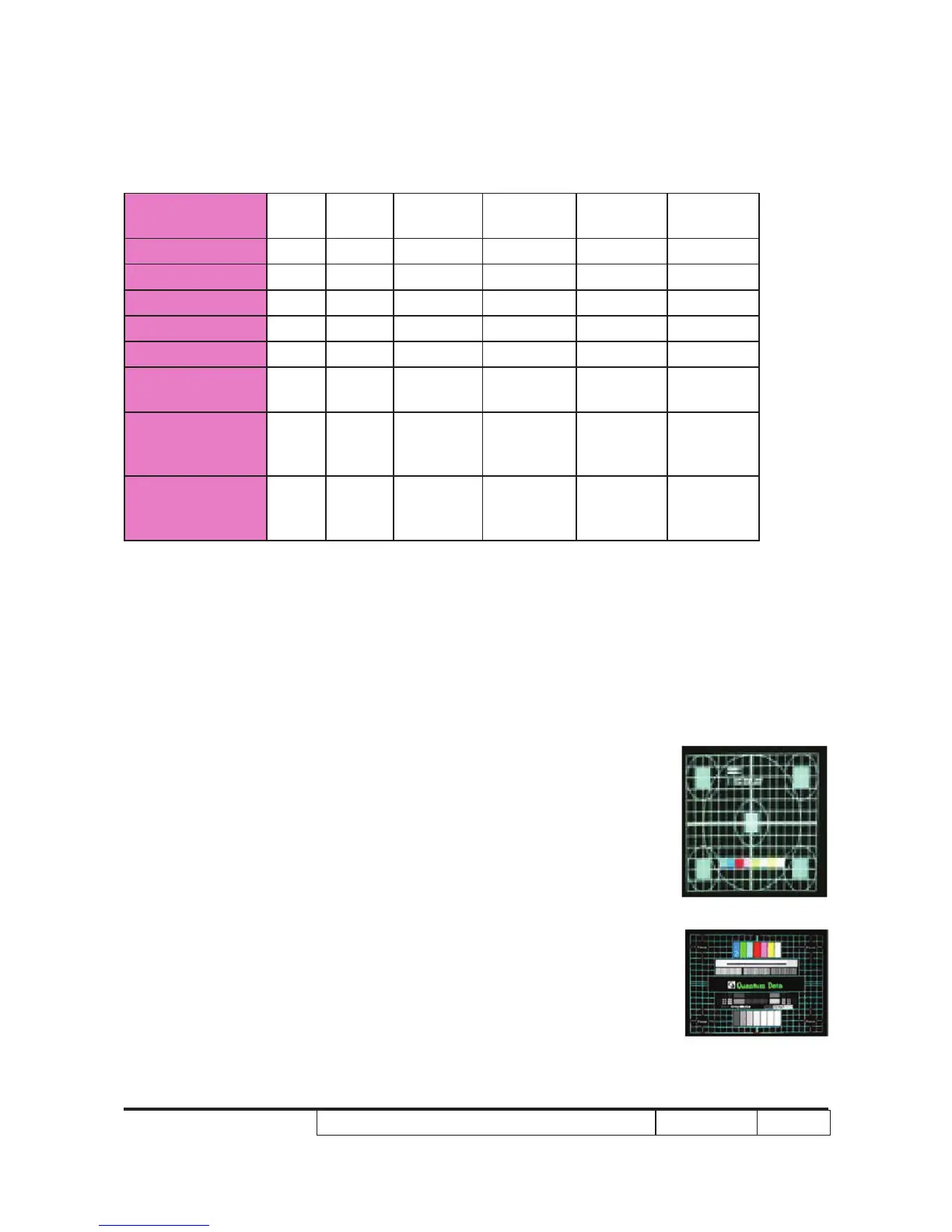Version Update v v v
Color Wheel Index v v
Reset lamp hour v
OSD Reset v v
EDID v
Re-write Lamp
Hour Usage
v
Default Language
Reset (for refresh
modules)
v v v
Waveform
Download(for
refresh models)
v v v
4-6 PC MODE
1. Frequency and tracking boundary
Procedure - Test equipment: video generator.
- Test signal: analog 1024 x 768@60Hz
- Test Pattern: general-1 or master
- Check and see if the image sharpness is well-
performed.
- If not re-adjust by the following steps:
(1) Select "Frequency" function to adjust the
total pixel number of pixel clock in one line
period.
(2) Select "Tracking" function and use right or
left arrow key to adjust the value to minimize
video icker.
General-1
Master