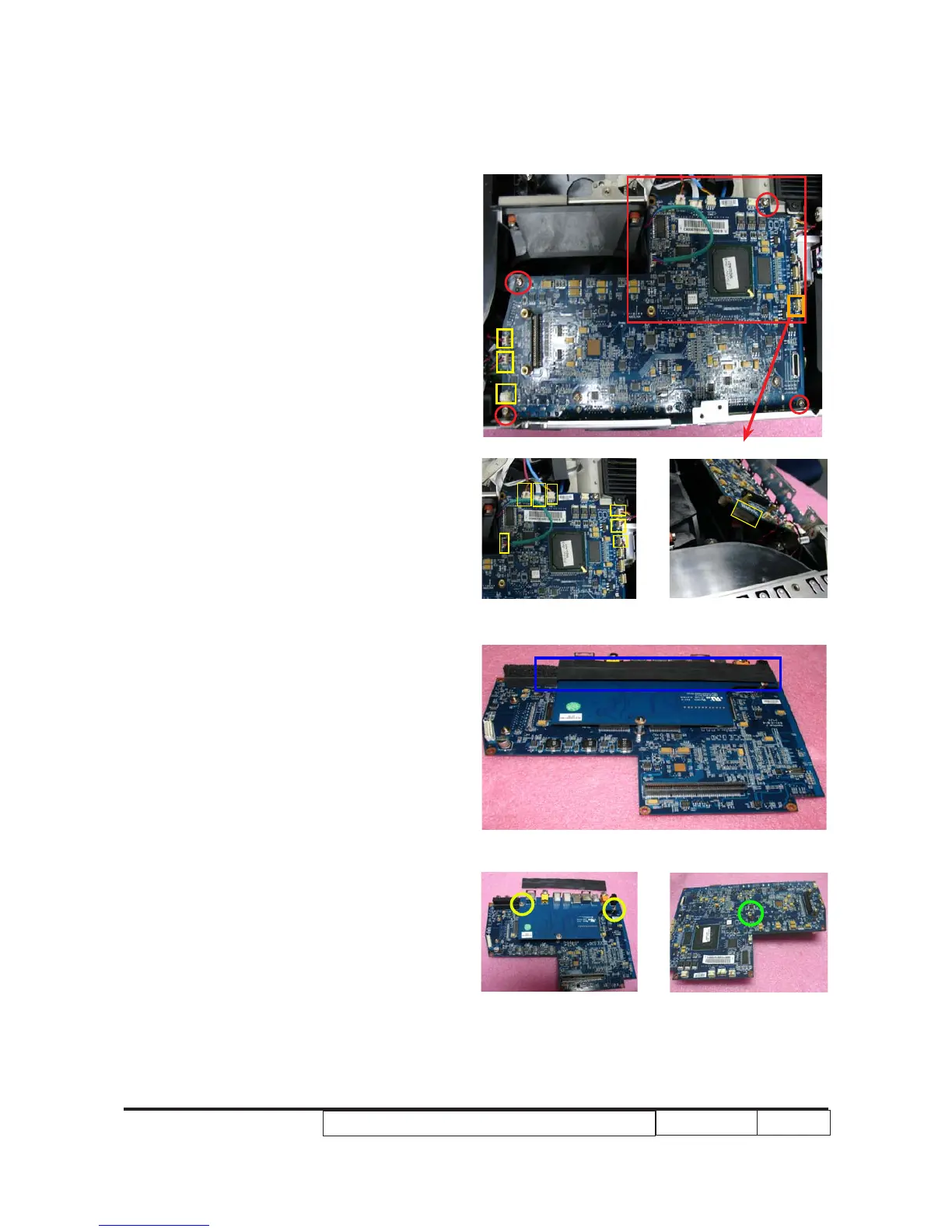2-11 Disassemble Main Board
Module and I/O Board
Module
1. Unscrew 4 screws (as red circle)
2. Unplug 11 connectors (as yellow square)
Note: Add 1 connector (as orange square/
only for P7280/P7280 Refresh)
3. Disassemble Main Board Module and I/O
Board Module
4. Tear off Mylar (as blue square) from I/O
Board
5. Unscrew 2 screws (as yellow circle )
and turn over Main Board then unscrew 1
screw(as green circle)
Only for P7280/P7280 Refresh (Blower Cable)
A
A