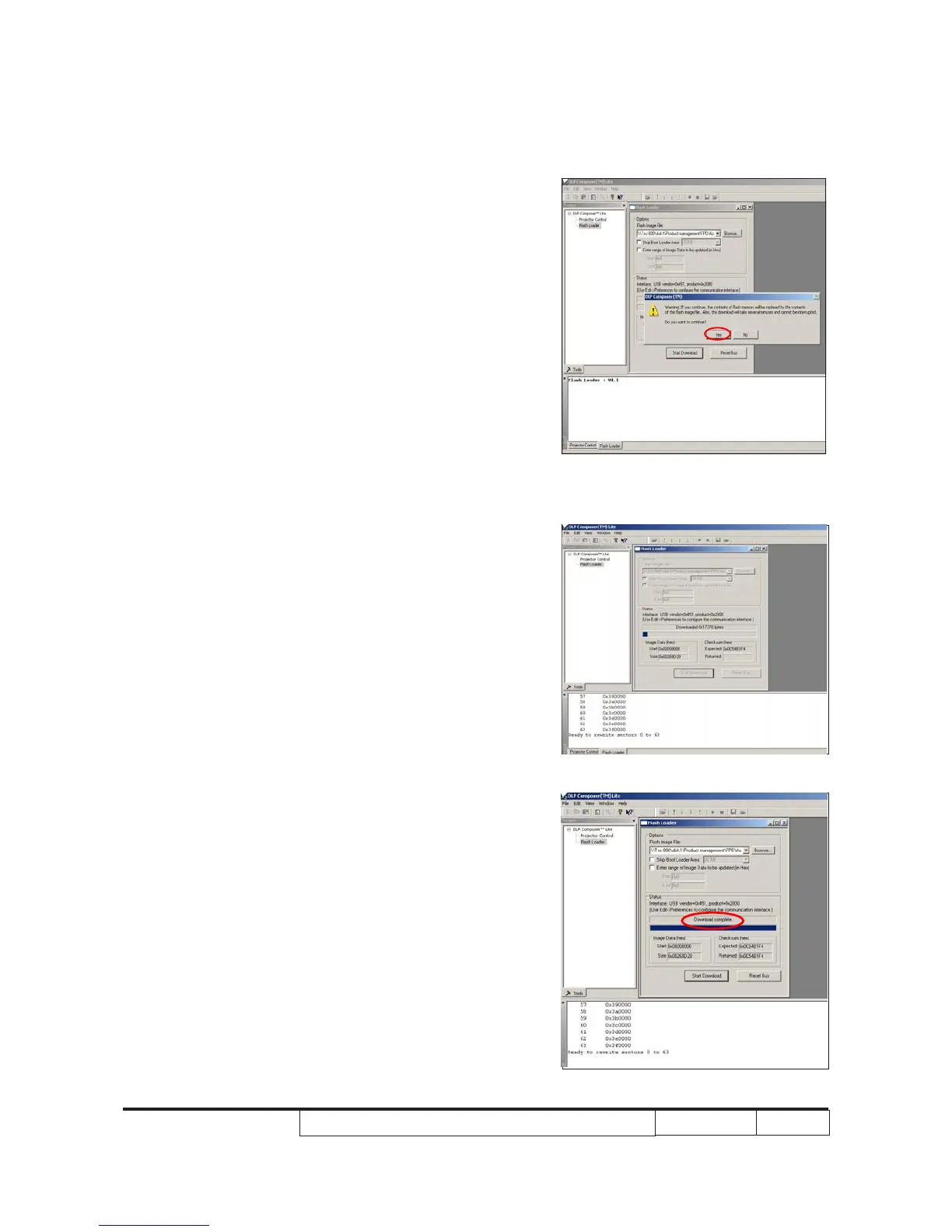7. If the rmware is ready, click "start
download" to process the rmware
upgrade.
- Click "Yes" to erase the ash memory
Note: Don't cut off Power before the
programe download completed,else
the ash IC will be damaged.
8. When rmware upgrade process is
nished, "Download completed" will be
shown
- Unplug USB cable and power cord and
replug in power cable