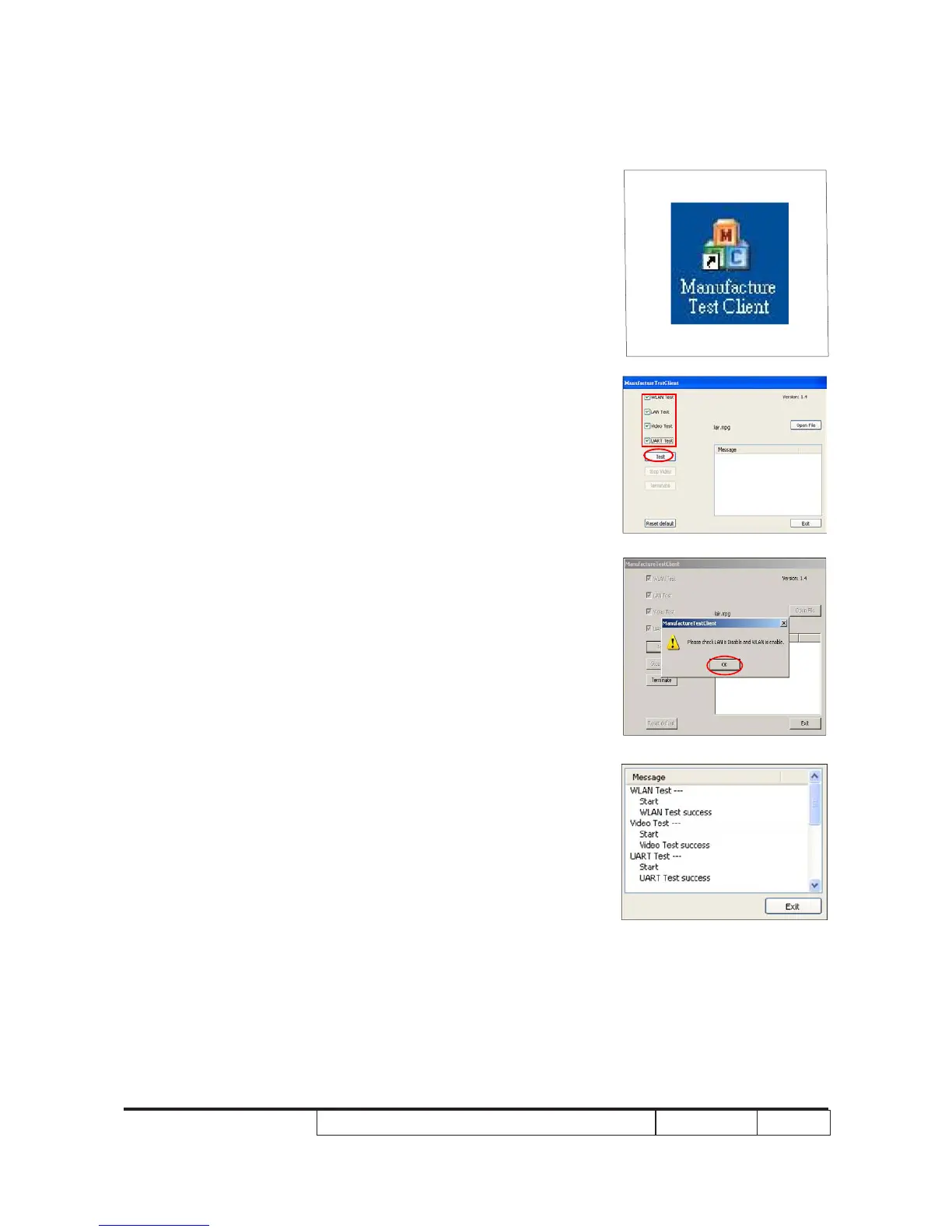3.WLAN and LAN Signal Test
- Connect the PC and the Projector with LAN
Cable
- Open the program of “Manufacture
TestClient”
- Select all the items, and then click “Test”
- Click “OK”,then there will be a ash shown on
the screen (WLAN Test)
Note:The information of the test result will
appear in Text Box