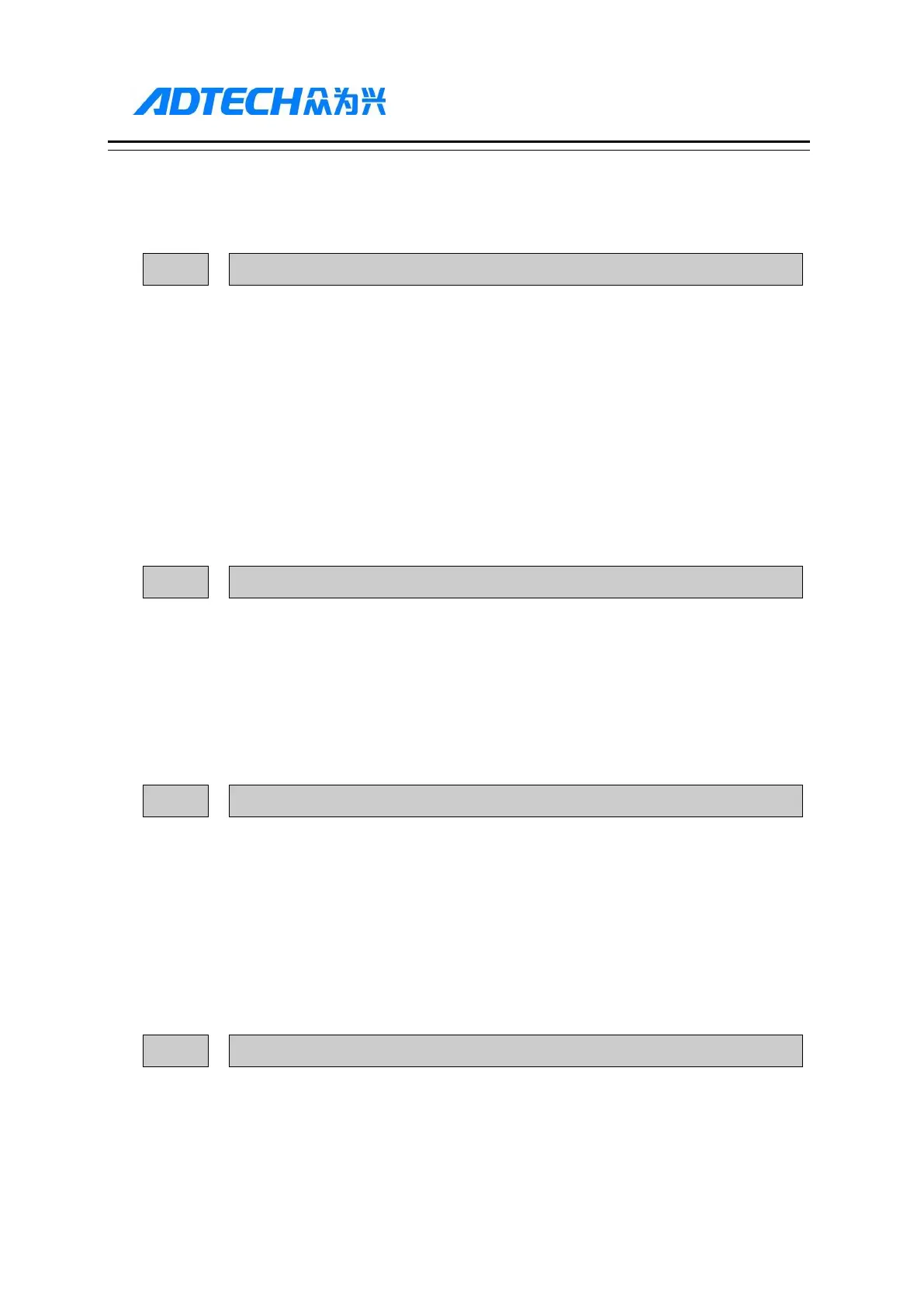ADTECH4 SeriesCNC Maintenance Manual
Z phase enable switch in IO configuration parameters is enabled,
mechanical home will enable Z phase positioning as home position
automatically after signal reaches.
IO filter level (restart)
Set the filter constant;
If the environment has too much interference, e.g. rain and thunder,
please enter a filter value. Higher value indicates longer test time and
high reliability; 0 indicates no filter;
Select communication mode (restart)
No User Network Uart All User
Maximum hand wheel speed (mm/min)
Used to limit the maximum speed of moving the axis with hand wheel
(note: valid when P1.062 is set to 0).
Hand wheel response factor