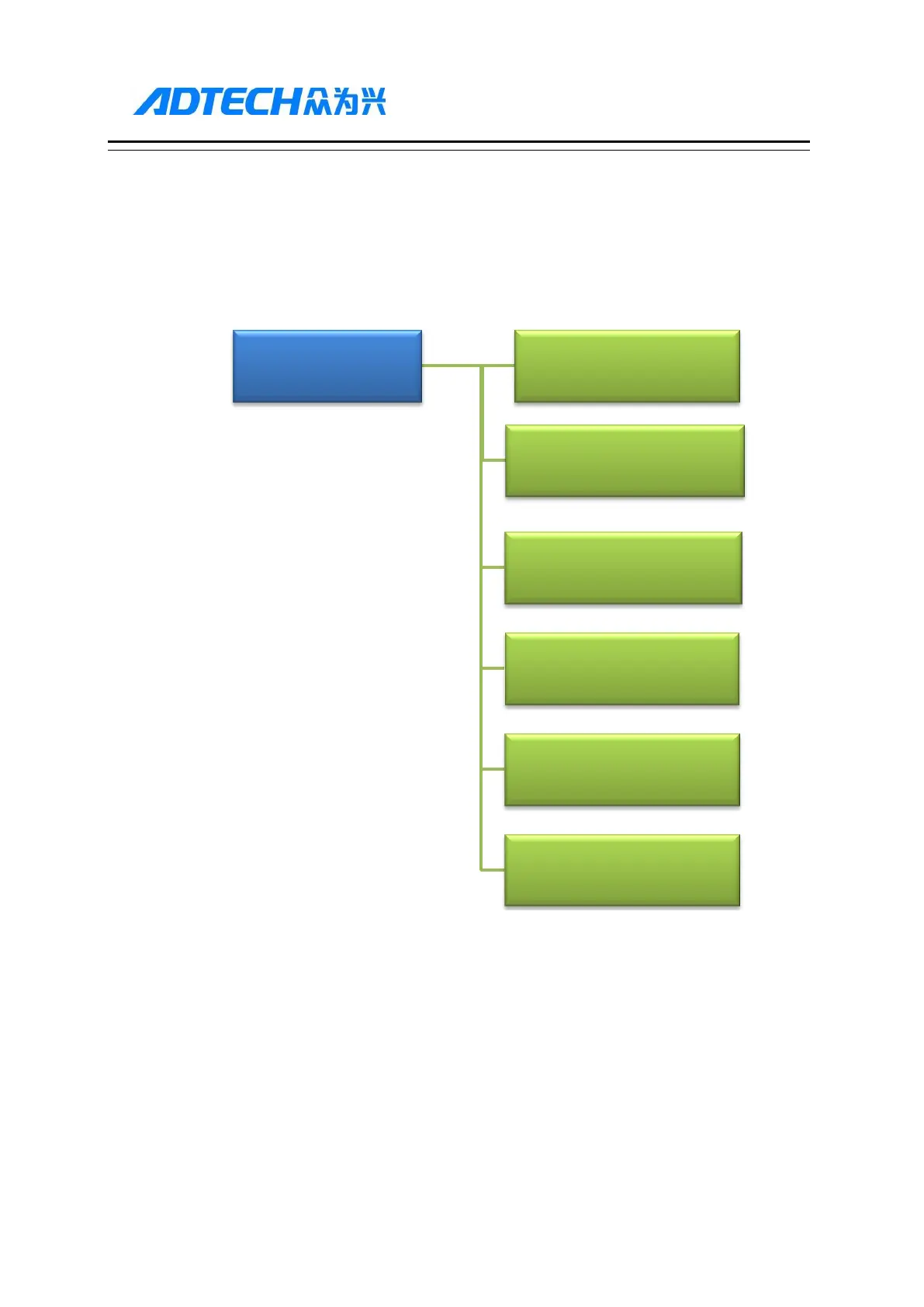ADTECH4 SeriesCNC Maintenance Manual
9.6
Parameter Interface
The parameter interface shows system parameter info, including comprehensive, axis parameter,
management, tool magazine, principal axis, port, etc. In the main interface, press [parameter] to enter the
interface.
Parameter has the following menus:
Comprehensive parameters
Comprehensive parameters are a set of functions that aren’t classified in details, e.g. home mode, manual
speed, etc.
Comprehensive parameter interface is shown below:
[Parameters] [Comprehensive]
[Axis
Configuration]
[Management]
[Tool Magazine]
[Principal Axis]
[Port]