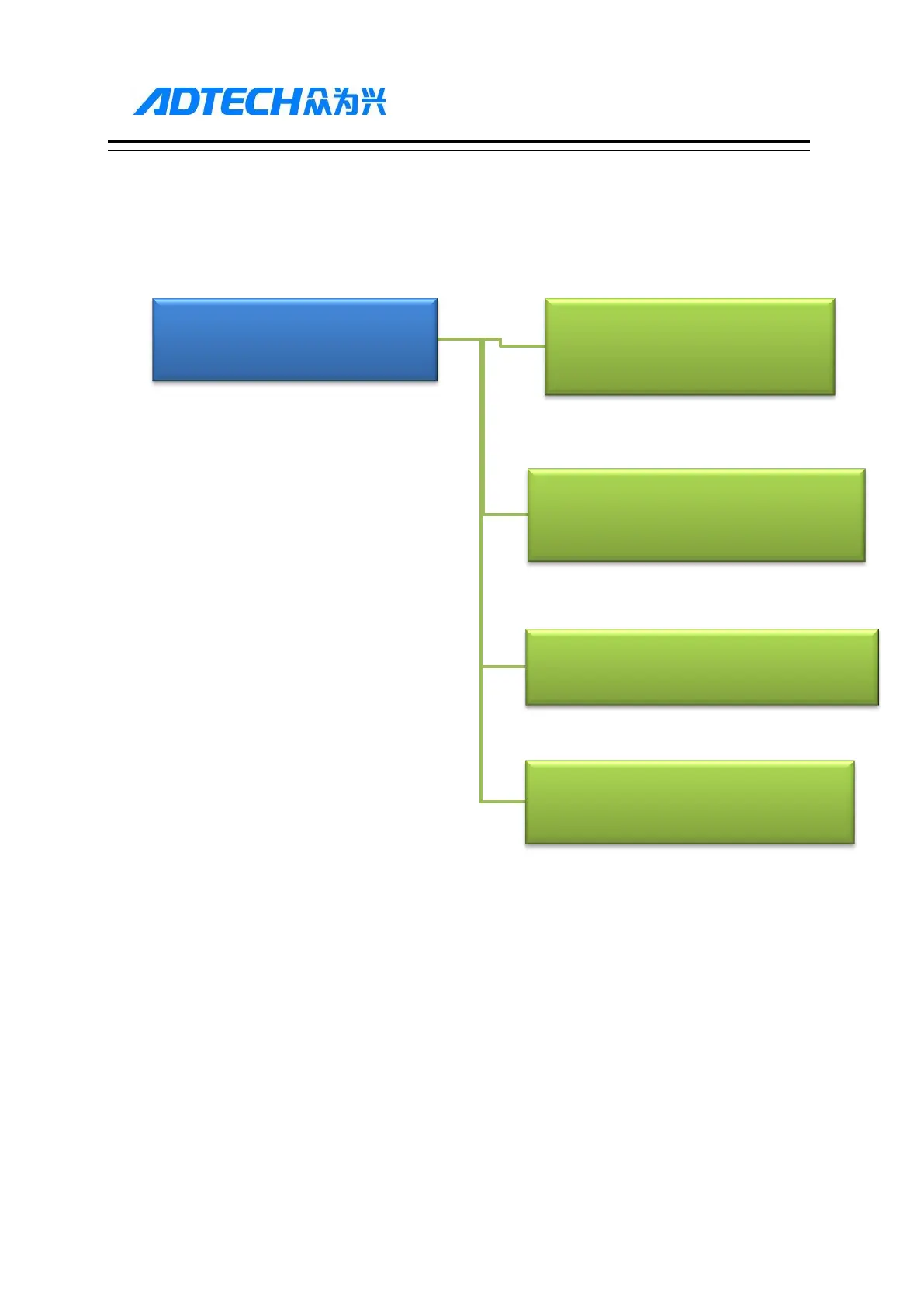ADTECH4 SeriesCNC Maintenance Manual
9.9 Controller Diagnosis Interface (Diagnosis)
The diagnosis interface is used to display the hardware interfaces and system info, including alarm, input,
output, DA diagnosis; press [Diagnosis] to enter the diagnosis interface.
The diagnosis interface follows:
Alarm interface
Display the alarm of the system after power on, including 15 alarm records.
IO diagnosis interface
IO diagnosis allows entering at any moment. You can check current IO state of the system. In manual
mode, press the direction keys to select corresponding IO, and press EOB to control the output manually.
DA diagnosis interface
Correct the output voltage of two lines DA voltage module for testing; press the direction keys to output
corresponding voltage directly, input the actually measured voltage to corresponding gear position; when
transferring control instructions of principal axis, the system will correct according to correction value.
System info
[Diagnosis]
[Alarm info]
[Input diagnosis]
[Output diagnosis]
[DA diagnosis]