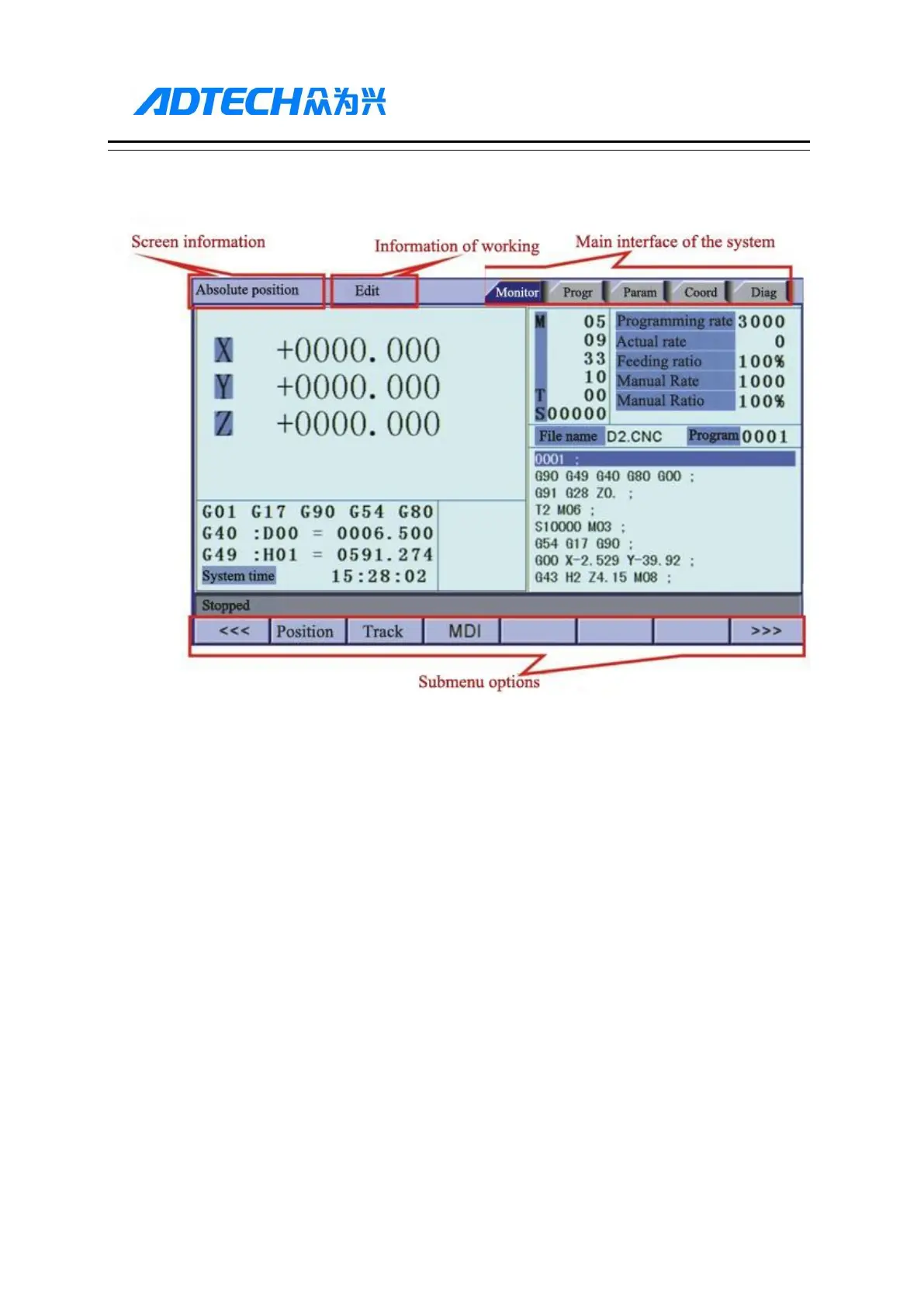ADTECH4 SeriesCNC Maintenance Manual
LCD display unit
Fig. 3.2 CNC4640 LCD Screen Diagram
Note:
Screen information displays the information about the current window
Working mode information displays the currently selected working mode
Main screen information displays the current content of the main screen.
Sub-screen menu options are used to switch the corresponding sub-screens with the left arrow, F1 ~ F6
and right arrow. The right cycle arrow is used to turn pages, the left cycle arrow is used to close the submenu
and return to previous menu.