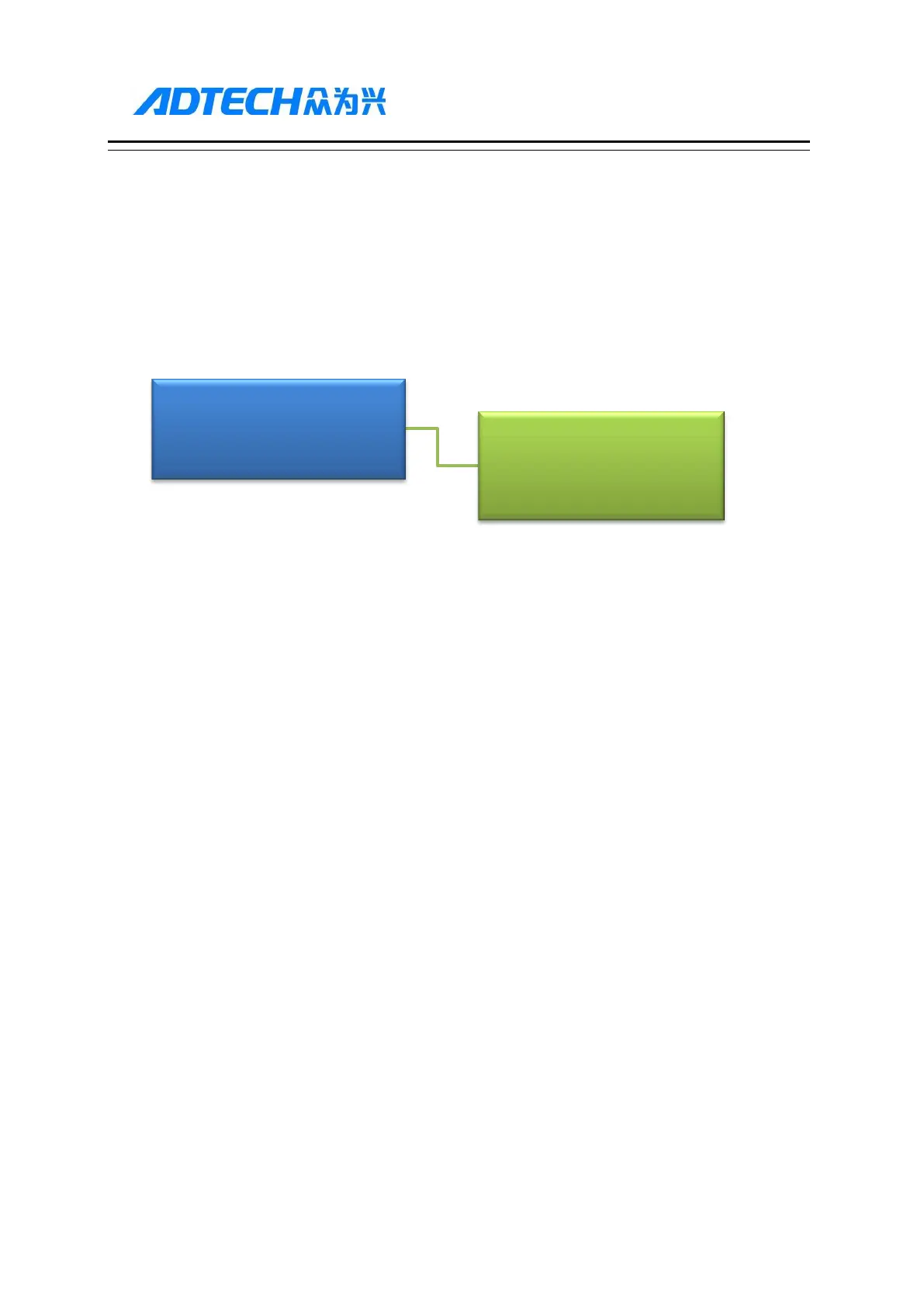ADTECH4 SeriesCNC Maintenance Manual
The system info shows basic information of current system, and is used to mark current software version,
hardware version, upgrade info, etc. In this interface, you can follow the prompt to perform operations.
9.10
Macro Variable View Interface (Macro Variable)
This is the variable register view menu of macro function. In this menu, you can turn pages to view the
macro variables, or enter values to variable register directly in edit mode.
To enter macro variable view interface:
The macro variable menu has eight levels, as below:
Local variable
#100~#199
#500~#599
#600~#699
#700~#799
#800~#899
#900~#999
Process variable
In the variable interfaces of different levels, you can check the corresponding variable
number. Local variable has five levels totally, and shows the variables of current working
layer by default. To view a specific layer, please enter local variable submenu, and then
select according to layers.
Process variables are to customize the names of 20 variables (#100~#999) according to
CSV configuration table, so that the variable names have visual meanings. In programs,
the user customized variables are transferred with variable number.
[Monitor]
[Micro
Variable]