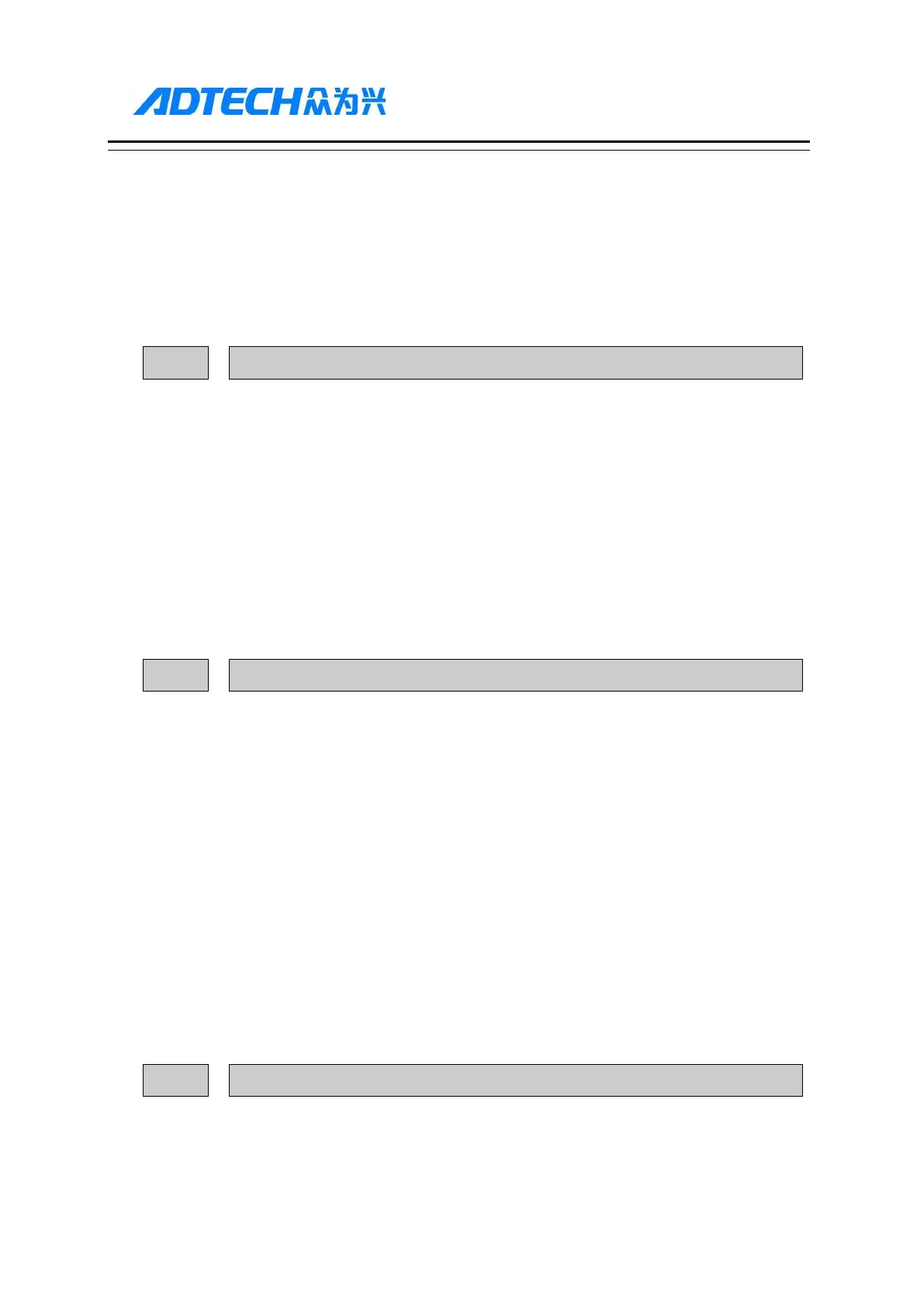ADTECH4 SeriesCNC Maintenance Manual
Macro keyword effective parameter is used to set whether the macro
expression symbol set on the face is valid; 1: valid, 0: invalid.
Used to configure logo display mode; if it is set to 0, press any key to enter
the system; for non-zero value, it enters into the system automatically after
corresponding time delay.
Sys display axis setting (bit)
Used to configure the display axis of current system, and different display
combinations are available.
This configuration only determines the content of the interface. If the axis
function of the hardware exists, it still can output axis control during
programming, but the axis status won’t be displayed. The status such as
axis limit and alarm will be ignored.
System debugging info enable