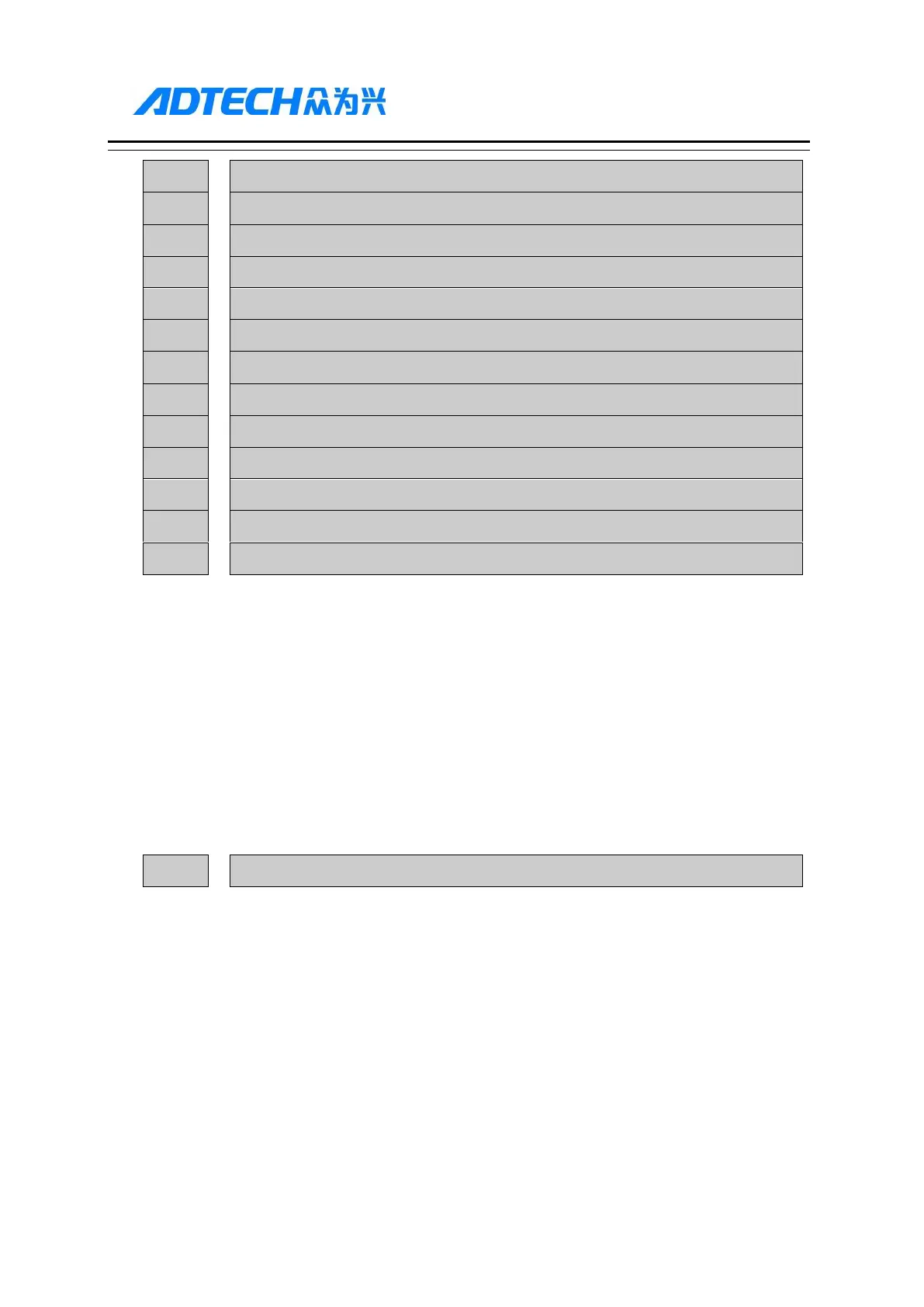ADTECH4 SeriesCNC Maintenance Manual
Spi.Round Setting (restart)
Spi.Rolling Display Usage
Spindle encoder logic direction
Servo principal axis parameters are same as common positioning axis
parameters. If only the principal axis is controlled with servo port, you
can set the number according to axis parameters.
Spindle physical Assign Num (restart)
It is set to 0 by default, indicating that the principal axis is in variable
frequency control mode, i.e. analog or gear position control mode. To use
servo principal axis, a coding port is required (servo principal axis must
be in position control mode); you can modify this parameter to specify