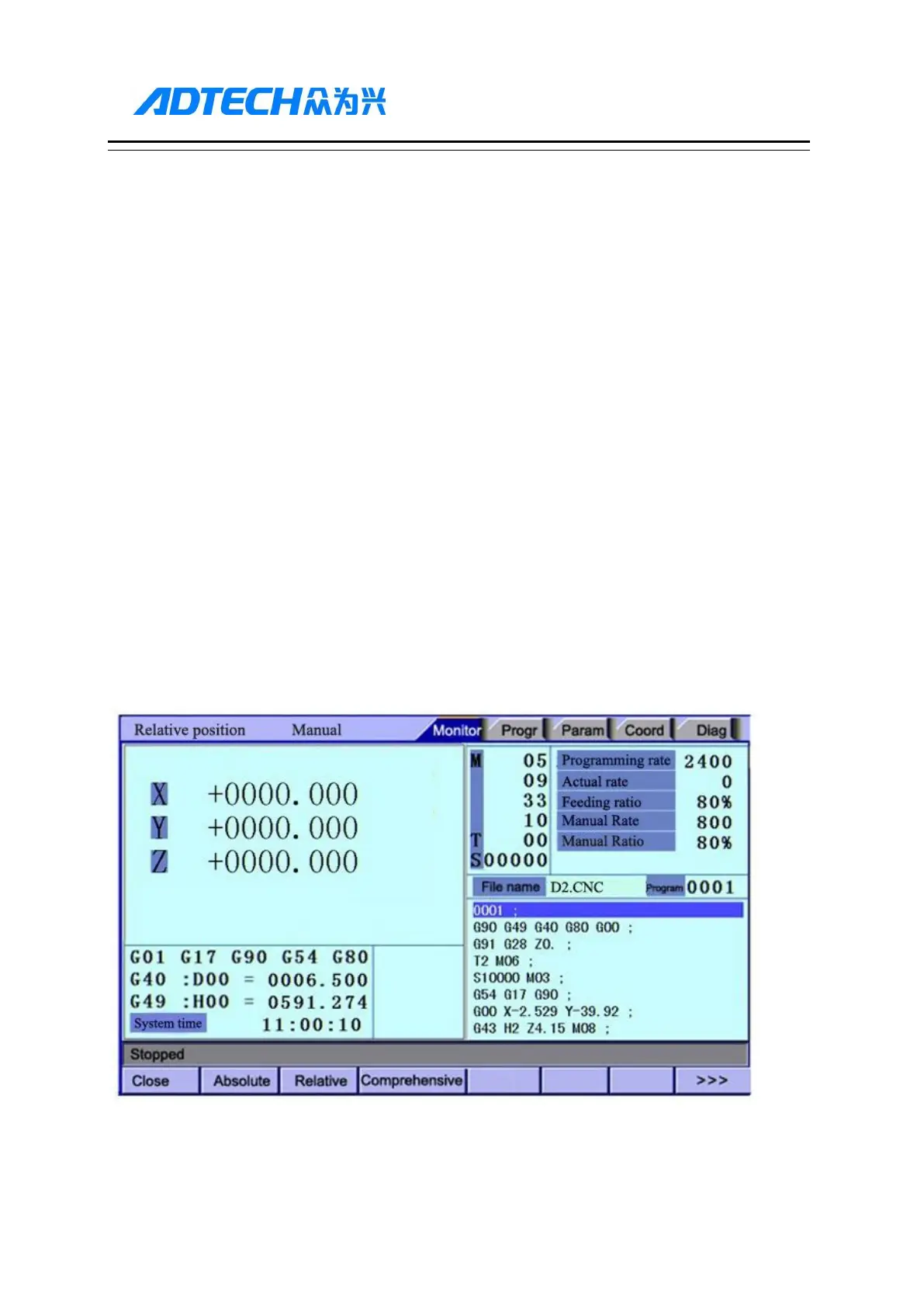ADTECH4 SeriesCNC Maintenance Manual
Relative position
In manual mode, reset current coordinates to check the relative motion distance of any displacement, and
thus it is called as relative position.
This interface is usually used for early tool setting. Considering that some operators have been used to
manual calculation, this function is preserved. With the more and more powerful of automatic centered
function, it is used less.
The operation follows:
Enter [Position] interface;
Switch to [Relative] interface;
Then, enter manual mode;
Press a coordinate axis No., e.g., ‘X’, and the X coordinate flashes;
Press “Cancel” to reset X coordinate to 0;
The relative position interface follows:
Relative position interface