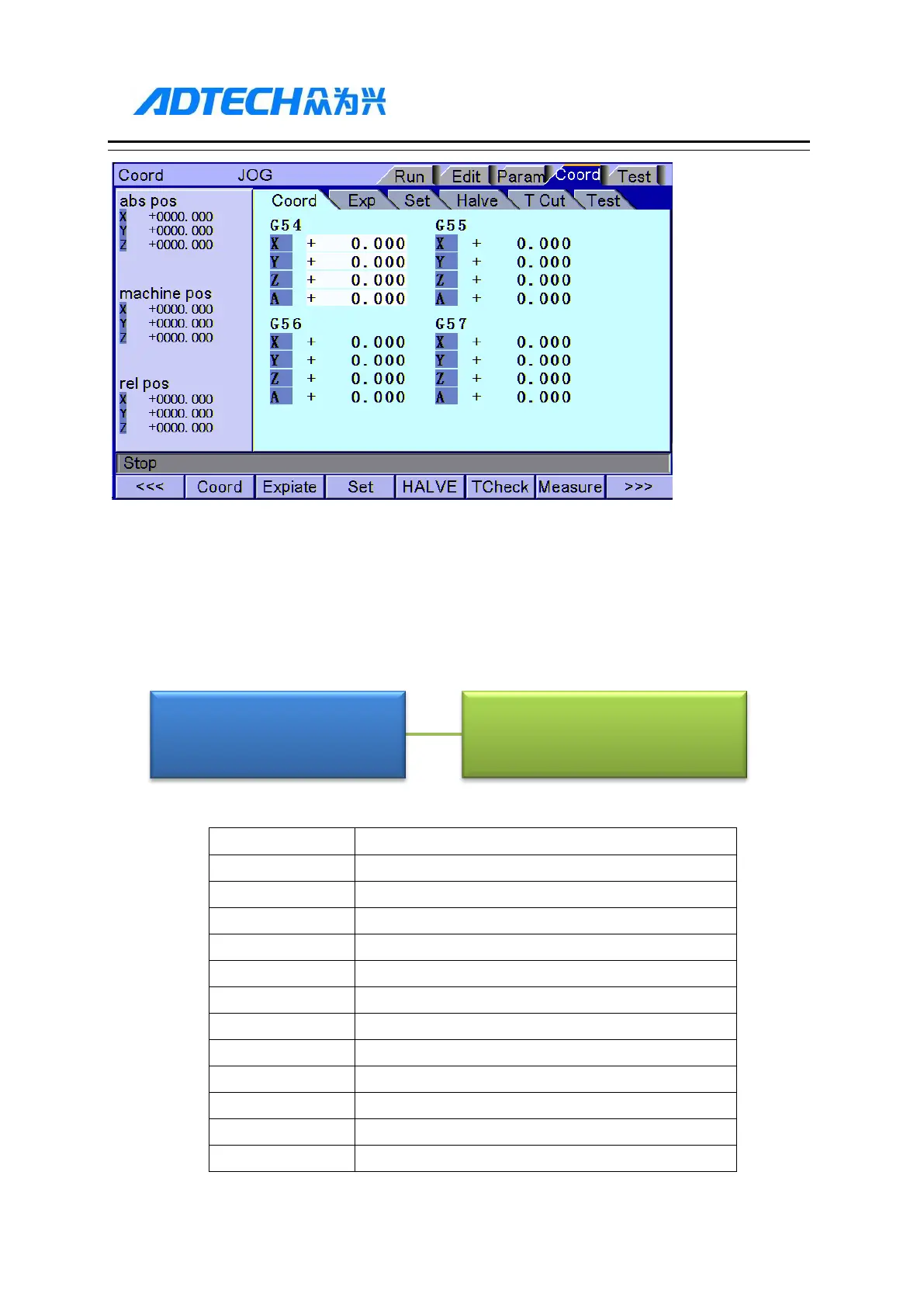ADTECH4 SeriesCNC Maintenance Manual
Workpiece Coordinate System Setting Interface
Coordinate system auxiliary parameter setting interface
The auxiliary parameters for workpiece coordinate system, including origin offset and tool setting
parameters of automatic tool regulator.
To enter coordinate system auxiliary parameter setting interface:
The detailed auxiliary parameters are described in the table below:
X coordinates of tool regulator
Y coordinates of tool regulator
Z coordinates of tool regulator
Axis selection symbol of tool regulator
Effective voltage level of tool regulator
Set tool automatically after changing
Tool regulator machine tool X limit
Tool regulator machine tool Y limit
Tool regulator machine tool Z limit
[Coordinates]
[Coordinate
parameters]