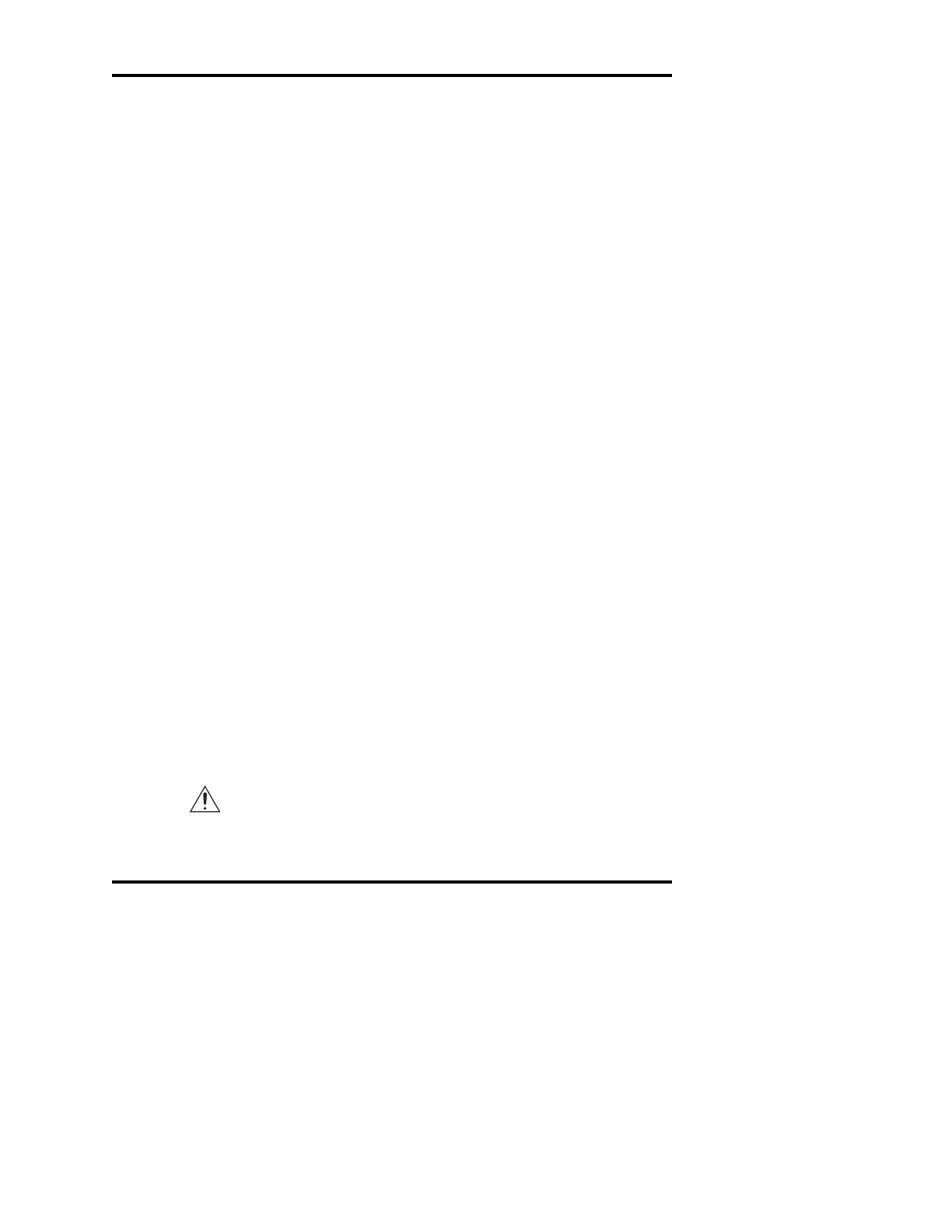89
Troubleshooting & Service
instrument care and troubleshooting. If this information does not solve
your problem, call the appropriate number below.
• 800-225-4034 (toll-free within the USA and Canada)
• +US 781-320-9000 (elsewhere)
• 781-320-0811 (fax)
If you purchased your instrument outside of the U.S. or Canada, please
contact your Advanced Instruments authorized dealer for service or
repair.
When contacting our service personnel, please have ready the model and
serial numbers from the label on the back of your instrument, your user’s
guide or service manual, and the symptoms of your problem. You should
use a telephone as close to your instrument as possible to facilitate mak-
ing recommended diagnostic checks. If you need to order parts or ser-
vice, a purchase order from your purchasing agent is necessary.
A service technician may assist in making minor repairs over the phone,
providing you with recommended parts (or part numbers), or may issue
an authorization to ship the instrument for factory repair.
To return an instrument for repair or replacement:
1. Notify our service department to obtain a Returned Material
Authorization (RMA).
2. Disconnect the system fluid bottle from the cap on the tube assembly.
Remove the bottle. Dispose of the system fluid and bottle.
3. Using the touchscreen or keypad, navigate to the Menu, System
Configuration, Details screen. Press the Prime button and allow the
system fluid to be expelled from the pipettor. Press the Prime button
one or more times until there is no liquid coming out of the pipettor
tip.
CAUTION Do not allow the syringe pump to run dry for more than a
few cycles. Damage to the pump will result.