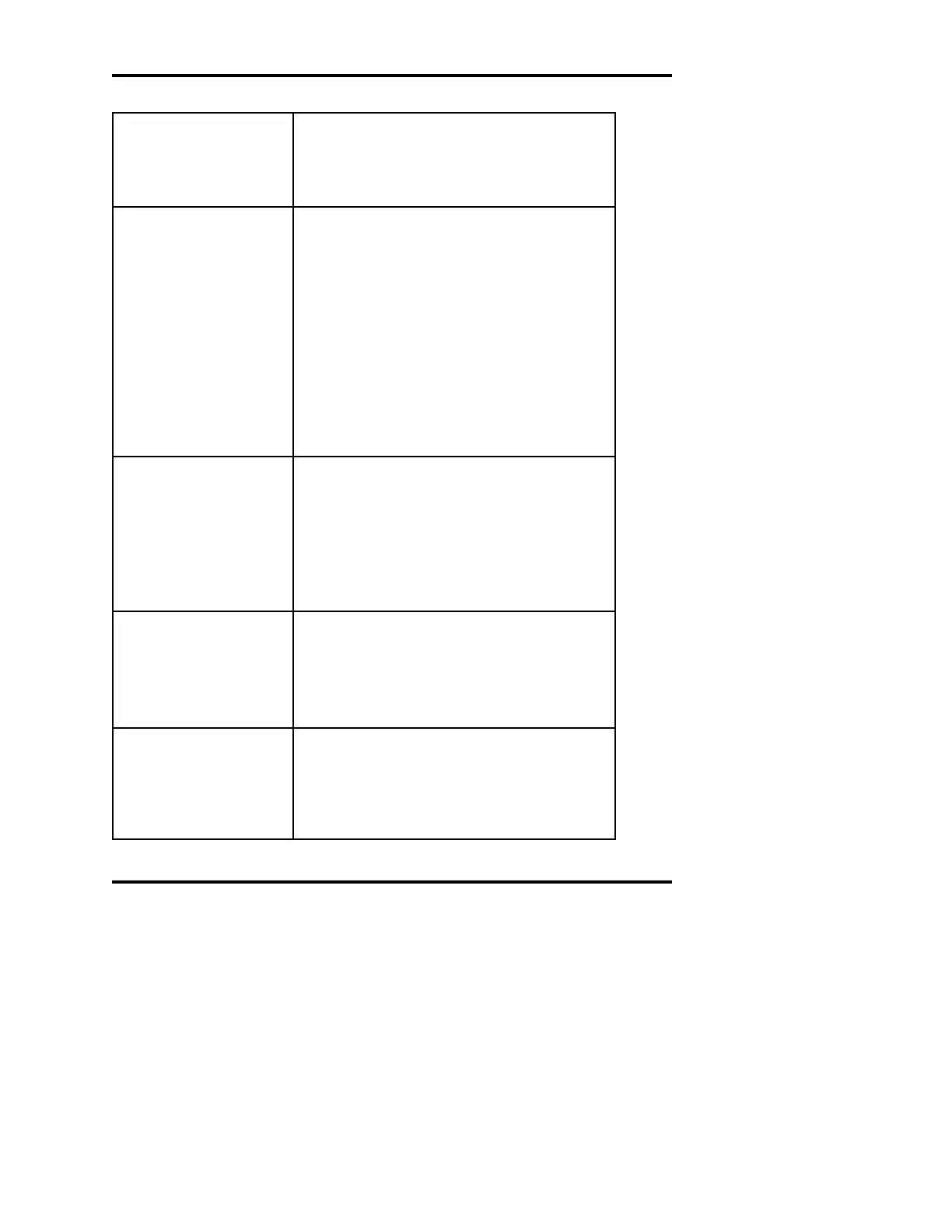Model A
2
O
®
Advanced Automated Osmometer User’s Guide
“Fan Driver Failure”
“Liquid Level Not
Found”
Low Battery
“No Plateau”
No response when the
Start or Test key is
pressed.
Verify that the fans are not blocked. Contact
Advanced Instruments Hot-Line Service for
instructions on verifying that the fans are
plugged in.
Verify that the receptacle from which the
sample is being taken contains a sufficient
sample volume (see Chapter 2).
Check that there are no air bubbles or foam in
the samples.
Check for proper connection of the pipettor
wiring.
Contact Advanced Instruments Product
Service Department for use of part number
200448 carousel adapter.
The lithium battery contained inside the
NVRAM memory is too low to maintain
stored information, calibration, and system
settings. The instrument will function normal-
ly as long as the main power remains on.
Contact Advanced Instruments Hot-Line
Service.
Your instrument was unable to detect a freez-
ing plateau, and was therefore unable to give
a result. Check your technique and try again.
If the message persists, contact Advanced
Instruments Hot-Line Service.
Try restarting your instrument. If this does
not solve your problem, Contact Advanced
Instruments Hot-Line Service.
102