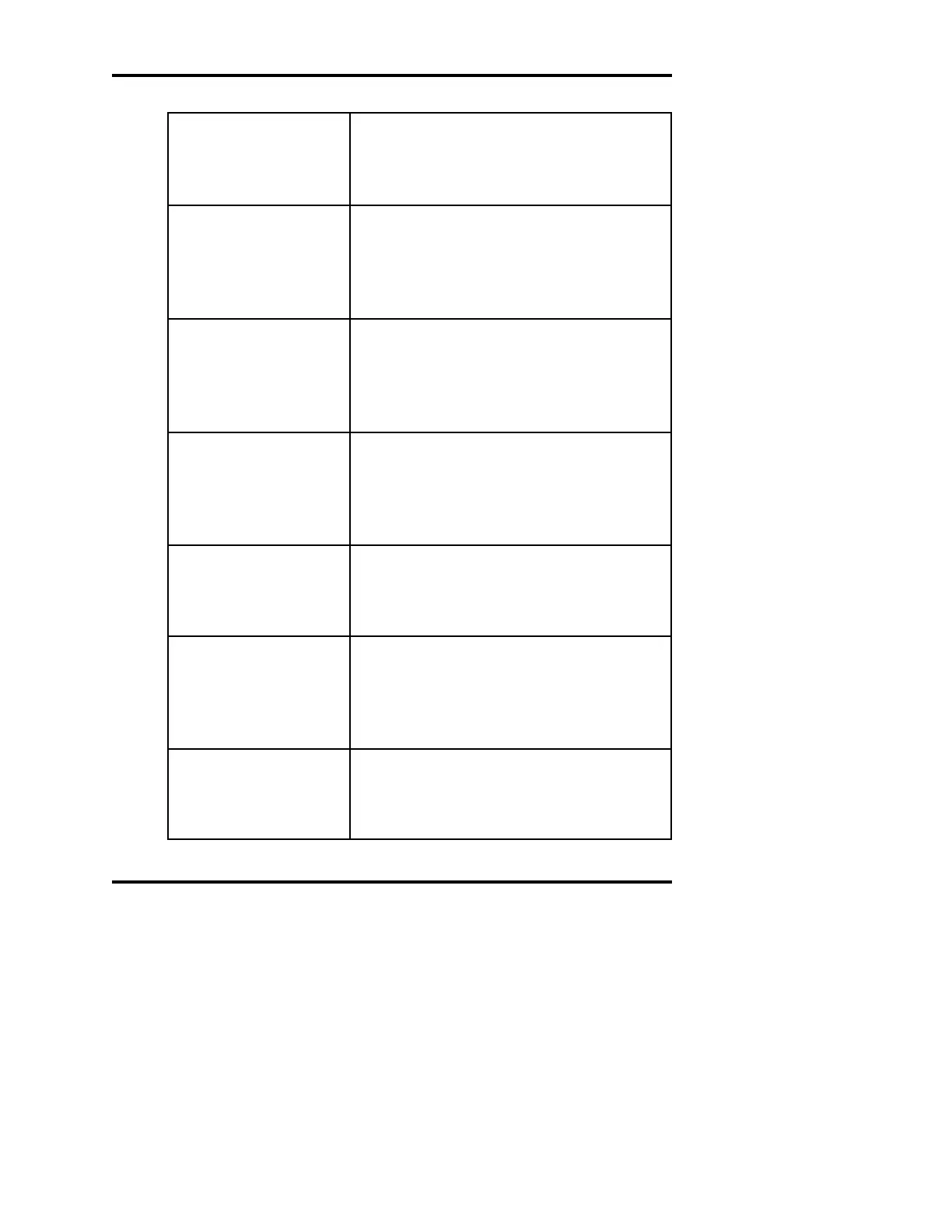103
Troubleshooting Table
Out of Range
Internal Printer fails to
print
Internal Printer
advances paper and
appears to be printing,
but the paper is blank.
“Recalibration Needed”
Results lower than ex-
pected, or last result in
a series of replicates is
lower than prior results
Results not repeatable
(too scattered)
“Sample Did Not
Freeze...”
This message will appear if the plateau value
exceeds the upper limit of 4000 mOsm. It
will also appear if the buzz point setting lim-
its are exceeded.
Make sure there is paper in the printer. If
there is not, install paper per the instructions
in Chapter 1, Installation and Setup. If there is
paper in the printer, make sure that the printer
cover is completely and securely closed.
Check to make sure the paper roll is properly
installed per the instructions in Chapter 1,
Installation and Setup. The paper must be
feeding from the bottom of the roll, as shown
in Figure 5.
This message indicates that you need to re-
calibrate your instrument. Recalibrate closely
following the instructions in Chapter 4. If the
error message repeats, contact Advanced
Instruments Hot-Line Service.
Check the fluid levels in the osmometer and
primary carousel tubes to determine whether
an insufficient sample volume was dispensed.
Check the fluid levels in the osmometer and
primary carousel tubes to determine whether
an insufficient sample volume was dispensed.
Check the system fluid level. Check the fluid
tubing and connections.
Test another aliquot of that sample in a clean
sample tube. Try testing samples known to
be within the range of the instrument.