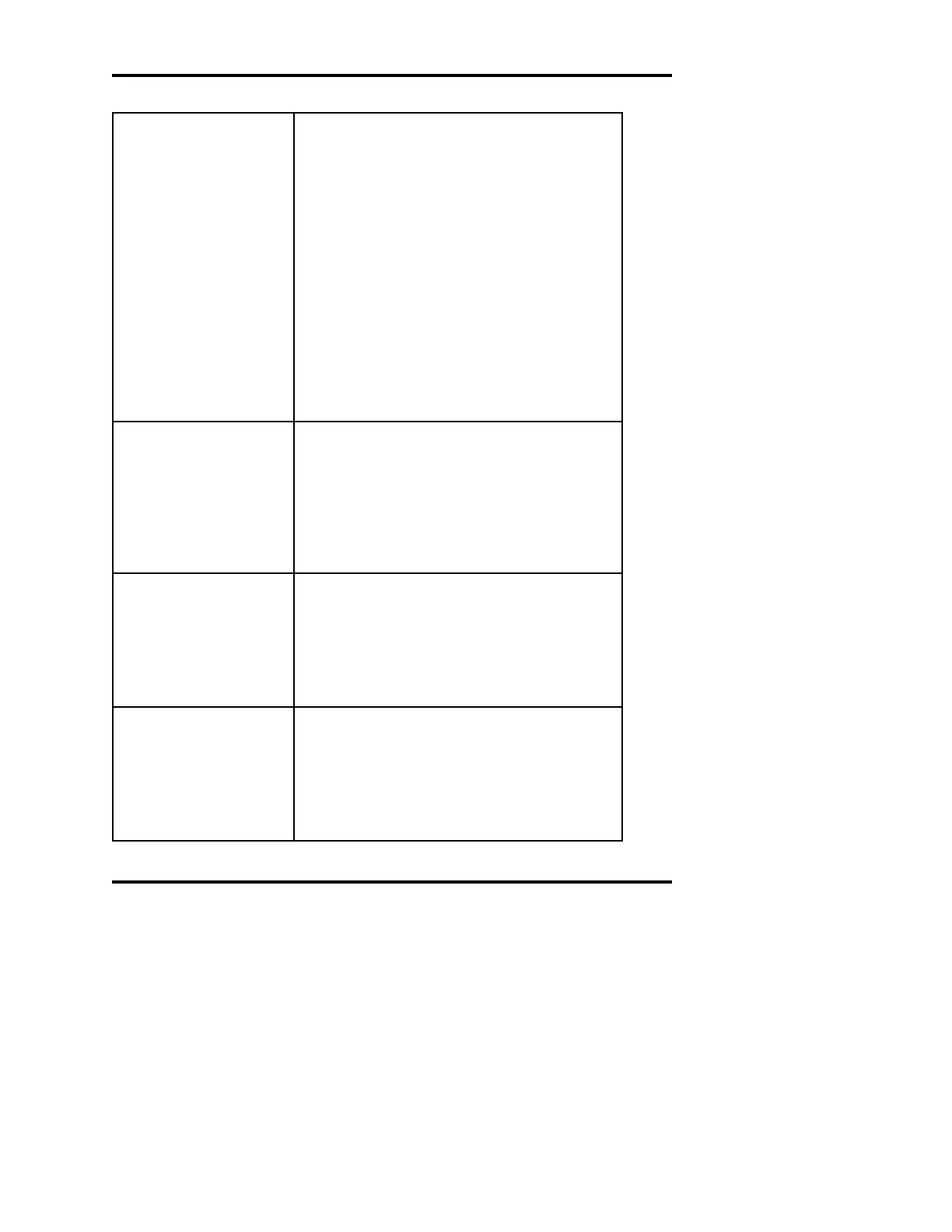Model A
2
O
®
Advanced Automated Osmometer User’s Guide
104
“Sample Pre-freeze...”
“Sample Probe Open?”
“Test Time-out Error”
Fluid droplet is present
at the end of the pipettor
tip
Test another aliquot of that sample in a clean
sample tube. Make sure samples contain no
bubbles or froth before testing. Try to mini-
mize the effects of materials that tend to
cause premature crystallization. When testing
samples contained in ampules, use a lint-free
cloth or swab to carefully remove any liquid
film present at the ampule opening.
Check/correct the probe bin numbers. When
testing low mOsm samples using the Full
Range, switch to the Low Range and test
another sample. If this does not solve your
problem, contact Advanced Instruments Hot-
Line Service for instructions on verifying the
block probe resistance.
Switch the instrument off, then on. Make sure
the sample probe is plugged into the main
board. Check the sample probe by running the
A/D tests. If the error message does not persist
and other error messages are not displayed,
ignore this message. Otherwise, contact
Advanced Instruments Hot-Line Service.
This message indicates that your instrument
was unable to complete the test in the allotted
time. If the problem persists, contact
Advanced Instruments Hot-Line Service for
instructions on verifying the block probe
resistance.
There may be a loose fluid fitting or damage
to the fluid tubing. Verify that the fluid fittings
are right and that there is no damage to the
tubing between the pipettor tip and the syringe
pump.