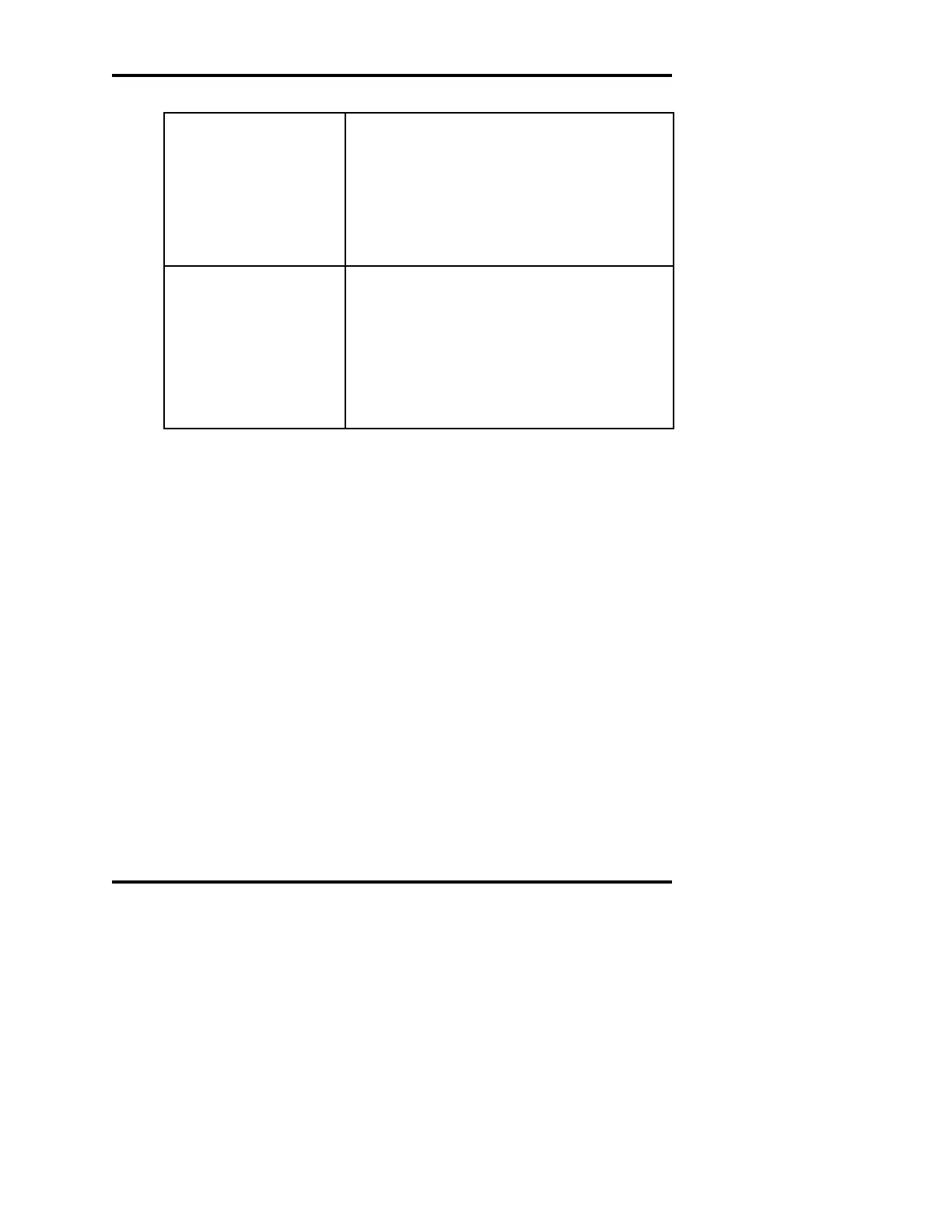105
Troubleshooting Table
Cannot print using an
externally connected
printer
Cannot connect to the
Laboratory Information
System (LIS)
Verify that the printer is receiving power.
Verify that the data cable is properly connect-
ed to the printer and to one of the USB ports
on the A
2
O. Verify that the External Printer
button on the Printer Setup Screen is selected.
Refer to Appendix D for additional informa-
tion on printing using an external printer.
Verify that the LIS cable is properly connect-
ed to the A
2
O. Verify that settings on the LIS
Setup Screen are properly configured. If the
connection cannot be established, contact
Advanced Instruments Hot-Line Service for
document 200443PM, providing additional
information on interfacing the A
2
O to a LIS.