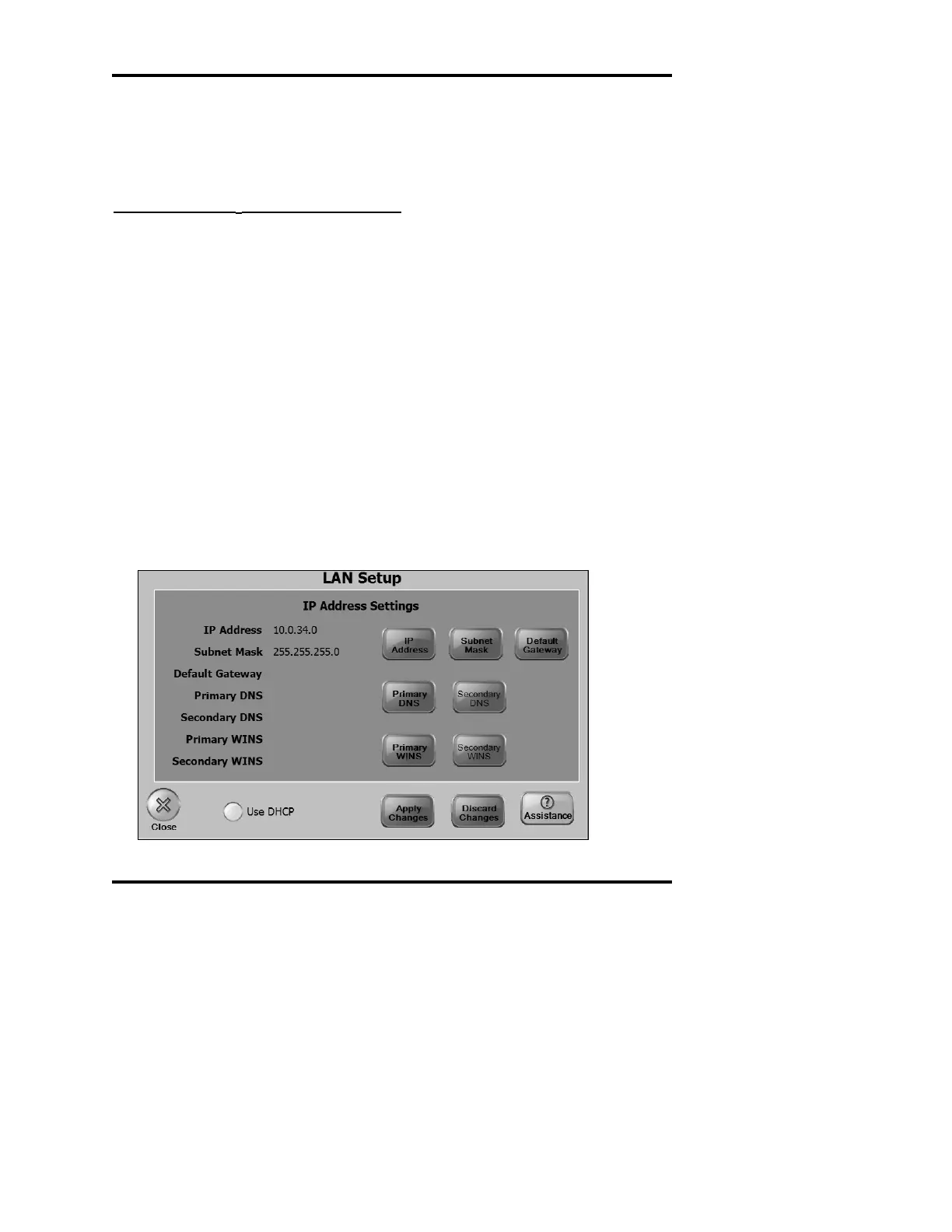Model A
2
O
®
Advanced Automated Osmometer User’s Guide
116
Setting Up A
2
O LIS Communications
In order to configure the A
2
O for LIS communications, you must set up
both the A
2
O’s LAN connection and its LIS connection.
Setting Up the
A
2
O ’s LAN Connection
Use the LAN Setup screen on the A
2
O to configure the A
2
O to commu-
nicate on your LAN. To bring up the LAN Setup screen:
1. Starting at the main screen, press Menu, then press System
Configuration, and then press Supervisor Mode.
2. Press the Enter key.
3. If you are asked for a password, then type in the word password
and press the Enter key.
4. Press the LAN button.
The LAN setup only needs to be performed once.
First, decide whether you want a DHCP server to assign a dynamic IP
address to the A
2
O, or whether you want to assign a static IP address to
the A
2
O (your IT department can tell you which to use). To use a