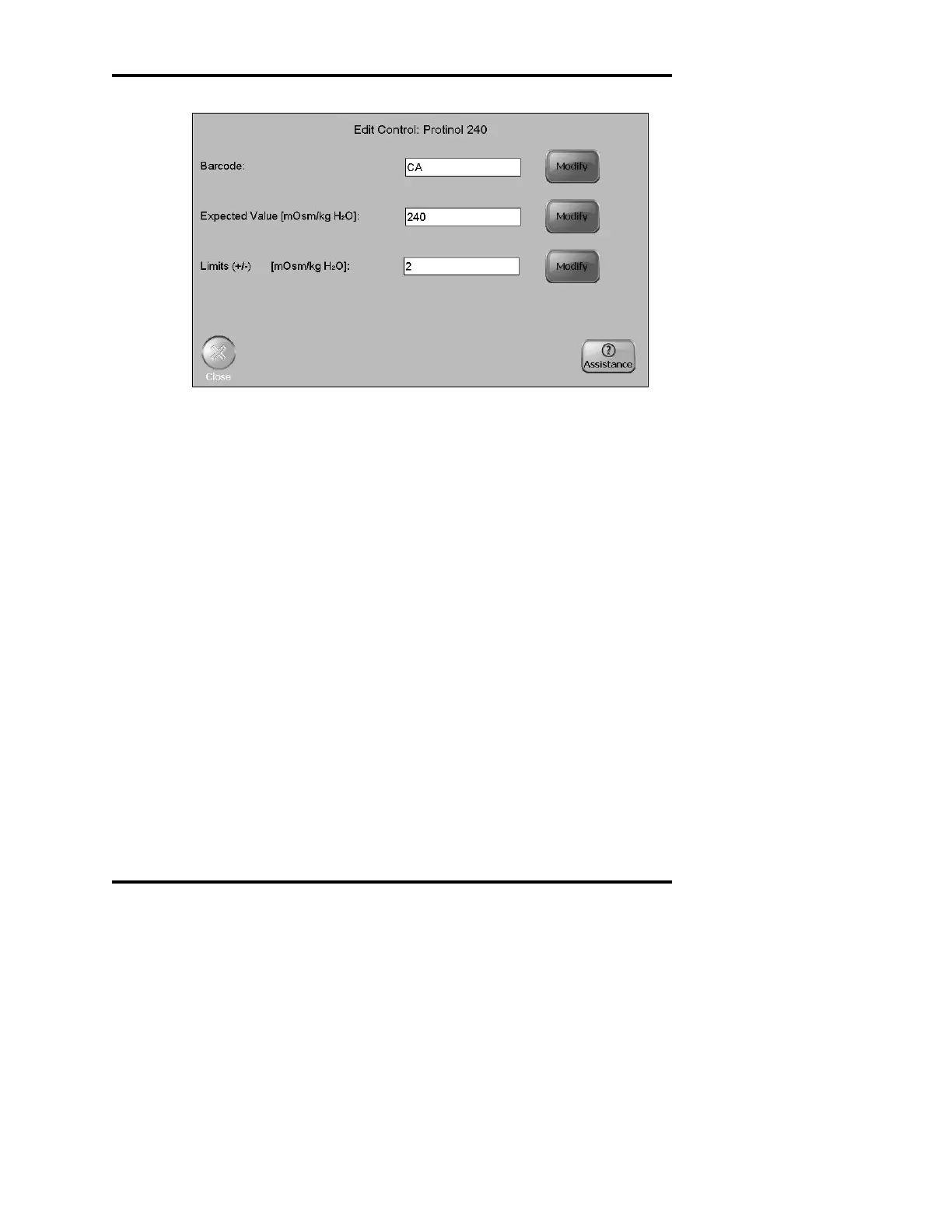Delete control
When a control is selected and the Delete Control button is pushed, a
message screen is used to confirm the deletion of the control solution.
Notice that only locally defined controls may be deleted. The Delete
button is disabled when a built-in control solution is selected in the
spreadsheet.
Control chart
When a control is selected and the Control Chart button is pushed,
a
Levey-Jennings Chart screen (Figure 22) is shown. It uses the Expected
Value, Limits (+/-), and any previous results for the selected solution to
display a Levey-Jennings chart for that solution.
Figure 21: The Edit Control Screen