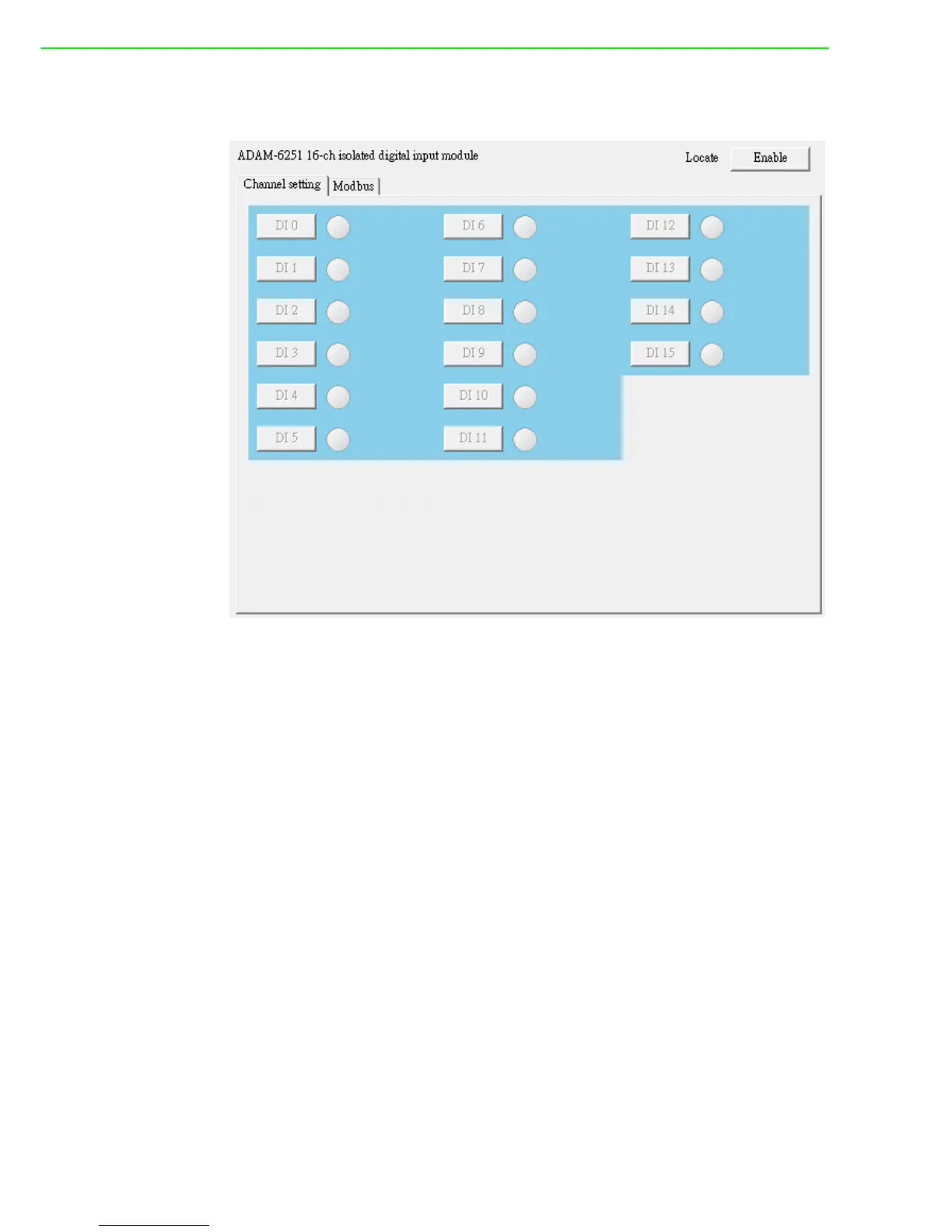ADAM-6200 User Manual 76
4.3.3.4 ADAM-6251
Digital Input Channel Overview
Locate
It can help user search ADAM module with light sign. (Status LED will be on for 10
sec when it enabled.)
Channel Setting
You can see value of all digital input channels by related LED display in this tab.
Besides, you also can control values of all digital output channels by related button.
The LED next to the button will display current value of that digital output channel.
Modbus
It indicates the overview of the status (value) of its corresponding Modbus address,
channel and mode.
Advanced channel setting
Please refer to the DI operating statement of ADAM-6250.