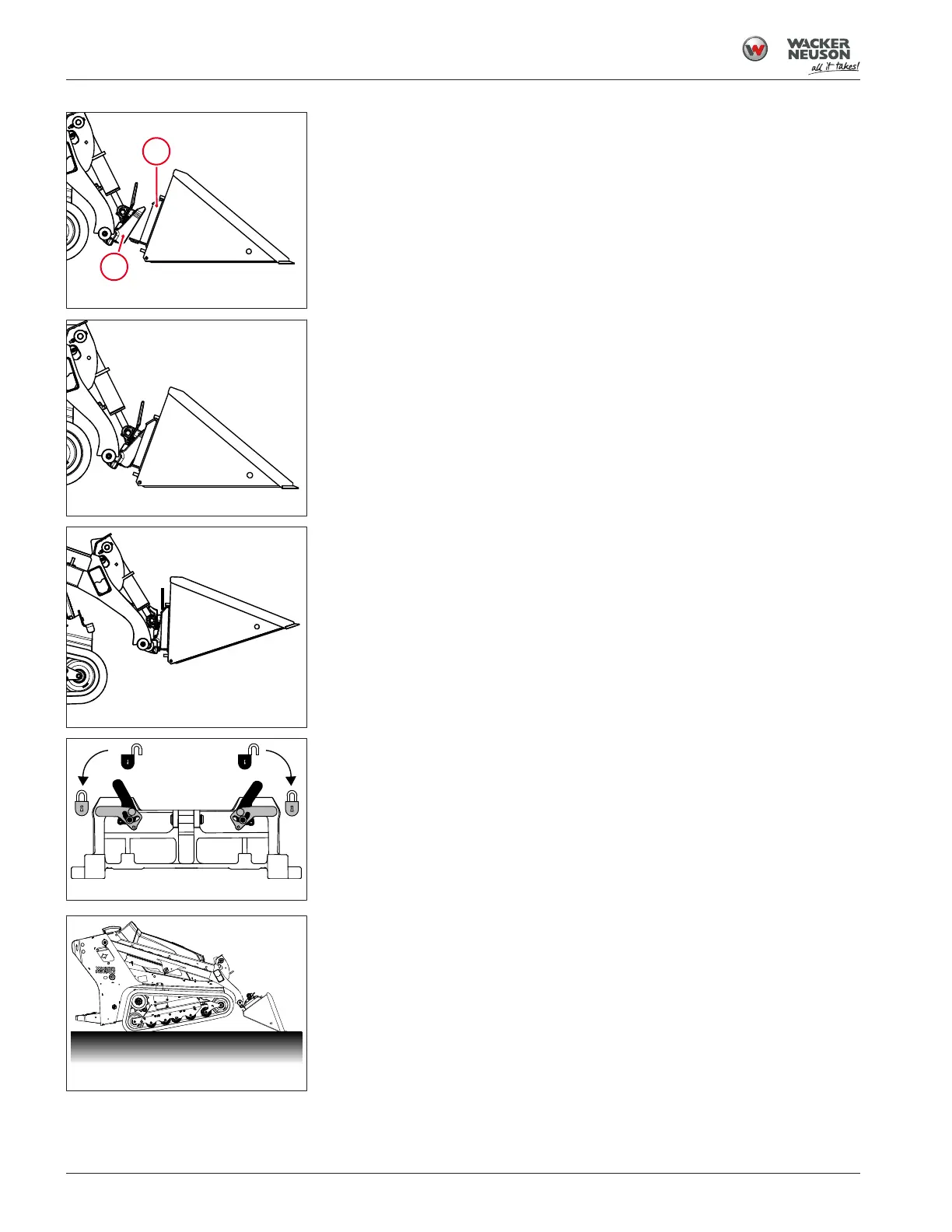Operation
6.20 Using the Manual Coupler
58
Operator’s Manual | SM100 | 5100064108 | 08/2022 | [en-US]
Fig.35: Coupler and mount
6. Move the machine forward until the coupler(2) is under the attach-
ment’s upper mount(3).
Fig.36: Lifting the attachment
7. Raise the lift arm until the coupler begins to lift the attachment.
Fig.37: Tilting the coupler back
8. Tilt the coupler back until the attachment mount is against the coupler
frame.
9. Lower the lift arm completely with the attachment slightly rolled back.
10. Stop the engine.
Fig.38: Lock levers down
11. Set the lock levers down to the locked position.
12. Check the coupler to ensure the attachment is secure.
Testing the Attachment System
Fig.39: Testing the attachment
For buckets, lower the lift arm fully and tilt the bucket down until the front of
the machine lifts off of the ground.