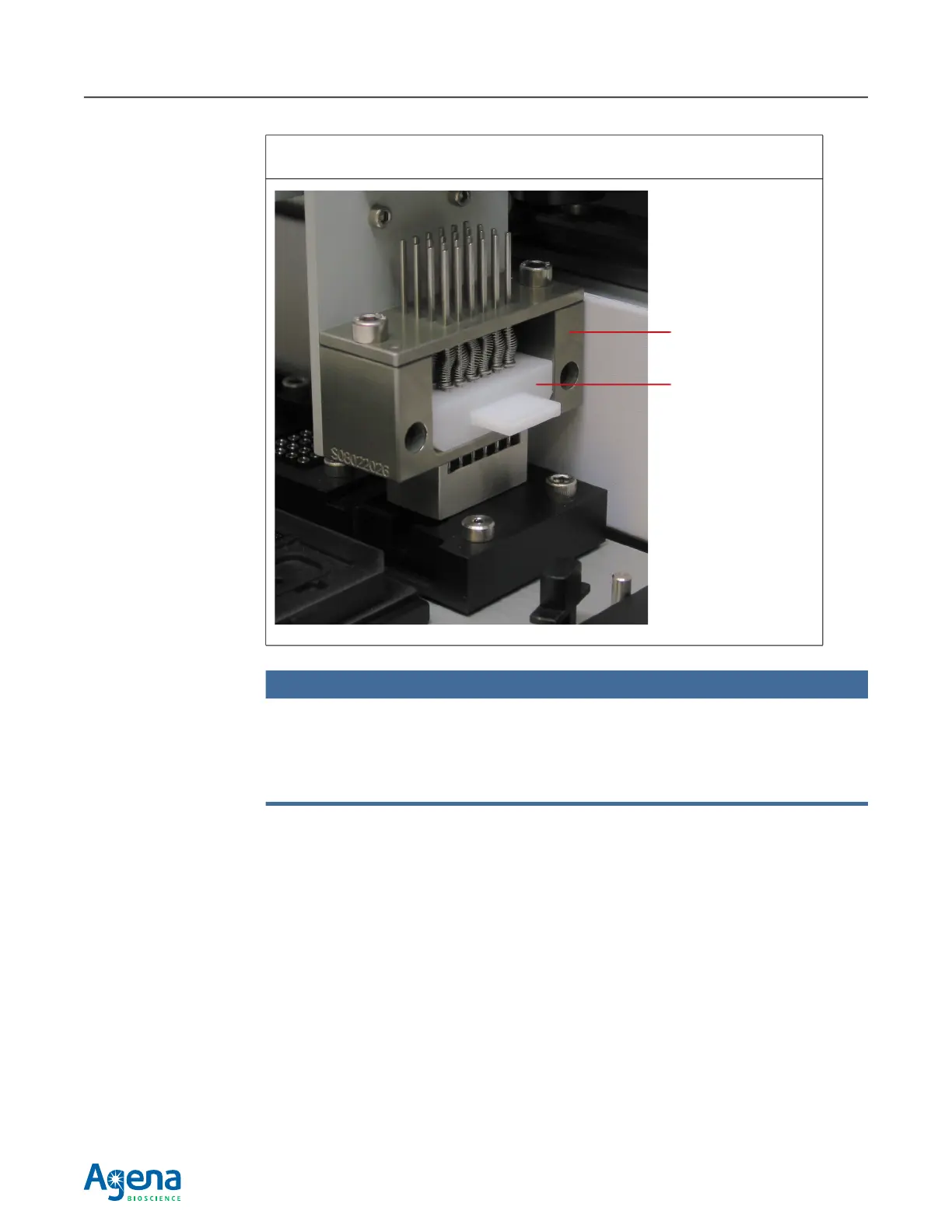Appendix A Changing the Pin Format124
USG-CUS-059 Rev05MassARRAY® Nanodispenser RS1000 v2.1 User Guide
For Research Use Only. Not for use in diagnostic procedures.
NOTE
To change from a 6-pin to 1-pin format, or vice versa, pull out the currently installed insert and slide
in the insert for the other format. Note that the 6-pin and 1-pin inserts may come in the same or
separate adaptor kits, depending on your instrument version and configuration.
To return to the standard 24-pin format, pull out the currently installed insert. The 24-pin format
does not use an insert.
d. Remove the plunge handle and cylinder, and set them aside (Figure A.13).
Figure A.12 Pin Insert Fully Inserted into the Pin Array
Push the insert all the way in so that the front face of the insert is flush with the pin array face.
Pin array face
Front face of the insert