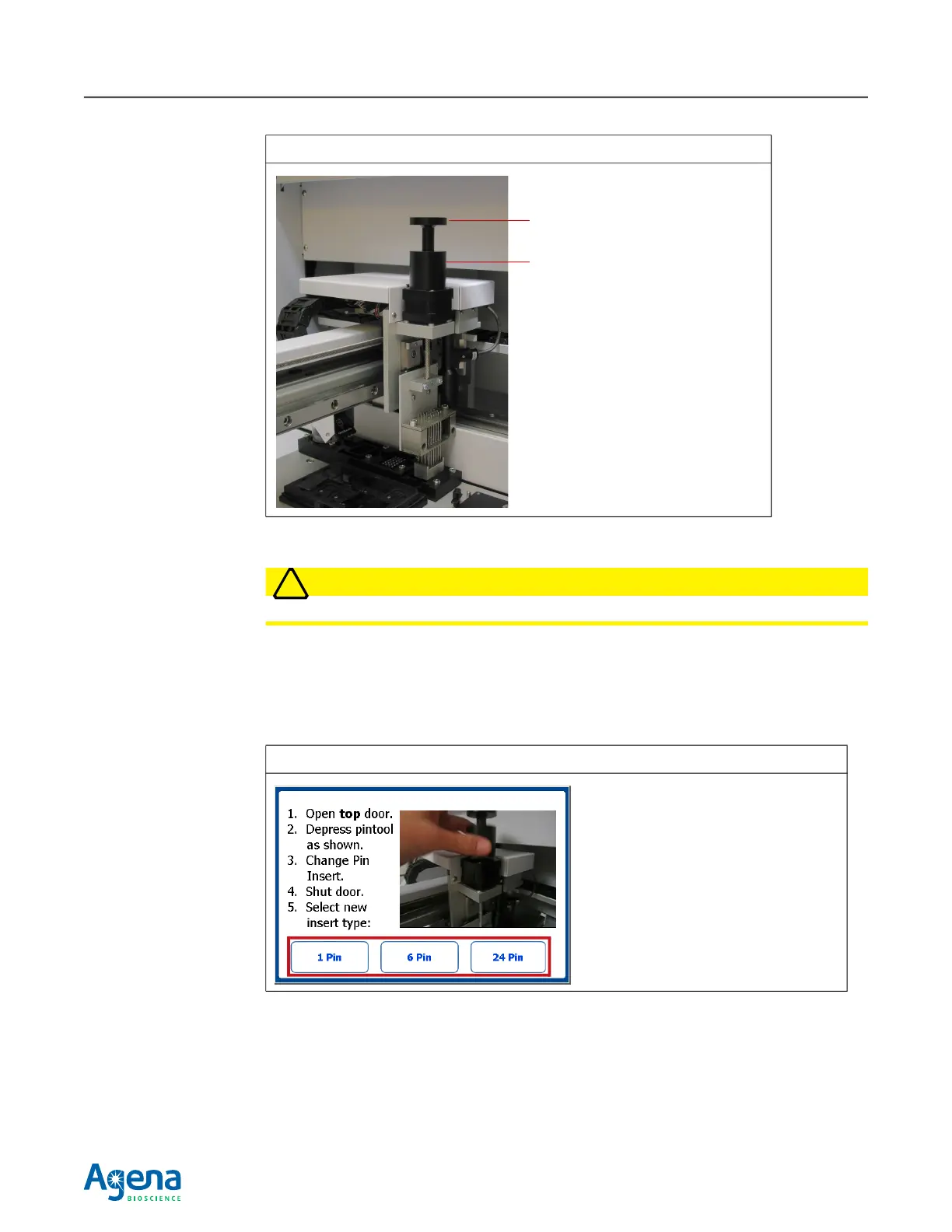Appendix A Changing the Pin Format 125
USG-CUS-059 Rev05MassARRAY® Nanodispenser RS1000 v2.1 User Guide
For Research Use Only. Not for use in diagnostic procedures.
e. Close the main door.
CAUTION
!
Make sure that the plunge handle and cylinder have been removed before closing the main door.
f. Tap the appropriate pin format on the screen (Figure A.14).
The pin array is lifted off the pin protection block. The vacuum pump engages to
hold down the block to prevent it from being lifted by the pins. The pin array
moves to the park position (all the way up, left, and to the rear).
The next instructions appear (Figure A.15).
Figure A.13 Remove the Plunge Handle and Cylinder
Figure A.14 Specify the Pin Format
Cylinder
Handle
Note: This image does not show an
insert installed in the pin array. If you
installed an insert it would be present
in the pin array at this point.
Selecting "24 Pin" means no insert is being
used and the instrument will be used with
the standard 24-pin format.