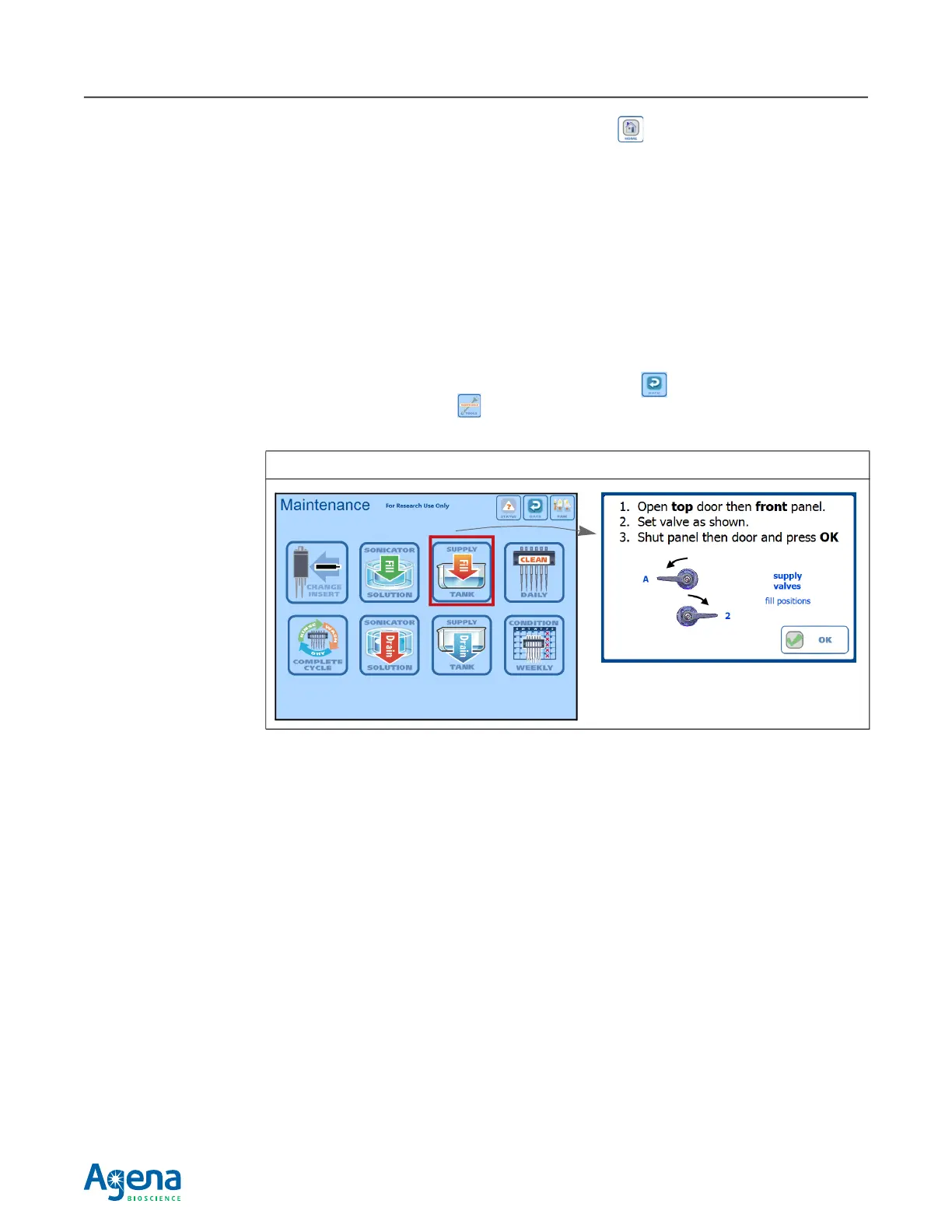Appendix C External Tanks 147
USG-CUS-059 Rev05MassARRAY® Nanodispenser RS1000 v2.1 User Guide
For Research Use Only. Not for use in diagnostic procedures.
10. Close the main door and tap the HOME button in the “safety interlock is
disengaged” on-screen message.
Fill the external supply tank with Type 1, > 18.2
MΩ water:
1. Fill the external supply tank with at least three gallons (11.4 liters) of clean, Type 1, > 18.2
MΩ
water.
2. Reinsert the supply tubing into the tank.
Make sure that the end of the tubing with the metal fitting is at the bottom of the
tank so that air will not be drawn into the tubing. The metal fitting helps
compensate for the tendency of the tubing to float when it is empty.
Pump the water into the internal supply tank:
1. Go to the Maintenance screen (tap the Back button on any screen and tap the
MAINTENANCE button on the Main Menu).
2. Tap SUPPLY TANK Fill on the Maintenance screen (Figure C.13).
3. Open the main door and lift the front access panel to access the tank control valves.
(See page 10 for instructions on opening the front access panel.)
4. Turn the supply valves—the upper two valves—to match the settings shown in the on-
screen message (Figure C.13).
5. Close the front access panel and the main door.
6. Tap OK in the on-screen message (Figure C.13)
A pump begins to draw the
water from the external supply tank into the internal
supply tank (Figure C.14). Wait for the supply tank to be filled. An internal sensor will
detect when the tank is full and stop the pump. It takes approximately 15 minutes to
fill the tank.
Figure C.13 Maintenance Screen
Do not tap OK yet; you will do so in a
few step.