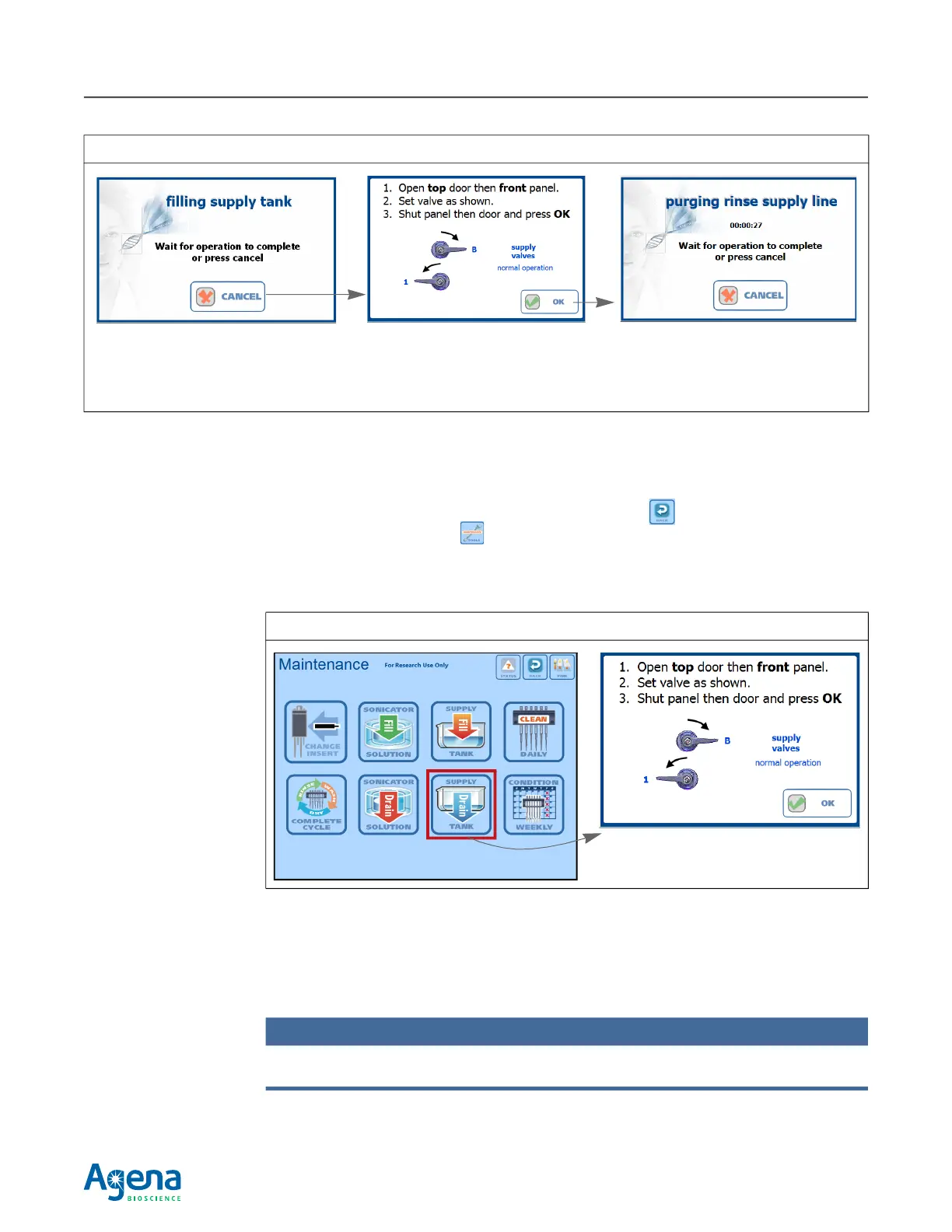Appendix C External Tanks148
USG-CUS-059 Rev05MassARRAY® Nanodispenser RS1000 v2.1 User Guide
For Research Use Only. Not for use in diagnostic procedures.
Flush the water through the wash system:
1. Make sure that the external waste tank has enough free capacity to accept three
gallons (11.4 liters) of waste water.
2. Go to the Maintenance screen (tap the Back button on any screen and tap the
MAINTENANCE button on the Main Menu).
3. Tap SUPPLY TANK Drain on the Maintenance screen.
Instructions on valve operation appear (Figure C.15).
4. Open the main door and lift the front access panel to access the tank control valves.
(See page 10 for instructions on opening the front access panel.)
5. Turn the supply valves—the upper two valves—to match the settings shown in the on-
screen message (Figure C.15).
NOTE
The supply valves may already be properly set. If so, leave them that way and proceed to the next
step.
Figure C.14 On-screen Messages
On-screen message when the deionized
water is pumped from the external
supply tank to the internal supply tank.
Tap CANCEL when pumping is done.
Set the supply valves to match the
settings shown in this message.
Tap OK.
This message appears during
priming. Wait for it to disappear.
Figure C.15 Draining the Supply Tank