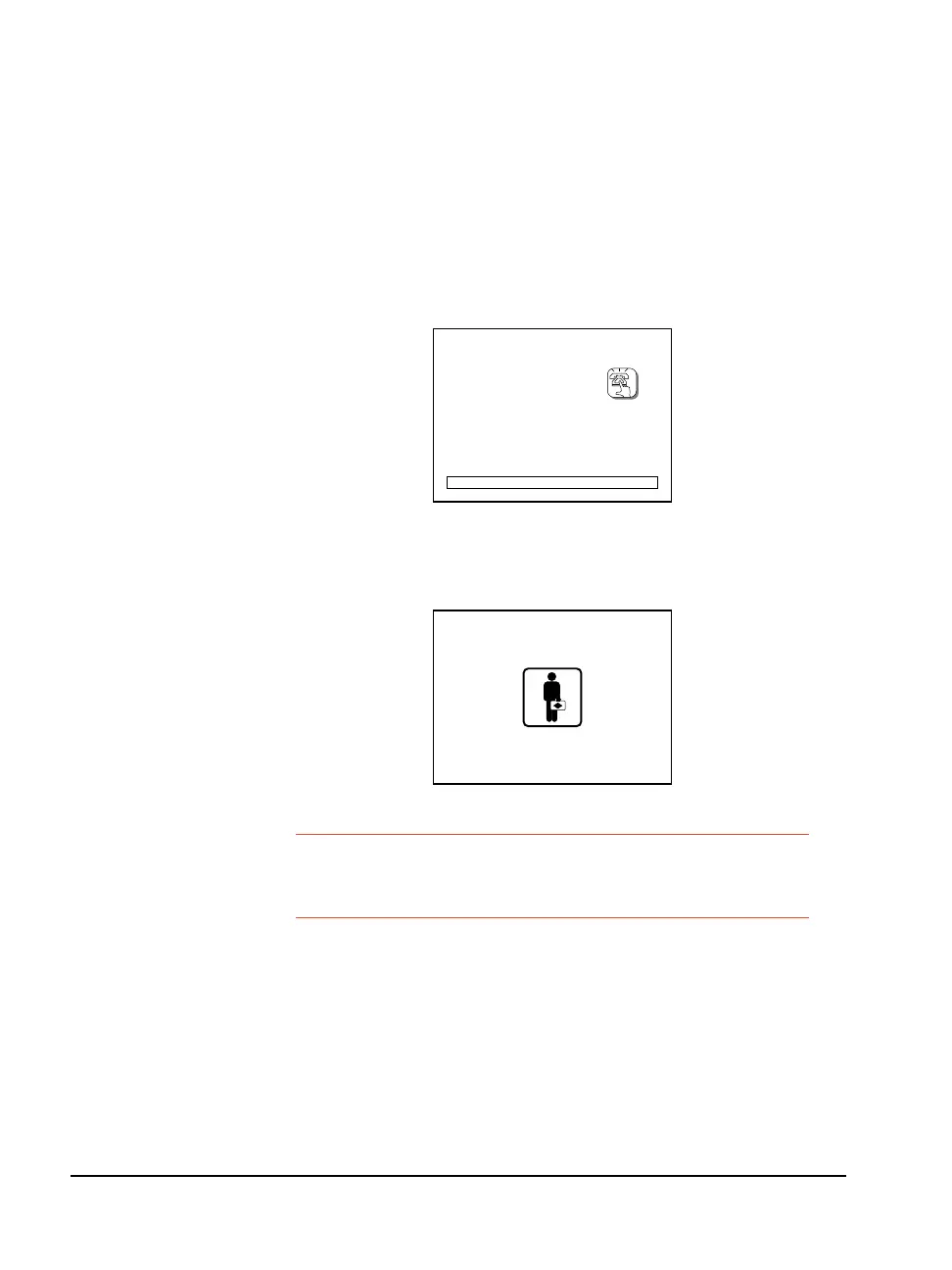4–32 SelectSet Avantra Series Control Panel and Operating Guide
Remote Diagnostics
The imagesetter can be set up with an internal modem to communi-
cate with a remote diagnostic computer.
To activate the modem and have it dial out to the remote diagnostic
computer, press the Dial Out button that appears for about five
seconds on the Start-Up screen when the system is booting up.
While the modem is active, the control panel looks like this:
CAUTION: Never turn off the imagesetter while the modem is
active. Doing so could damage the imagesetter operating soft-
ware.
SYSTEM START-UP
DL: xx
OCP: xxxx
DIAG: xxxx
CORR: xxxx-xx
DSP: xxxx
DEC: xxxx
BRDG: xxx
