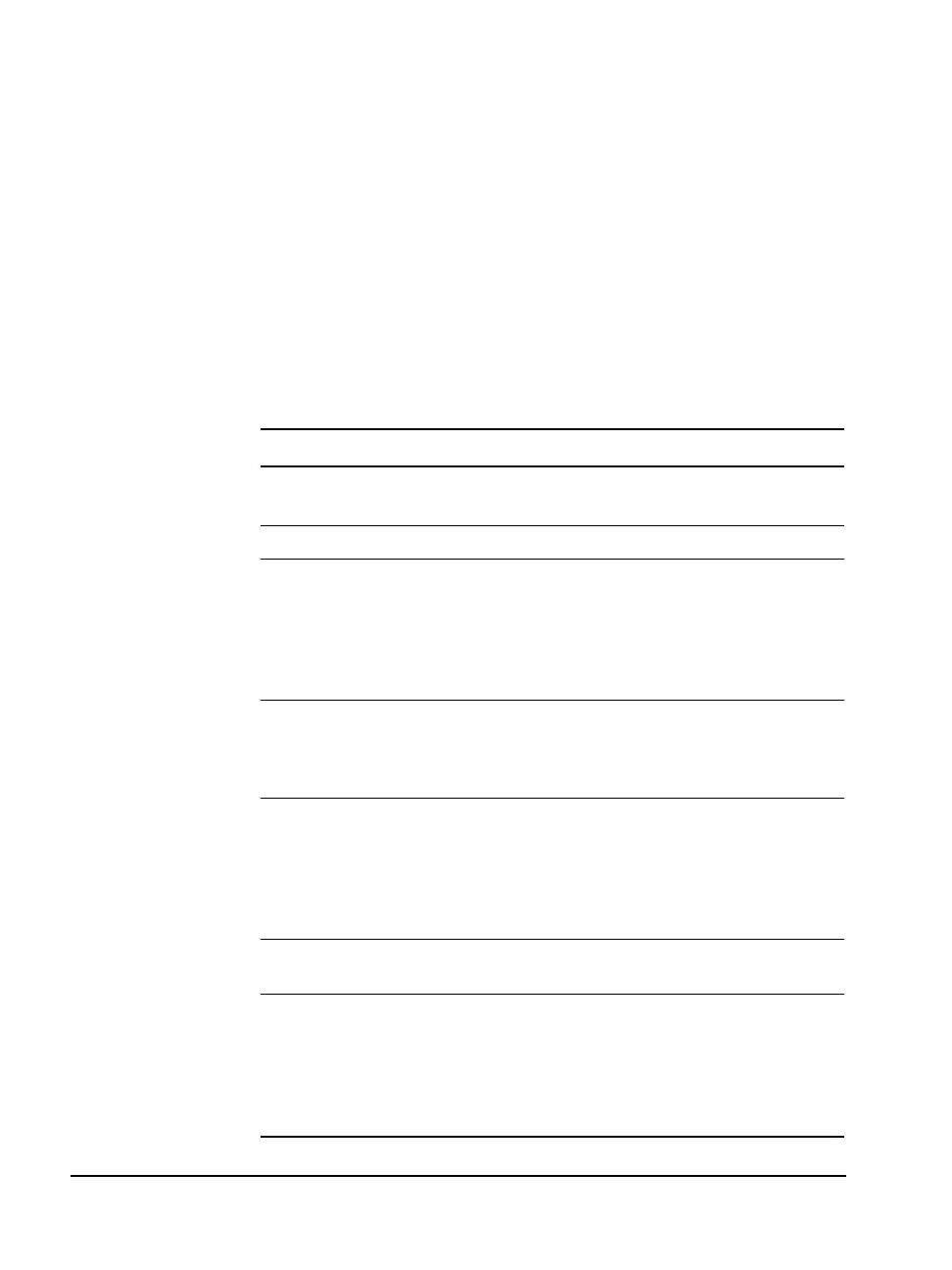5–2 SelectSet Avantra Series Control Panel and Operating Guide
Universal Maintenance Procedures
To maintain any SelectSet Avantra imagesetter, you only need to keep
it clean. For all models of the SelectSet Avantra imagesetter:
n Keep your work area as clean as possible.
n Clean the parts of the imagesetter as indicated in the following
table.
n In addition, refer to the section Model-Specific Procedures later in
this chapter for specific maintenance information on each mode.
Table of Universal Maintenance Procedures
Part Interval Cleaning Method
External panels As required Wipe with a damp cloth. Use a mild
soap as a cleaning agent, if necessary.
Control panel As required Wipe with a damp cloth.
Take-up cassette Every two weeks Vacuum or wipe with a clean, dry, lint-
compartment free cloth. Do not use cleaning agents
of any kind. When vacuuming, use a
clean attachment with soft bristles. Do
not use metal or hard plastic
attachments.
Take-up cassette Once a month Vacuum or wipe clean as described
exterior and interior above. Open the take-up cassette by
removing the six screws that hold the
lid and base together.
Supply cassette Every two weeks Vacuum or wipe with a clean, dry, lint-
compartment free cloth. Do not use cleaning agents
of any kind. When vacuuming, use a
clean attachment with soft bristles. Do
not use metal or hard plastic
attachments.
Supply cassette Every time you Vacuum or wipe clean as described
exterior and interior load media above.
Supply rollers Once a week Remove supply cassettes. Wrap plastic
packing tape around your hand with
the sticky side out and press it against
the rollers to pick up dirt. You can also
use adhesive rollers used for removing
lint from clothing. See Figure 5.1.
