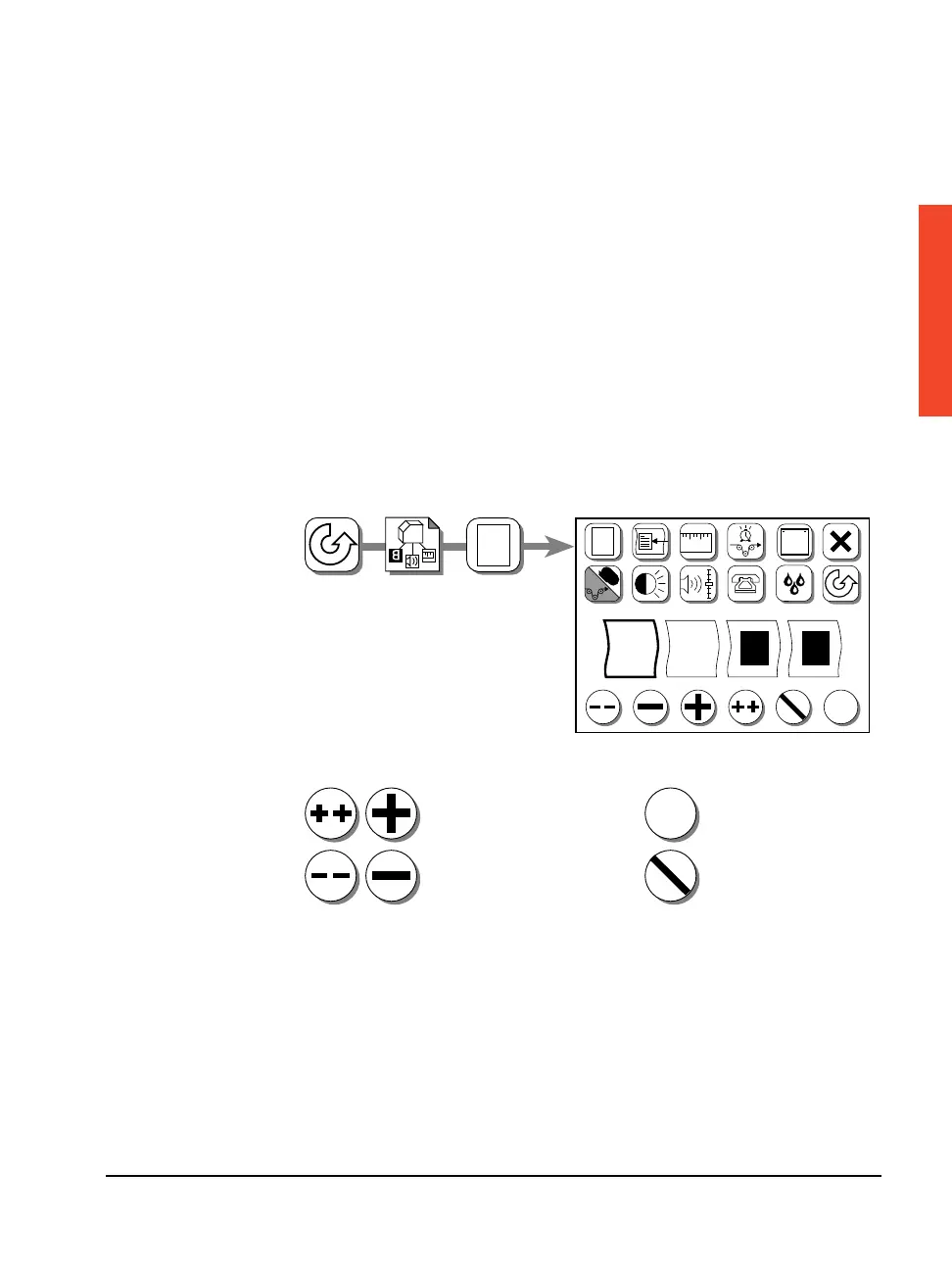Using the Imagesetter Control Panel 2–13
Selecting Parameters
Some functions, such as Image Mode, require you to select a parameter
from a list of options.
To select a parameter from a list of options:
1. Press the icon that represents the parameter you need to change.
2. Select the desired setting. Use Plus or Minus to cycle through the
options until the one you want is displayed.
3. Confirm your selection. Press Accept to keep or Cancel to discard
changes.
The example below shows how to set the imaging mode in the
Configuration screen.
✓✓
B
in/ft
B
B
B
B
1. Press Pause, Configuration, Select Image Mode.
B
2. Select the image mode:
Press Plus or Minus to
select image mode.
✓
✓
Choices (left to right):
Right reading positive
Wrong reading positive
Right reading negative
Wrong reading negative.
Press Accept to confirm
your selection, or...
...press Cancel to discard.
3. Accept or Cancel:
PL
PL
