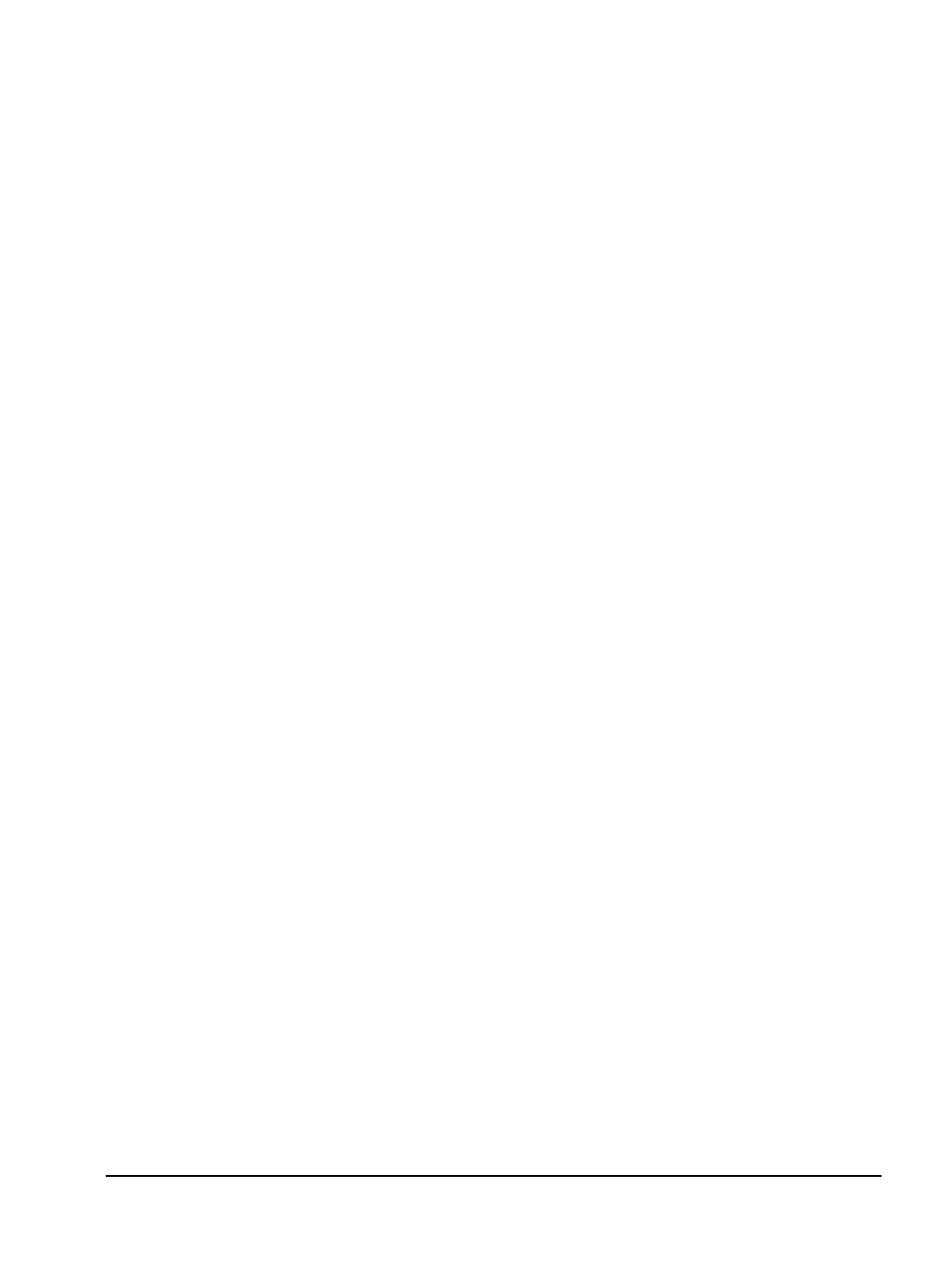Table of Contents v
Displaying and Setting Parameters...........................................2–10
Selecting a Screen................................................................2–10
Displaying Current Parameter Settings.............................2–12
Selecting Parameters...........................................................2–13
Specifying Numerical Values.............................................2–14
Starting Up and Shutting Down the Imagesetter....................2–15
Starting Up the Imagesetter................................................2–15
Viewing Software Revisions...............................................2–17
Shutting Down the Imagesetter .........................................2–17
Using Control Panel Screens......................................................2–18
The Run Screen............................................................................2–19
Basic Operating Modes........................................................2–19
Monitoring Jobs with the Progress Bar ............................2–20
Viewing Current Job Information......................................2–20
Selecting and Canceling Pause Pending Mode................2–21
The Pause Screen.........................................................................2–22
Loading Media from a Supply Cassette ............................2–23
Feeding and Cutting Media................................................2–23
Unloading Media..................................................................2–25
Displaying Job History........................................................2–25
Tracking Lifetime Media Usage..........................................2–26
