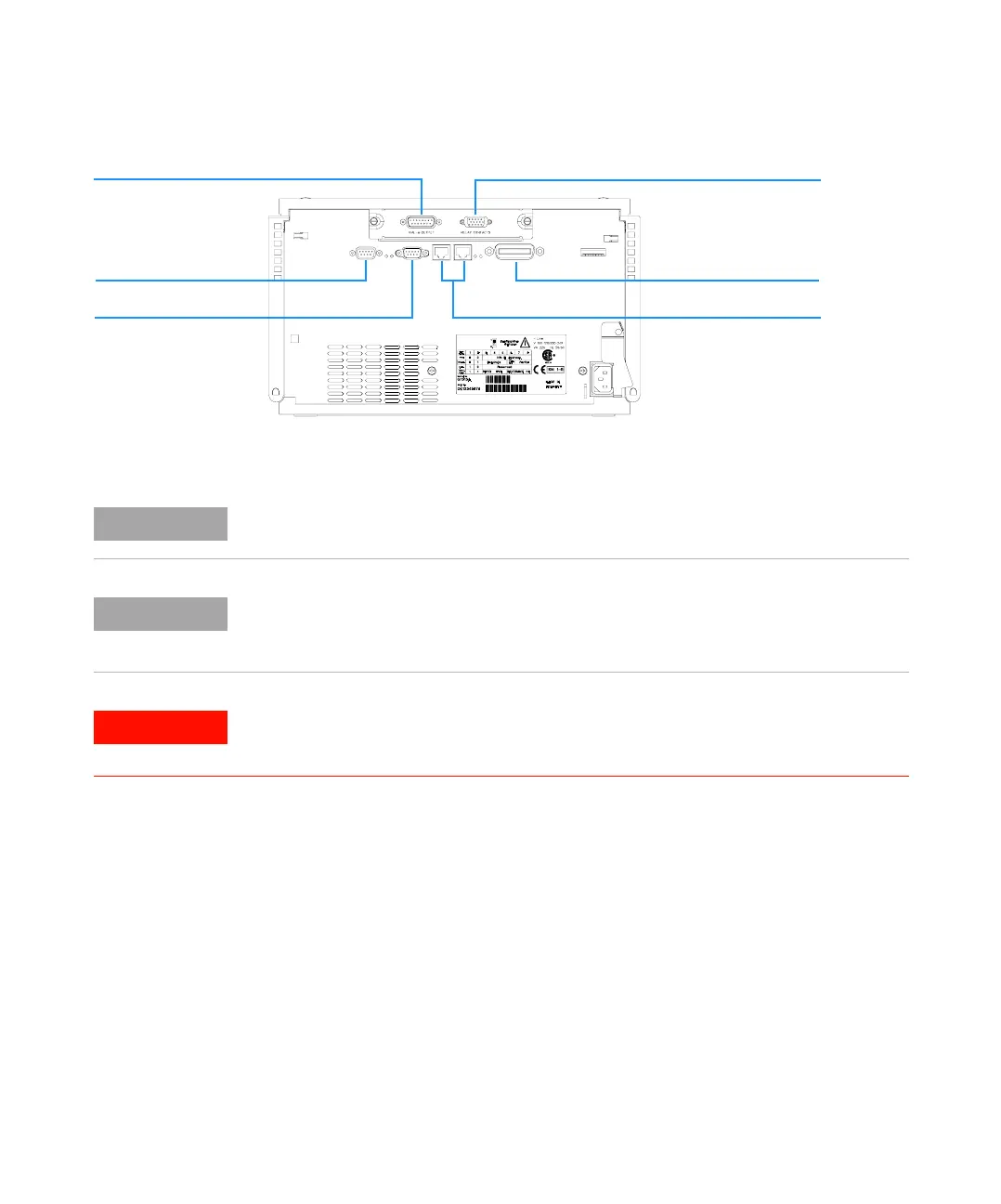Agilent 1200 Series Autosampler Reference Manual 27
Installing the Autosampler 1
Figure 6 Cable Connections
GPIB
RS232C
CAN-bus
Remote
Vial number output
Relay contacts
CAN cable to previous
module
NOTE
If the front cover is not installed the autosampler is in a not ready condition and operation is
inhibited.
NOTE
The sampler is turned ON when the line power switch is pressed and the green indicator
lamp is illuminated. The detector is turned OFF when the line power switch is protruding
and the green light is OFF.
WARNING
To disconnect the sampler from the line,unplug the power cord. The power will
supply still uses some power, even switch at the front panel is turned OFF.
