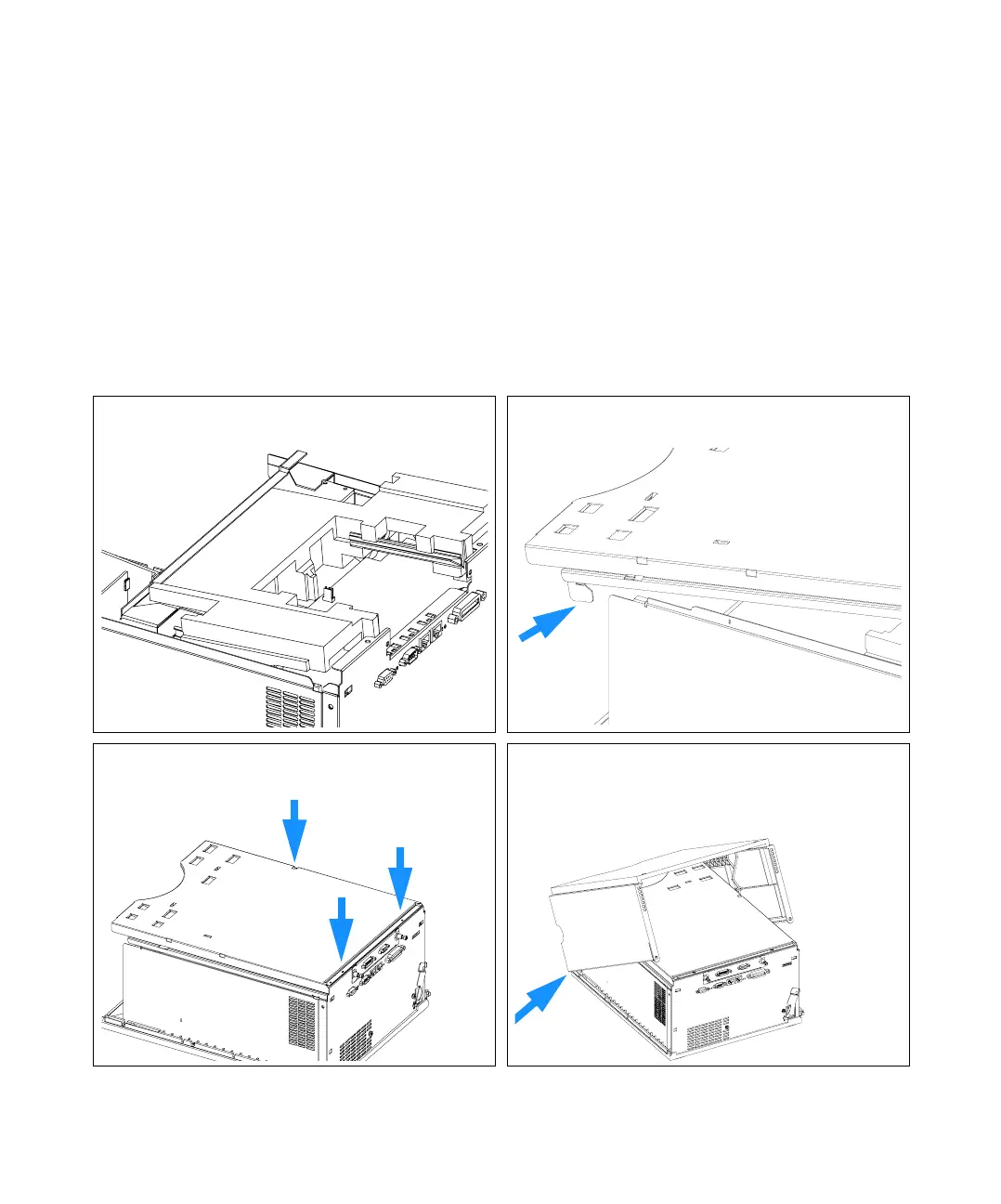136 Agilent 1200 Series Autosampler Reference Manual
4 Repairing the Autosampler
Installing the Top Cover and Foam
Frequency When accessing internal parts.
Tools required If interface board installed: Flat-head screwdriver.
Parts required None.
1 Install the top foam. Press the foam firmly into place. 2 Engage the slot on the top plate onto the side plate.
3 Fix the top plate in place with the three screws. 4 Engage the top cover into the bottom cover.
CellFrame
CellFrame
