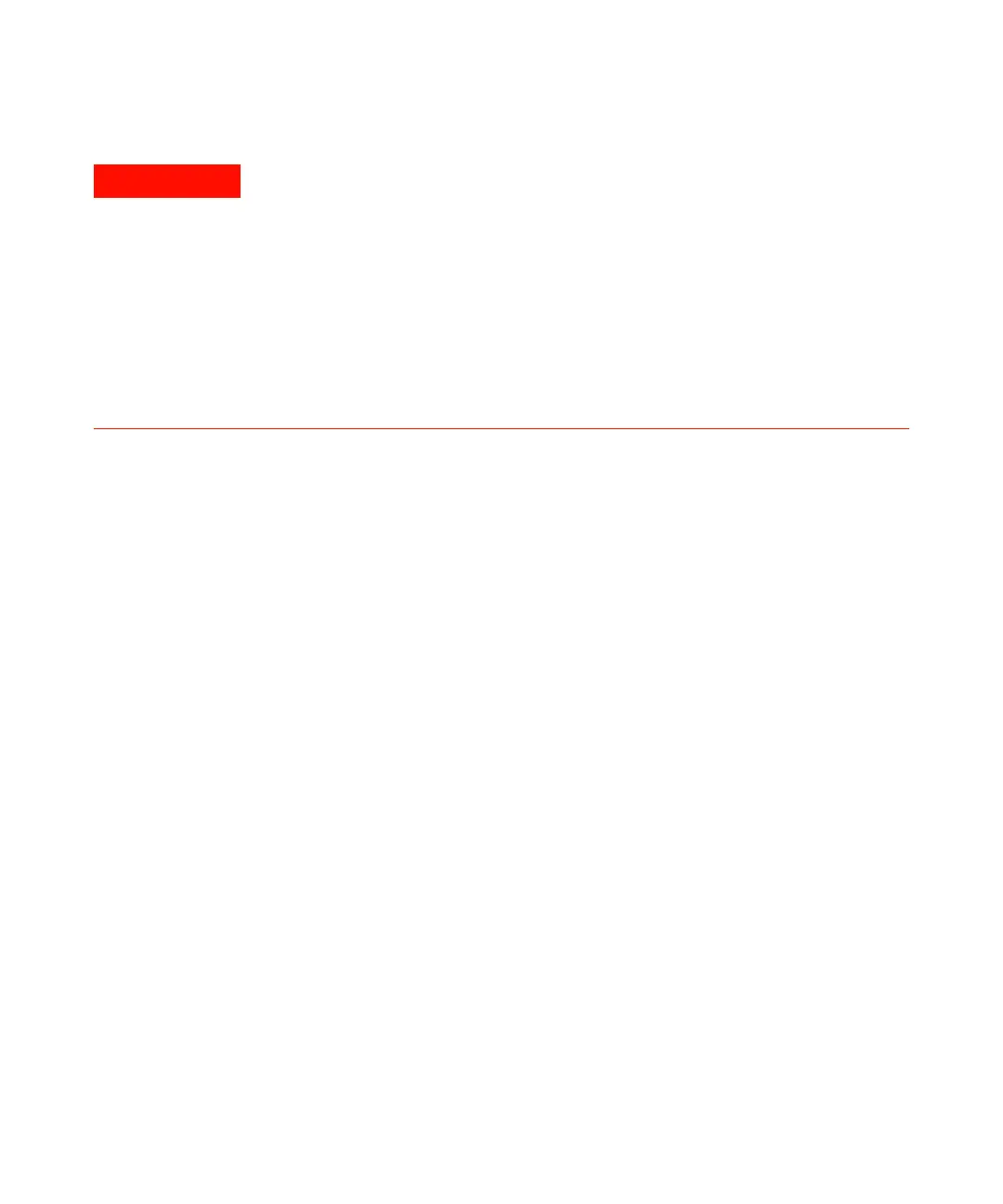44 1290 Infinity Quaternary Pump User Manual
3
Installing the Module
Flow Connections to the Pump
1 Remove the front cover by pressing the snap fasteners on both sides.
2 Place the solvent cabinet on top of the UHPLC stack.
3 Put the bottle-head assemblies into empty solvent reservoirs and place the
bottle in the solvent cabinet.
4 Route tubing connections along the left side of the UHPLC stack using tube
clips.
5 Connect the inlet tubes of the bottle-head assemblies to the inlet connectors
A to D at the left hand side of the vacuum degasser. Fix the tubes in the
tubing grommets of the pump.
Toxic, flammable and hazardous solvents, samples and reagents
The handling of solvents, samples and reagents can hold health and safety risks.
➔ When working with these substances observe appropriate safety procedures (for
example by wearing goggles, safety gloves and protective clothing) as described in
the material handling and safety data sheet supplied by the vendor, and follow
good laboratory practice.
➔ The volume of substances should be reduced to the minimum required for the
analysis.
➔ Do not operate the instrument in an explosive atmosphere.