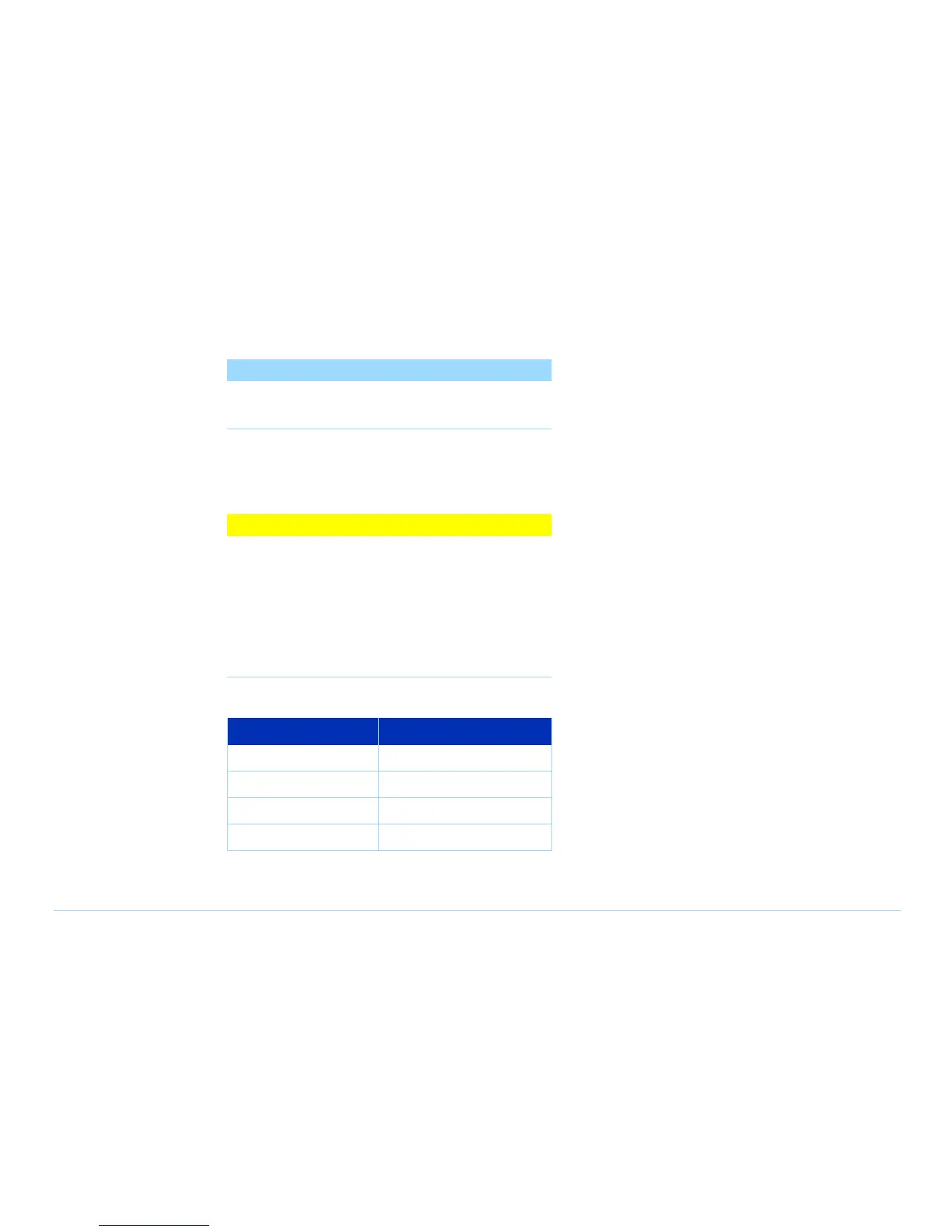© Agilent Technologies 2001–2003 Agilent 3070 System Installation Manual (MS Windows Version) 2-60
Chapter 2: MS Windows System Installation Reference: Private LAN and Serial Port MUX
Serial Port MUX
NOTE
Some controllers includes a serial port MUX; the
IPC controller does not.
This 8-port EIA-232 serial MUX adapter provides eight
8-pin RJ-45 EIA-232 ports for supporting PPU, JOT,
and other optional serial-controlled devices.
CAUTION
✸
Many SCSI adapters use the same HD-68
connector type as the AccelePort Xp. DO NOT
plug SCSI devices into the Digi connector, and
DO NOT plug Digi peripheral cables into SCSI
adapters. Damage can result.
Connect cabling for serial devices as listed in
Table 2-22 or communication errors can result.
Table 2-22 Connector box MUX assignments
Serial Port Reserved For
1 Pay-Per-Use (PPU)
2 JOT Board Handler
3—4 JOT Bar Code Readers
5—8 Other EIA-232 Devices