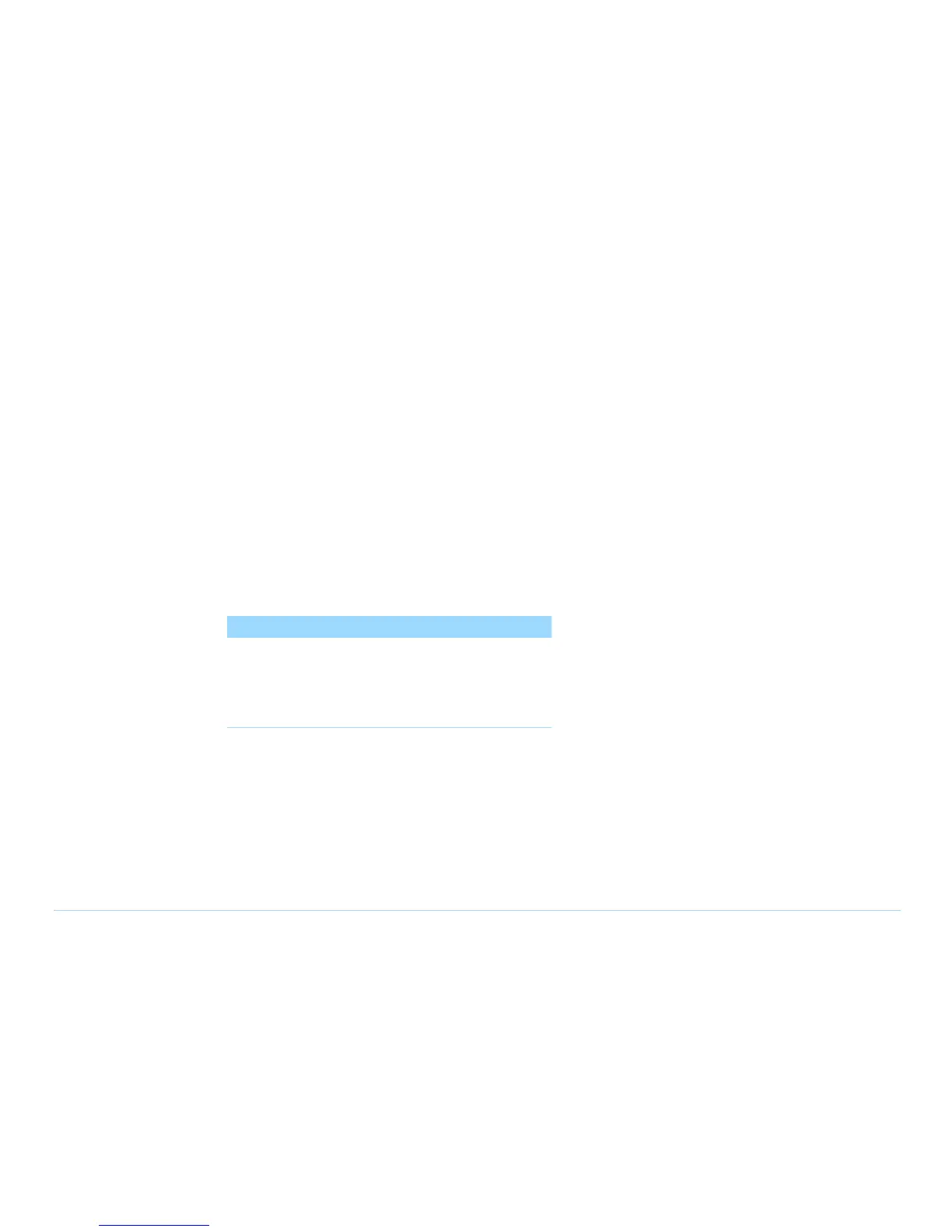© Agilent Technologies 2001–2003 Agilent 3070 System Installation Manual (MS Windows Version) 1-35
Chapter 1: MS Windows System Installation Procedure: Enabling the Testhead
3 Do the two system config files match the system
configuration printout that was shipped with the
system?
■ If yes, continue to Verifying the Testhead on
page 1-39.
■ If no, continue with step 4.
4 Ask the customer's system administrator if there is a
plan for configuring the card locations.
5 Edit the system config files to match the actual card
locations. For more information, see “Editing Files”
in Chapter 2.
6 Compile the configuration files. For more
information, see “Compile the two Config Files” in
Chapter 2. .
NOTE
If the config files will not compile correctly, check
if the codewords are correct.
For more information, see “Verify Installed
Codewords” in Chapter 2.
7 Close the Korn Shell window.