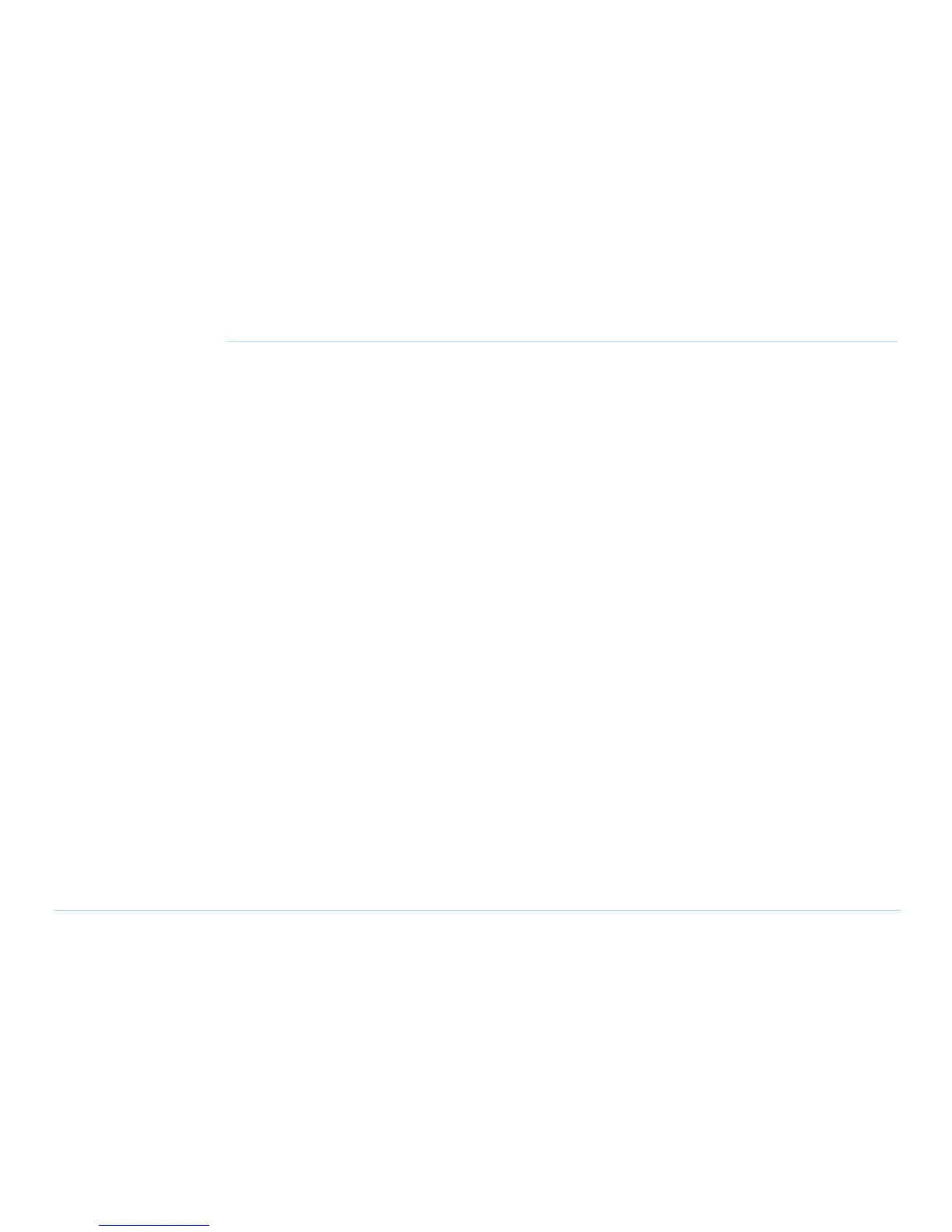© Agilent Technologies 2001–2003 Agilent 3070 System Installation Manual (MS Windows Version) 2-39
Chapter 2: MS Windows System Installation Reference: The hosts File
Example 2-1 A sample hosts file
#
# This is a sample HOSTS file used by Microsoft TCP/IP for MS Windows.
#
# This file contains the mappings of IP addresses to host names. Each
# entry should be kept on an individual line. The IP address should
# be placed in the first column followed by the corresponding host name.
# The IP address and the host name should be separated by at least one
# space.
#
# Additionally, comments (such as these) may be inserted on individual
# lines or following the machine name denoted by a '#' symbol.
#
# For example:
#
# 102.54.94.97 rhino.acme.com # source server
# 38.25.63.10 x.acme.com # x client host
127.0.0.1 localhost
# 10.3.112.1 UNIX Controller uses this
# 10.3.112.10 MS Windows Controller uses this
10.3.112.2 testhead1
10.3.112.3 hpibgw
10.3.112.4 module0
10.3.112.5 module1
10.3.112.6 module2
10.3.112.7 module3