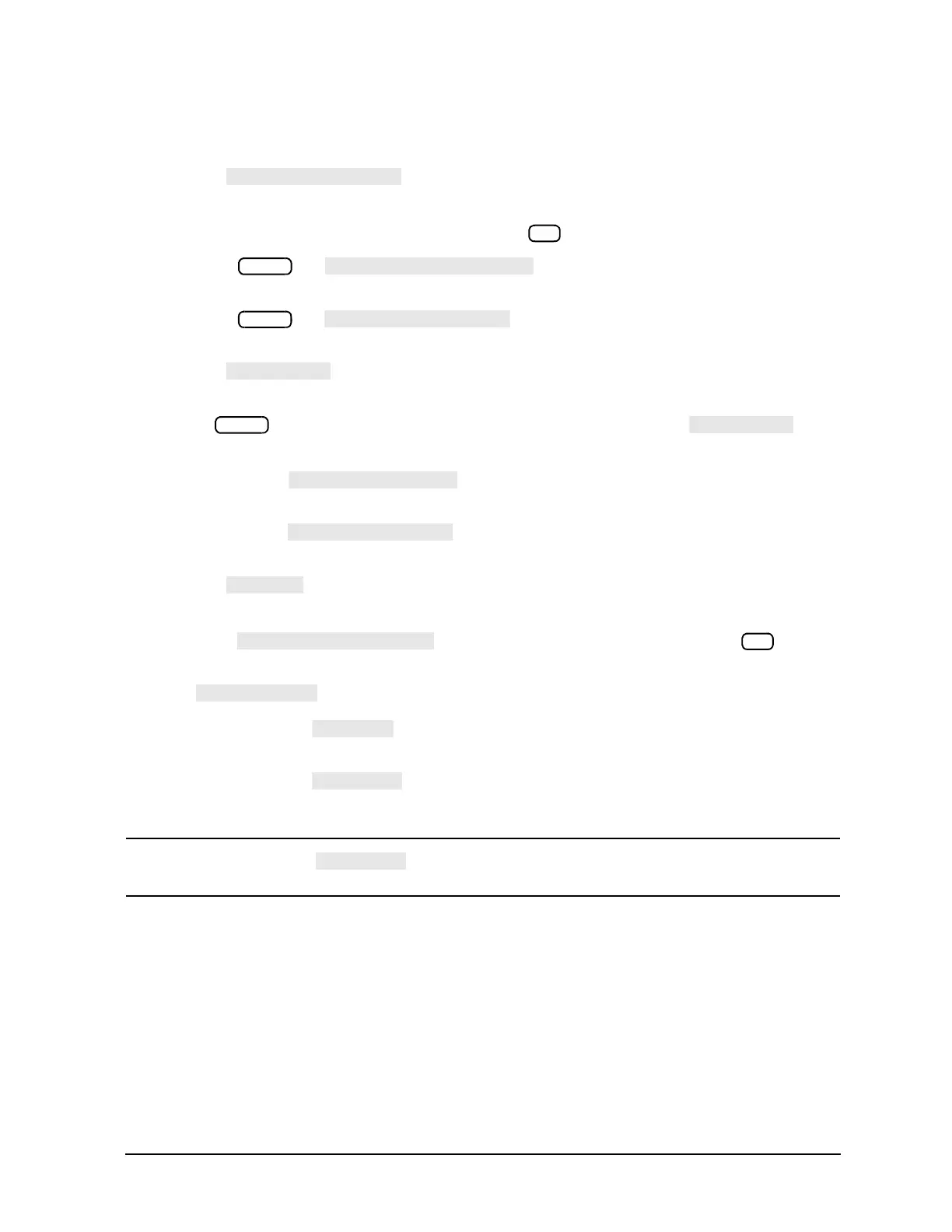4- 5
Printing, Plotting, and Saving Measurement Results
Configuring a Print Function
3. Select one of the following printer interfaces:
• Choose if your printer has a GPIB interface, and then configure the print
function as follows:
a. Enter the GPIB address of the printer, followed by .
b. Press and if there is no external controller connected to
the GPIB bus.
c. Press and if there is an external controller connected to the
GPIB bus.
• Choose if your printer has a parallel (Centronics) interface, and then configure the
print function as follows:
Press and then select the parallel port interface function by pressing until
the correct function appears.
❏ If you choose , the parallel port is dedicated for normal copy device use
(printers or plotters).
❏ If you choose , the parallel port is dedicated for general purpose I/O, and
cannot be used for printing or plotting.
• Choose if your printer has a serial (RS-232) interface, and then configure the print
function as follows:
a. Press and enter the printer's baud rate, followed by .
b. To select the transmission control method that is compatible with your printer, press
(transmit control - handshaking protocol) until the correct method appears.
❏ If you choose , the handshake method allows the printer to control the data
exchange by transmitting control characters to the network analyzer.
❏ If you choose , the handshake method allows the printer to control the data
exchange by setting the electrical voltage on one line of the RS-232 serial cable.
NOTE Because the handshake takes place in the hardware rather than the firmware
or software, it is the fastest transmission control method.