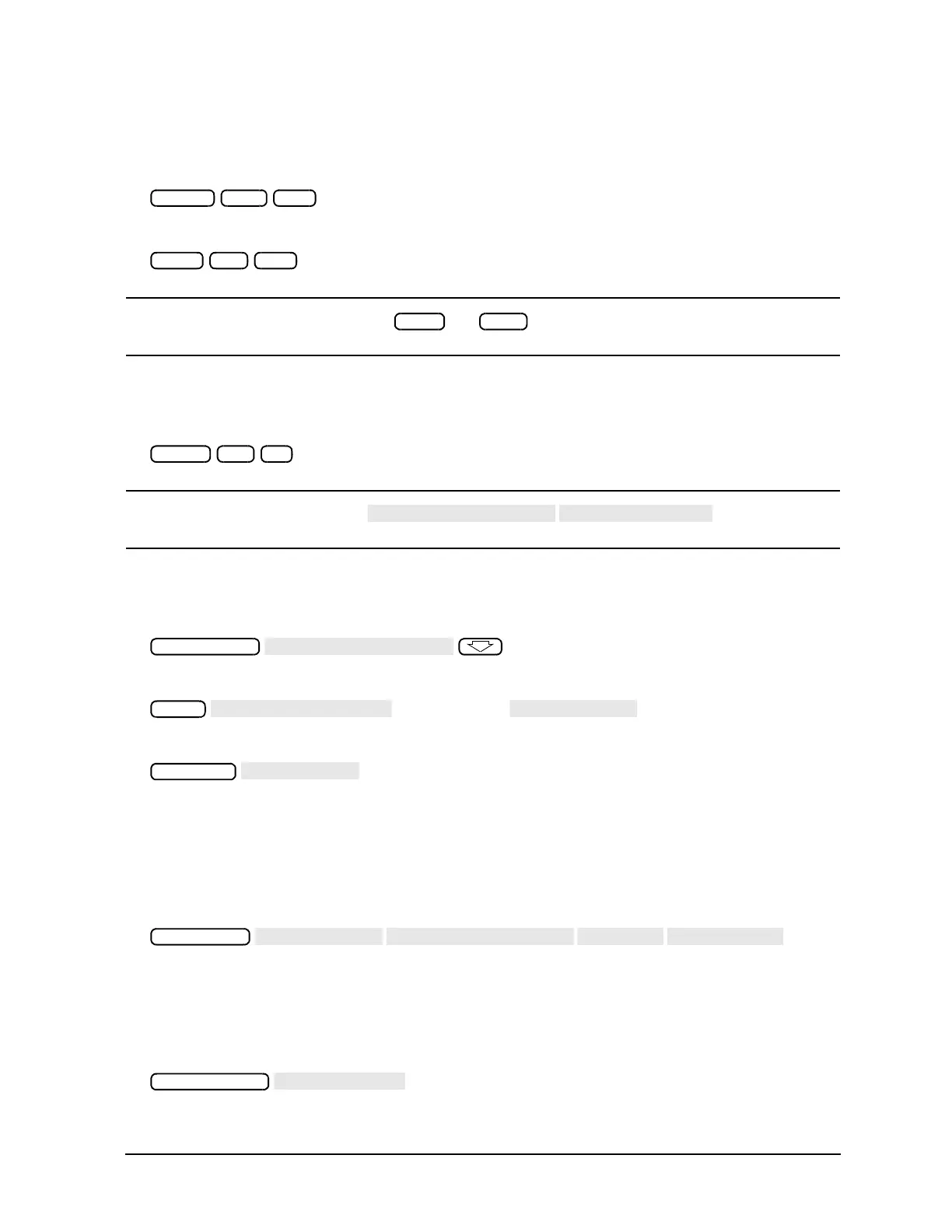1- 5
Making Measurements
Making a Basic Measurement
Setting the Frequency Range
To set the center frequency to 134 MHz, press:
To set the span to 30 MHz, press:
NOTE You could also press the and keys and enter the frequency range limits as
start frequency and stop frequency values.
Setting the Source Power
To change the power level to 5 dBm, press:
NOTE You could also press and select one of
the power ranges to keep the power setting within the defined range.
Setting the Measurement
To change the number of measurement data points to 101, press:
To select the transmission measurement, press:
or on ET models:
To view the data trace, press:
Step 3. Perform and apply the appropriate error-correction.
Refer to the Chapter 5 , “Optimizing Measurement Results,” for procedures on correcting measurement
errors.
To save the instrument state and error-correction in the analyzer internal memory, press:
Step 4. Measure the device under test.
Replace any standard used for error-correction with the device under test.
To measure the insertion loss of the bandpass filter, press:
