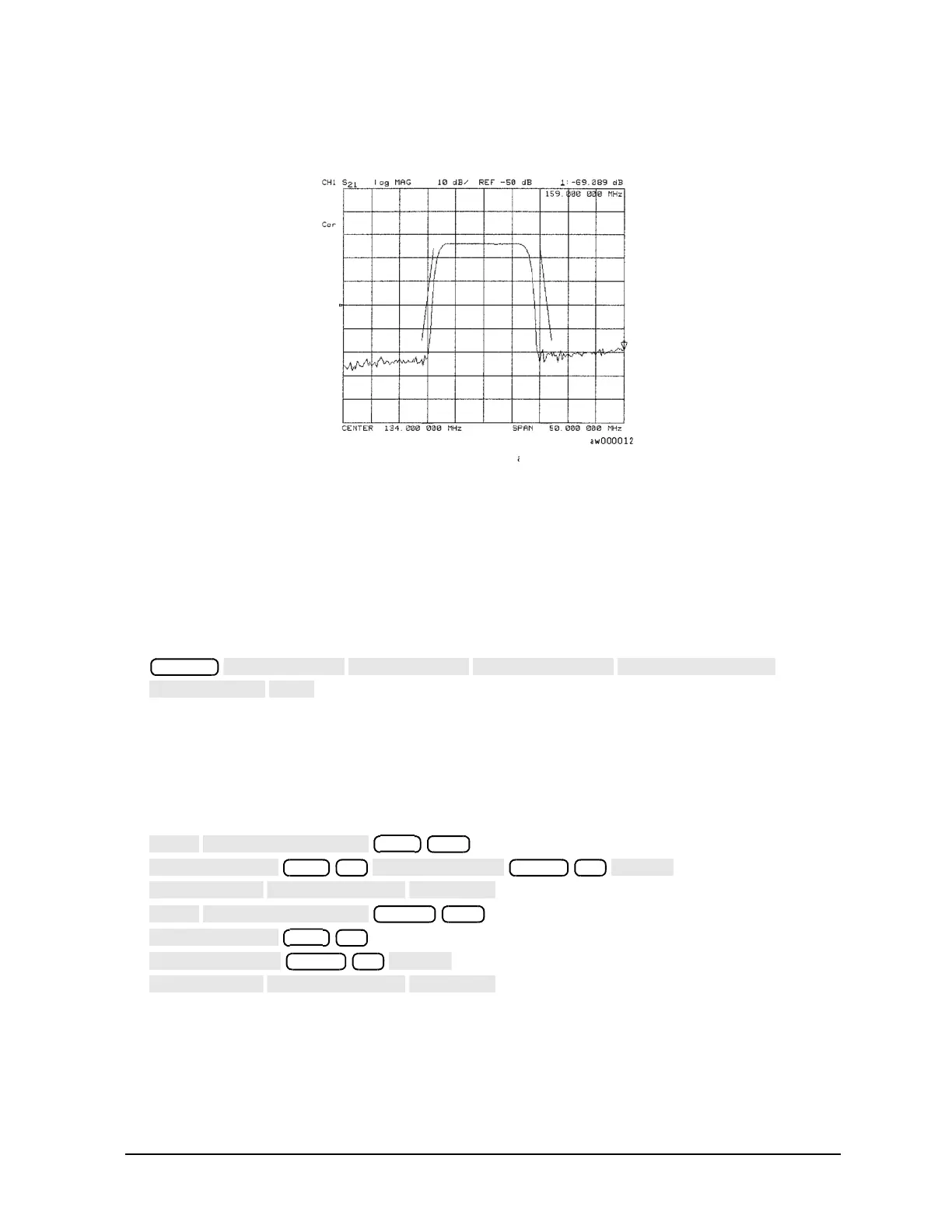1- 79
Making Measurements
Using Limit Lines to Test a Device
Figure 1-63 Sloping Limit Lines
Creating Single Point Limits
In this example procedure, the following limits are set:
•from 23 dB to 28.5 dB at 141 MHz
•from 23 dB to 28.5 dB at 126.5 MHz
1. To access the limits menu and activate the limit lines, press:
2. To designate a single point limit line, as shown in Figure 1-64, you must define two pointers:
• downward pointing, indicating the upper test limit
• upward pointing, indicating the lower test limit
Press:
